Email Assistant
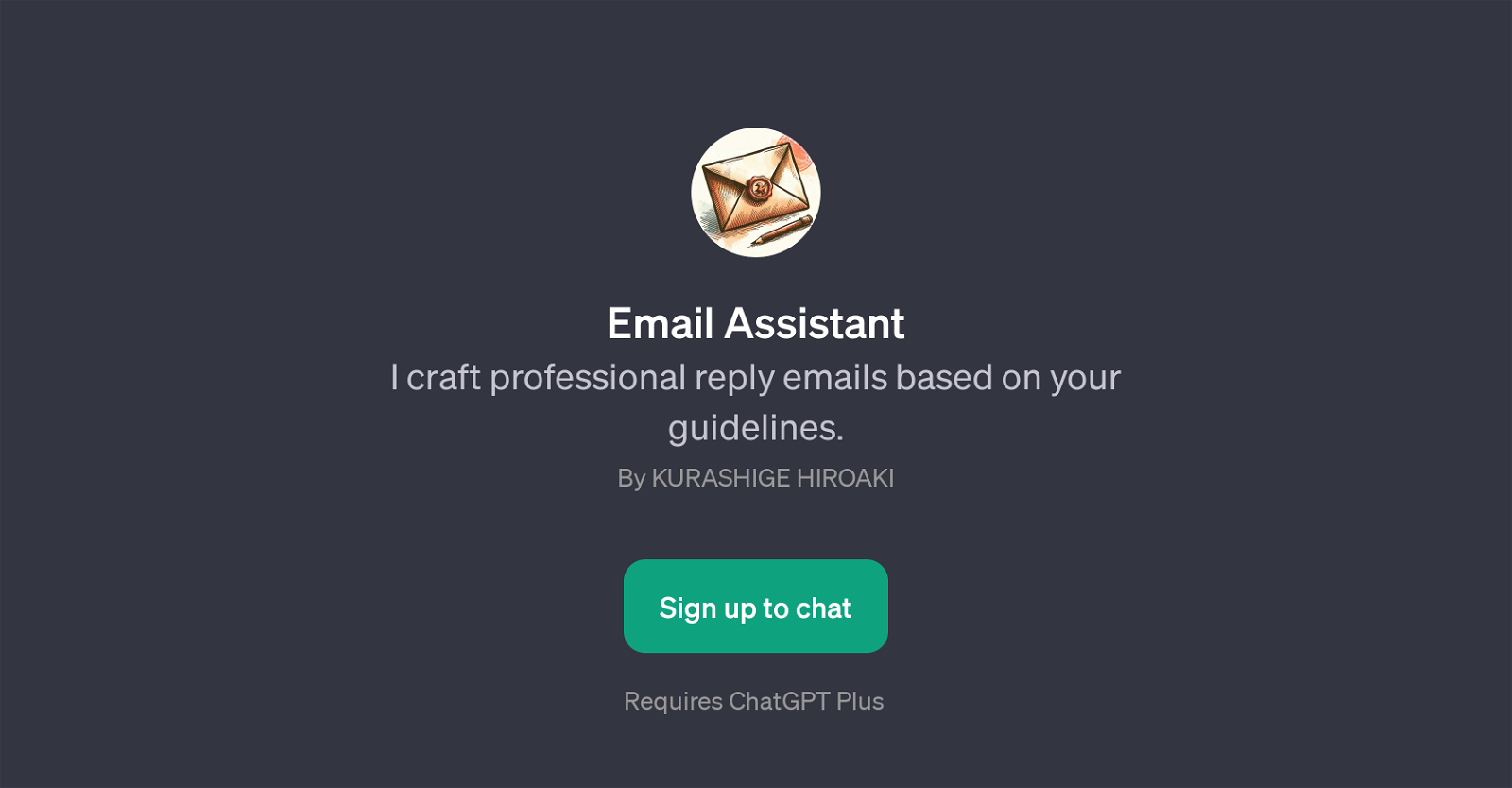
Email Assistant is a GPT developed by gptmakerspace.com. It is designed to provide support in crafting concise and friendly emails. The main functionality of this tool lies in its ability to compose, revise, and enhance email text based on user prompts.
Email Assistant is underlain by ChatGPT technology, hence, to access the tool, ChatGPT Plus is required. The use of the tool is initiated by entering a prompt or a starter phrase.
These could range from drafting an email requesting a meeting, condensing an already composed email to make it more brief, making an email sound friendlier, to writing a follow-up email.
The Email Assistant processes these prompts and leverages the capabilities of ChatGPT to generate suitable responses that can be used directly or provide suggestions for composing your email.
The goal of Email Assistant is to streamline the process of email writing, save user's time and improve communication efficiency by creating well-rounded and concise email content that aligns with the desired tone and context based on user inputs.
Would you recommend Email Assistant?
Help other people by letting them know if this AI was useful.
Feature requests



72 alternatives to Email Assistant for Email writing
-
5.0952
-
5.0711
-
56
-
49
-
5.0431
-
42
-
37
-
32
-
31
-
 Improve your communication with AI writing and grammar tools.29
Improve your communication with AI writing and grammar tools.29 -
26
-
24
-
5.023
-
 23
23 -
211
-
21
-
21
-
19
-
18
-
18
-
17
-
17
-
16
-
16
-
16
-
15
-
15
-
15
-
5.014
-
14
-
5.014
-
14
-
13
-
5.012
-
12
-
12
-
12
-
10
-
10
-
101
-
1.0101
-
91
-
82
-
8
-
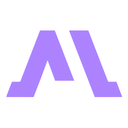 8
8 -
8
-
7
-
7
-
5.06
-
5
-
5
-
5.05
-
5
-
4
-
3
-
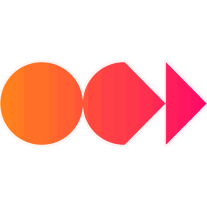 3
3 -
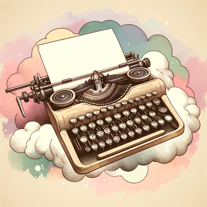 24
24 -
2
-
2
-
 2
2 -
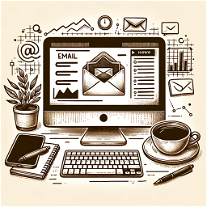 129
129 -
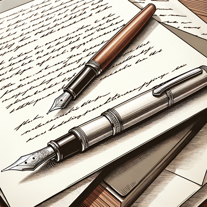 17
17 -
 163
163 -
 1
1 -
 1
1 -
 186
186 -
-
 Efficiently craft professional and personalized emails with AI.25
Efficiently craft professional and personalized emails with AI.25 -
-
 Converts input into English emails, with tone matching and catchy subject lines.33
Converts input into English emails, with tone matching and catchy subject lines.33 -
-
If you liked Email Assistant
Featured matches
Other matches
Help
To prevent spam, some actions require being signed in. It's free and takes a few seconds.
Sign in with Google









