What is MailWizard?
MailWizard is an AI Email Assistant developed to streamline and enhance the process of email writing. It provides assistance in writing new messages, refining drafts, and replying to received emails. MailWizard utilizes AI to analyze user input, provides personalized suggestions and tunes the tone of the message according to the recipient. It also features an interactive guidance system for drafting professional emails, a command system for quick adjustments, and supports multiple languages. MailWizard values user privacy and security, using advanced encryption to protect user interactions.
How does MailWizard adjust the tone in emails?
MailWizard adapts the tone of emails based on the intended recipient of the message through a system of tailored recipient groups. This ensures that the tone of the communication is always appropriate and professional, whether the email is being sent to a boss, colleague, or any other recipient.
What does the interactive guidance system in MailWizard do?
The interactive guidance system of MailWizard assists users in creating professional emails by replacing the need for complex instructions. This system prompts the user with questions and suggestions to effectively translate their intentions into a well-structured, fluent email.
How can I personalize my emails using MailWizard?
After MailWizard helps create a ready-to-use email, it provides intuitive editing features that allow users to customize their emails further. Users can make swift adjustments with simple commands to tailor the content as per their specific requirements.
Is MailWizard time efficient?
Yes, MailWizard is designed to be time efficient. By using AI-powered assistance and interactive guidance, it streamlines the email writing process. This intelligent assistance enables users to craft professional emails in a fraction of the time they would usually take, freeing up valuable hours for other tasks.
What is the command system in MailWizard?
The command system in MailWizard is an intuitive feature that allows users to make quick adjustments to their emails. Whether they need to shorten a paragraph, expand upon a point, or add a custom command, this feature enables users to fine-tune their emails at a rapid pace without affecting the overall quality of the message.
In which languages is MailWizard available?
MailWizard is available in multiple languages, although the exact number and specific languages are not specified on their website.
Can MailWizard integrate with regular email apps?
Yes, MailWizard can integrate with standard email applications. Users can begin by copying the emails into their normal email app. MailWizard is also planning for integration with prevalent email clients for even easier use.
How does MailWizard prioritize user privacy and security?
MailWizard prioritizes user privacy and security by employing advanced encryption to guard user interactions. Detailed information regarding their privacy and security measures is available on the 'Security' page on their website.
Does MailWizard offer multilingual support?
Yes, MailWizard offers multilingual support. This makes it suitable for users from various linguistic backgrounds and enhances its accessibility and utility for a global user-base.
How does MailWizard assist in drafting emails?
MailWizard assists in drafting emails by analyzing user input and offering personalized suggestions. Furthermore, the AI guides the user through the process of creating a professional email by posing relevant questions and offering suggestions that capture their intent. Finally, it offers intuitive editing features enabling users to tailor the content further to their liking.
How does MailWizard analyze the user's input?
MailWizard analyzes user's input through its AI technology. It studies the user's intent and preferences based on their responses to its prompts and suggestions. This collected data is then used to generate personalized and professional emails.
Can MailWizard handle email responses?
Yes, MailWizard is capable of managing email responses. Besides creating new messages and refining drafts, it also aids in replying to received emails by mapping the user's intent and offering personalized suggestions.
What makes MailWizard different from other email writing tools?
MailWizard differentiates itself by interacting with the user to craft emails. It poses questions and provides choices to ensure that every email sent is exactly what the user wants to convey in a professional manner. Its distinctive features include AI-powered text analysis, tone adaptation, interactive guidance, and an intuitive command system.
What kind of editing features does MailWizard offer?
MailWizard provides intuitive editing features that users can utilize post the creation of a draft email. These features allow users to shorten paragraphs, expand on points, or add custom commands, enabling quick and effortless fine-tuning of the composed emails.
How does MailWizard offer personalized email suggestions?
MailWizard offers personalized email suggestions by analyzing the user's input with AI technology. Its interactive guidance system asks the user a series of questions and provides options based on the user's responses, thereby aligning the content of the email with the user's intentions and preferences.
Can MailWizard help me write professional emails?
Yes, MailWizard can certainly aid in writing professional emails. It features an interactive guidance system which assists in drafting seamless and professional emails. It learns from the user's input and provides relevant, personalized suggestions, not only in terms of text but also with consideration to the tone which it appropriately adjusts based on the recipient.
Does MailWizard adapt the tone of my emails according to the recipient?
Yes, MailWizard adapts the tone of the email according to the recipient. Through recipient groupings, it ensures that each email communicates professionally and appropriately, whether it is a formal address to a superior or a friendly chit-chat with a colleague.
Is there an early access for MailWizard and how can I join?
Yes. There is an early access phase for MailWizard which is currently free to join. You can join it straight away by signing up on their website.
What privacy and security measures does MailWizard have in place?
MailWizard ensures privacy and security of the user by employing advanced encryption techniques to safeguard user interactions. More specifics on their security measures can be found on their website's 'Security' page.
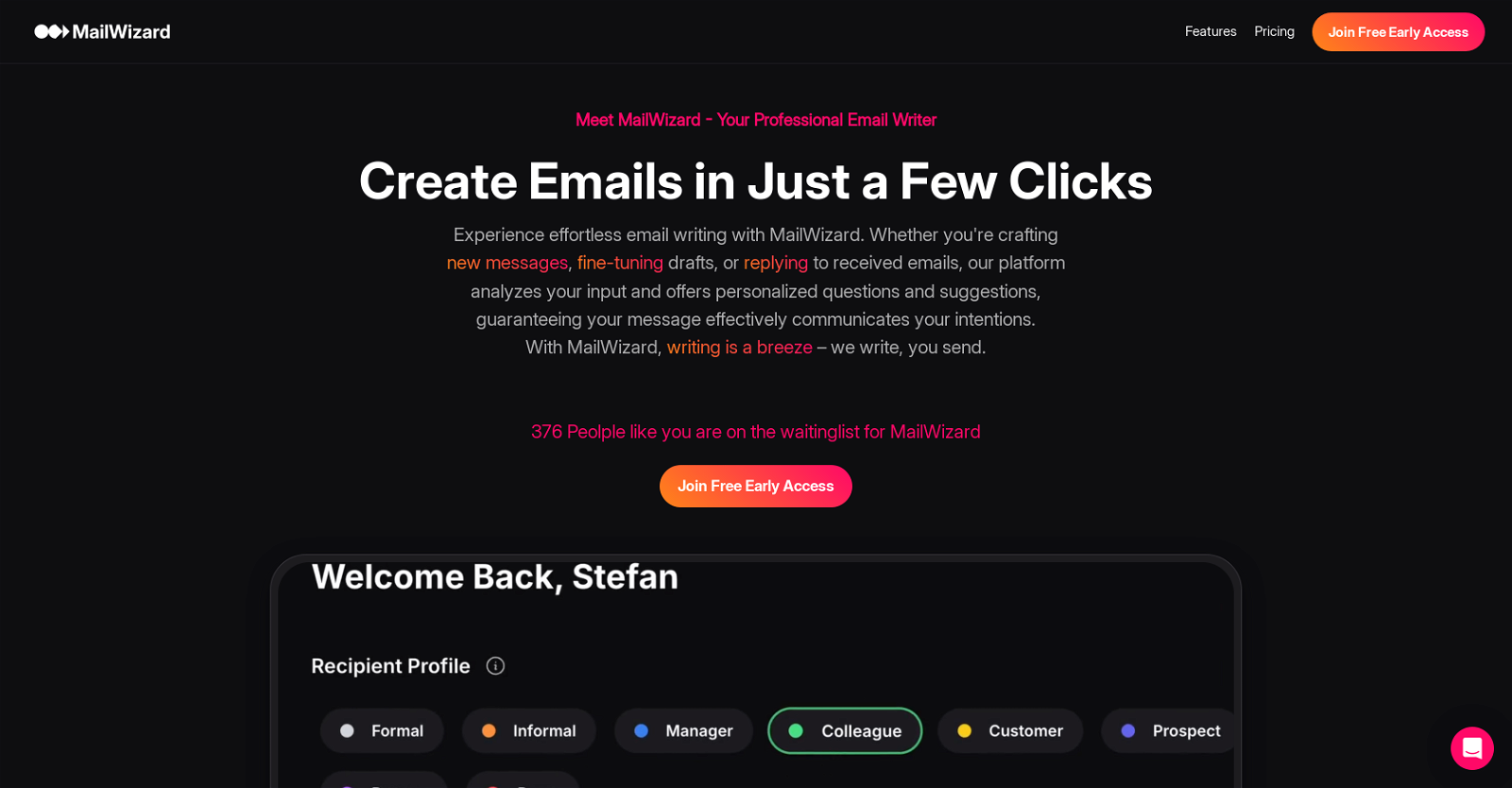
 Improve your communication with AI writing and grammar tools.30
Improve your communication with AI writing and grammar tools.30 23
23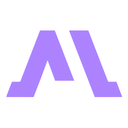 8
8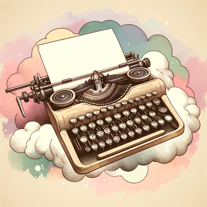 24
24 263
263 2
2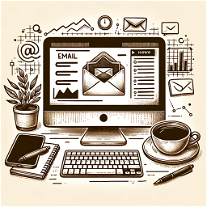 129
129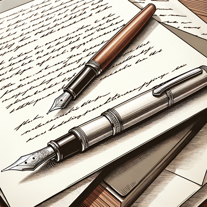 17
17 198
198 1
1 1
1 186
186 Efficiently craft professional and personalized emails with AI.25
Efficiently craft professional and personalized emails with AI.25 Converts input into English emails, with tone matching and catchy subject lines.33
Converts input into English emails, with tone matching and catchy subject lines.33












