What is Email Whisperer and how does it work?
Email Whisperer is an AI-powered tool designed to assist with email communication in Gmail and Outlook, accessible through a Chrome extension. It provides users with valuable features including rephrasing suggestions, spell checking, and error correction, thereby improving the clarity, style, and professionalism of your emails. The tool also allows for personalized tone customization and can even be trained on a user’s website or PDF files to understand their business and write personalized emails, potentially learning to mimic the user’s writing style.
How do I install the Email Whisperer Chrome extension?
To install Email Whisperer, you can navigate to the 'Add to Gmail' or 'Add to Outlook' options on its website. These will redirect you towards the Chrome web store where you can add the extension to your Chrome browser.
How does the rephrasing feature of Email Whisperer enhance my email writing?
The rephrasing feature of Email Whisperer works by providing suggestions to rewrite certain phrases or sentences in your email. This helps improve the clarity, coherence and style of your emails, ensuring your message is conveyed in the most effective way possible.
Can Email Whisperer really learn to mimic my writing style?
Yes, Email Whisperer can be trained to learn and mimic your writing style. By being trained on your website or PDF files, it can understand your business or communication style and can generate emails that sound more like you for authentic communication.
Are there any limitations on the number of daily emails with Email Whisperer?
In the Free plan, Email Whisperer does limit the number of AI-generated emails to three per day. However, with the Unlimited and Business plans, users receive unlimited emails per day.
How does Email Whisperer contribute to a faster and efficient email writing experience?
Email Whisperer contributes to a faster and more efficient email writing experience by providing rephrasing suggestions, spell checks, and error correction in real-time. It also offers a functionality to set and remember a user's preferred communication tone, reducing the need for manual adjustment each time.
How does Email Whisperer correct spelling errors and improve grammar in my emails?
Email Whisperer automatically checks your emails for spelling errors and assists you in correcting them by providing insights and suggestions. It points out grammatical errors and offers suggestions for changes right within your email, making the process seamless.
How does Email Whisperer help in personalizing my emails?
Email Whisperer personalizes your emails by training on your website or PDF files to understand your business and personal communication styles. It allows the AI to produce personalized emails that sound like they were written by you, making your emails more authentic.
How can I customize the tone of communication in Email Whisperer?
You can customize the tone of communication in Email Whisperer by setting a preferred tone that you frequently use. Email Whisperer will remember this tone and apply it to your future emails. You also have the flexibility to choose from a variety of tones, catering to different needs such as formal tone for business emails or friendly tone for personal ones.
What are the different plans available on Email Whisperer and what features do they offer?
Email Whisperer offers three different plans: Free, Unlimited, and Business. The Free plan provides three AI-generated emails per day with limited features. The Unlimited plan offers unlimited emails per day, personalized emails in all major languages, and suggested replies for $9.99 per month. The Business plan provides the features in the Unlimited plan, training custom AI models for your business, shared knowledge base with your team, etc., pricing is available upon request.
Does the Email Whisperer work with Gmail and Outlook?
Yes, Email Whisperer is designed to work with both Gmail and Outlook. It enhances your email writing experience on these platforms through a Chrome extension.
How can I train Email Whisperer using my website or PDF files?
You can train Email Whisperer using your website or PDF files by providing the necessary files to the AI. The AI will then understand your business and communication style, eventually producing personalized emails that authentically sound like they were written by you.
What languages does the Email Whisperer support?
Email Whisperer supports major languages, hence it can provide responses and create personalized emails in several languages. However, the exact list of languages supported is not specified.
What makes Email Whisperer different from other email optimization tools?
Email Whisperer stands out from other email optimization tools as it provides a range of exclusive features like tone customization, mimicking user's writing style, and the ability to train the AI on your website or PDF files. It also offers an efficient email creation process with features like rephrasing suggestions, spell checking, and error fixing all in one place.
Can I use Email Whisperer for both personal and professional communication?
Yes, Email Whisperer is designed for use in both personal and professional communication. It provides a variety of tones, allowing you to customize your emails to suit either a formal business correspondence or friendly personal emails.
Does Email Whisperer ensure error-free emails every time?
Email Whisperer aims to ensure error-free emails every time by automatically checking your emails for spelling errors. In case any errors are found, it offers suggestions to make the correction, ensuring your emails are professional and free of mistakes.
Can Email Whisperer improve the style of my emails?
Yes, Email Whisperer can improve the style of your emails. It provides rephrasing suggestions to help improve the clarity and style, ensuring a more professional and effective communication.
What major languages does Email Whisperer respond in?
Email Whisperer can produce responses in all major languages. This allows for a more efficient and personalized communication, particularly beneficial in multilingual environments.
Can I set a default tone with Email Whisperer?
Yes, you can set a default tone with Email Whisperer. If you have a preferred tone that you frequently use, you can set that as your default and Email Whisperer will remember it for your future emails.
Can I train custom AI models for my business with Email Whisperer?
Yes, with the Business plan, Email Whisperer allows you to train custom AI models for your business. This will help in understanding your brand voice, type, and culture, and will assist in generating emails that align with your business principles.
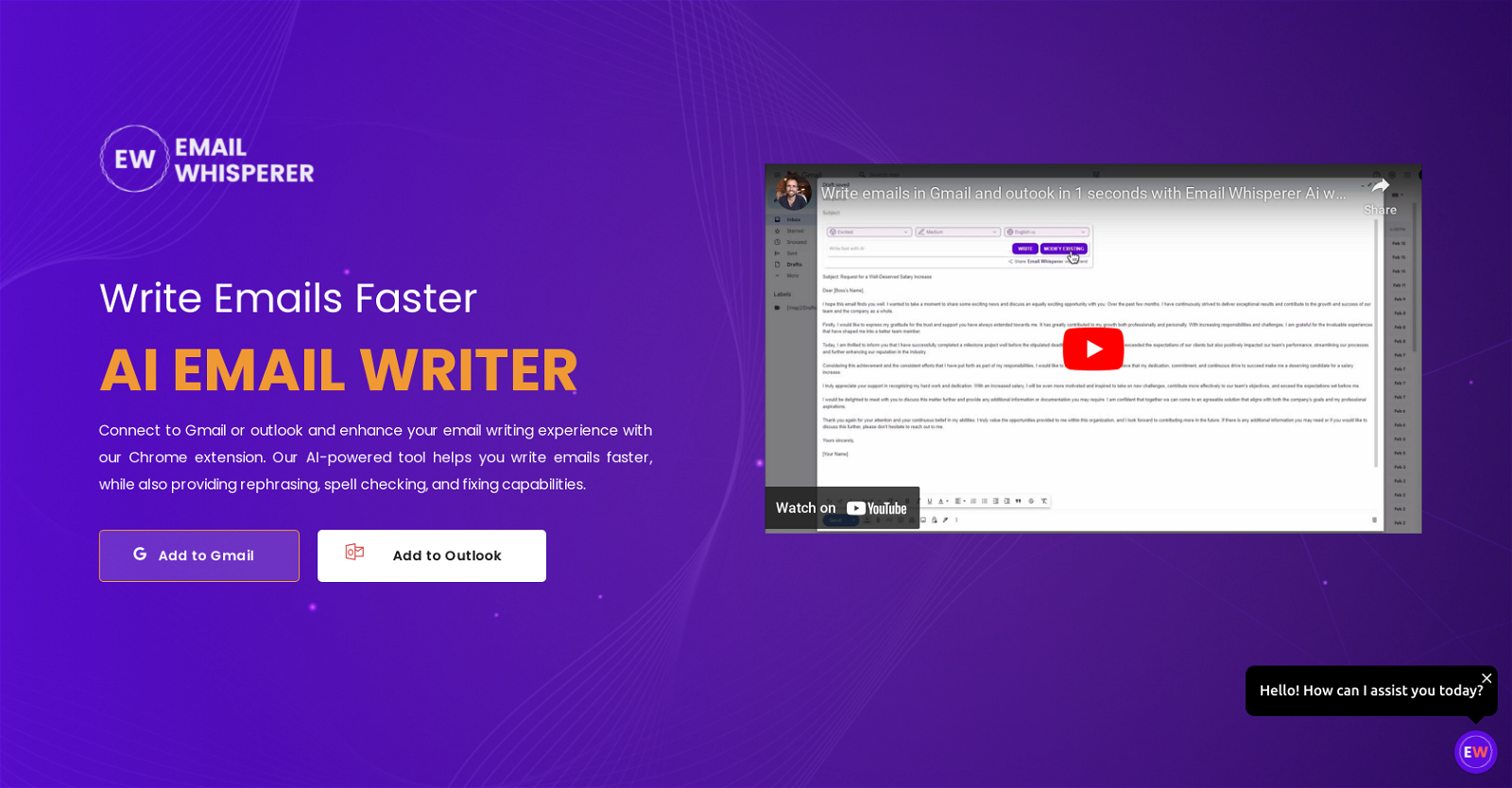



 Improve your communication with AI writing and grammar tools.29
Improve your communication with AI writing and grammar tools.29 23
23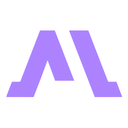 8
8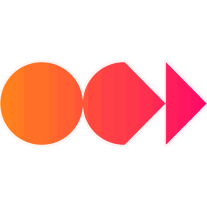 3
3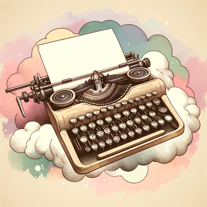 24
24 2
2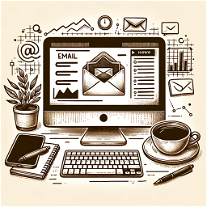 129
129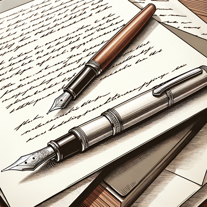 17
17 198
198 163
163 1
1 1
1 186
186 Efficiently craft professional and personalized emails with AI.25
Efficiently craft professional and personalized emails with AI.25 Converts input into English emails, with tone matching and catchy subject lines.33
Converts input into English emails, with tone matching and catchy subject lines.33









