Email writing
2022-12-29
Mail AI
5
Email writing
Overview

Email writing#55 most recent
Most popular alternative: ChatGPT Writer (95 saves)
View all 73 alternatives
Recommendations
5
Would you recommend Mail AI?
Help other people by letting them know if this AI was useful.
Post
Feature requests
Are you looking for a specific feature that's not present in Mail AI?
💡 Request a feature
Mail AI was manually vetted by our editorial team and was first featured on December 30th 2022.
73 alternatives to Mail AI for Email writing
-
5.0952
-
5.0711
-
56
-
49
-
5.0431
-
42
-
37
-
32
-
31
-
 Improve your communication with AI writing and grammar tools.28
Improve your communication with AI writing and grammar tools.28 -
26
-
24
-
5.023
-
 23
23 -
211
-
21
-
21
-
19
-
18
-
18
-
17
-
17
-
16
-
16
-
16
-
16
-
15
-
15
-
15
-
5.014
-
14
-
5.014
-
14
-
13
-
5.012
-
12
-
12
-
12
-
10
-
10
-
101
-
1.0101
-
91
-
82
-
8
-
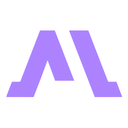 8
8 -
8
-
7
-
7
-
5.06
-
5
-
5.05
-
5
-
4
-
3
-
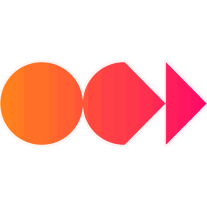 3
3 -
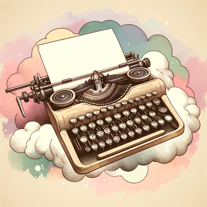 24
24 -
2
-
2
-
 2
2 -
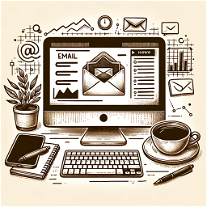 129
129 -
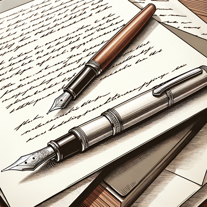 17
17 -
 198
198 -
 163
163 -
 1
1 -
 1
1 -
 186
186 -
-
 Efficiently craft professional and personalized emails with AI.25
Efficiently craft professional and personalized emails with AI.25 -
-
 Converts input into English emails, with tone matching and catchy subject lines.33
Converts input into English emails, with tone matching and catchy subject lines.33 -
-
Pros and Cons
Cons
No text-to-speech feature
Lacks predictive text function
No email scheduling function
Undeveloped spam filtering
Doesn't support multiple languages
Lacks third-party integrations
No offline working
No mobile app
No advanced formatting tools
User interface not intuitive
Q&A
What is Mail AI?
Mail AI is a specialized tool designed for assisting in email writing. Its core capabilities focus on increasing productivity, enhancing professional language usage, and streamlining business communications.
How does Mail AI assist with writing emails?
Mail AI aids in writing emails by using sophisticated algorithms to help formulate engaging, concise, and professional content. This includes assistance with grammar, vocabulary and providing email summaries to improve communication efficacy.
What sectors can benefit from Mail AI's features?
Sectors including but not limited to business, sales, customer service, and any other sector requiring extensive emailing can significantly benefit from Mail AI's features.
Does Mail AI have any productivity-related features?
Absolutely, Mail AI comes with productivity-enhancing features such as quickly generating emails, creating succinct summaries, and ensuring appropriate professional language inclusion.
How does Mail AI generate email summaries?
Mail AI uses advanced algorithms to analyze the content of an email and generate concise and understanding summaries. This feature enables users to quickly grasp the core message of an email.
Does Mail AI require particular skills to be used?
No particular skills are required to utilize Mail AI. The platform is user-friendly, intuitive and designed to provide seamless assistance with all your email writing needs.
What business features does Mail AI offer?
Mail AI offers numerous business features which include quick comparative summary generation, usage of professional language, bulk email drafting, and seamless integration with existing email platforms.
Can I use Mail AI for personal emails?
While Mail AI is primarily designed for business and professional use, it can certainly be utilized for personal emails as well. The platform's capability to generate engaging, grammatically correct emails could be beneficial in a variety of personal contexts.
What makes Mail AI better than other AI writing tools?
Mail AI stands out from other AI writing tools with its unique focus on business communication and email writing. It not only assists with grammar and vocabulary but also helps generate comparative summaries and draft bulk emails, improving productivity significantly.
Does Mail AI offer any assistance with professional vocabulary?
Yes, Mail AI assists with professional vocabulary. It incorporates professional language usage in emails to ensure clear, concise, and compelling business communication.
How does Mail AI handle grammatical rules in writing?
Mail AI has robust capabilities in handling grammatical rules. It uses advanced language models to ensure the emails users draft are grammatically accurate, concise, and professionally worded.
What level of technical knowledge do I need to use Mail AI?
User-friendly and intuitive, Mail AI does not require a high level of technical knowledge. The platform is designed to assist anyone who wants to improve their email writing, regardless of their technology skills.
Can Mail AI handle multiple languages?
IDK
Does Mail AI provide any review or revision features?
IDK
How does Mail AI improve my email writing productivity?
Mail AI improves your email writing productivity by streamlining the process. It helps quickly formulate emails, create summaries, and adhere to professional language guidelines, leading to time saved and improved work efficiency.
Does Mail AI integrate with existing email platforms?
Yes, Mail AI is designed to seamlessly integrate with existing email platforms, thus enabling you to improve your email communications without having to drastically change your work processes.
How does Mail AI ensure confidentiality of my messages?
IDK
Will using Mail AI require a lot of training?
As Mail AI is easy to use and intuitive, it may not require extensive training. However, some initial time investment is always beneficial when getting accustomed to any new tool or software.
Can I customize Mail AI to suit my company's needs?
IDK
Does Mail AI help with bulk email drafting?
Yes, Mail AI does assist with bulk email drafting. It uses advanced algorithms to simplify the process of generating multiple emails at once. This can significantly save time and improve productivity.
If you liked Mail AI
Featured matches
Other matches
Help
⌘ + D bookmark this site for future reference
⌘ + ↑/↓ go to top/bottom
⌘ + ←/→ sort chronologically/alphabetically
↑↓←→ navigation
Enter open selected entry in new tab
⇧ + Enter open selected entry in new tab
⇧ + ↑/↓ expand/collapse list
/ focus search
Esc remove focus from search
A-Z go to letter (when A-Z sorting is enabled)
+ submit an entry
? toggle help menu
Sign in to continue (100% free)
To prevent spam, some actions require being signed in. It's free and takes a few seconds.
Sign in with Google0 AIs selected
Clear selection
#
Name
Task













