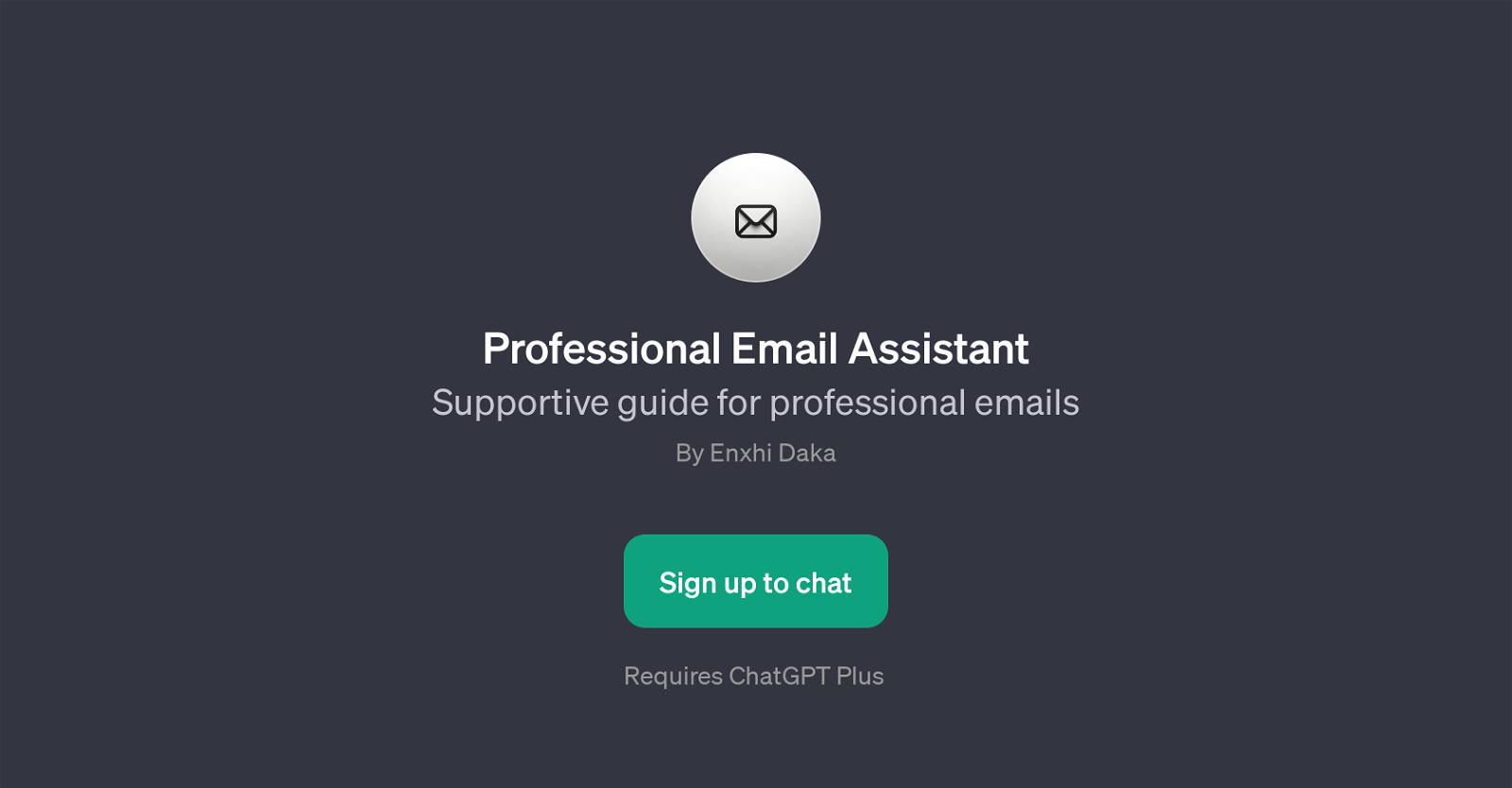Professional Email Assistant
The Professional Email Assistant is a GPT designed to assist users in composing compelling professional emails. One of its tasks is to guide users on how to craft a polite email declining an offer.
This involves providing a range of tips and advice to help users communicate rejection in a way that maintains positive connections. The GPT also offers insights on how best to express gratitude in business emails, keeping the right tone for a professional environment.
In terms of practical application, the assistant can help users create persuasive job application emails, offering advice on suitable language, structure, and content that could potentially improve success rates.
Equally, it guides users in writing apology emails, supplying best practices to express regret and rectify mistakes while maintaining a professional tone.
Overall, the GPT can be valuable to individuals looking to improve their email etiquette or those who struggle to find the right words in professional correspondence.
It reduces the stress of drafting complex emails and comes with the added convenience of suitable phrasing suggestions for users at every level of professional communication.
Would you recommend Professional Email Assistant?
Help other people by letting them know if this AI was useful.
Feature requests



1 alternative to Professional Email Assistant for Professional emails
If you liked Professional Email Assistant
Help
To prevent spam, some actions require being signed in. It's free and takes a few seconds.
Sign in with Google