CraftmailAI
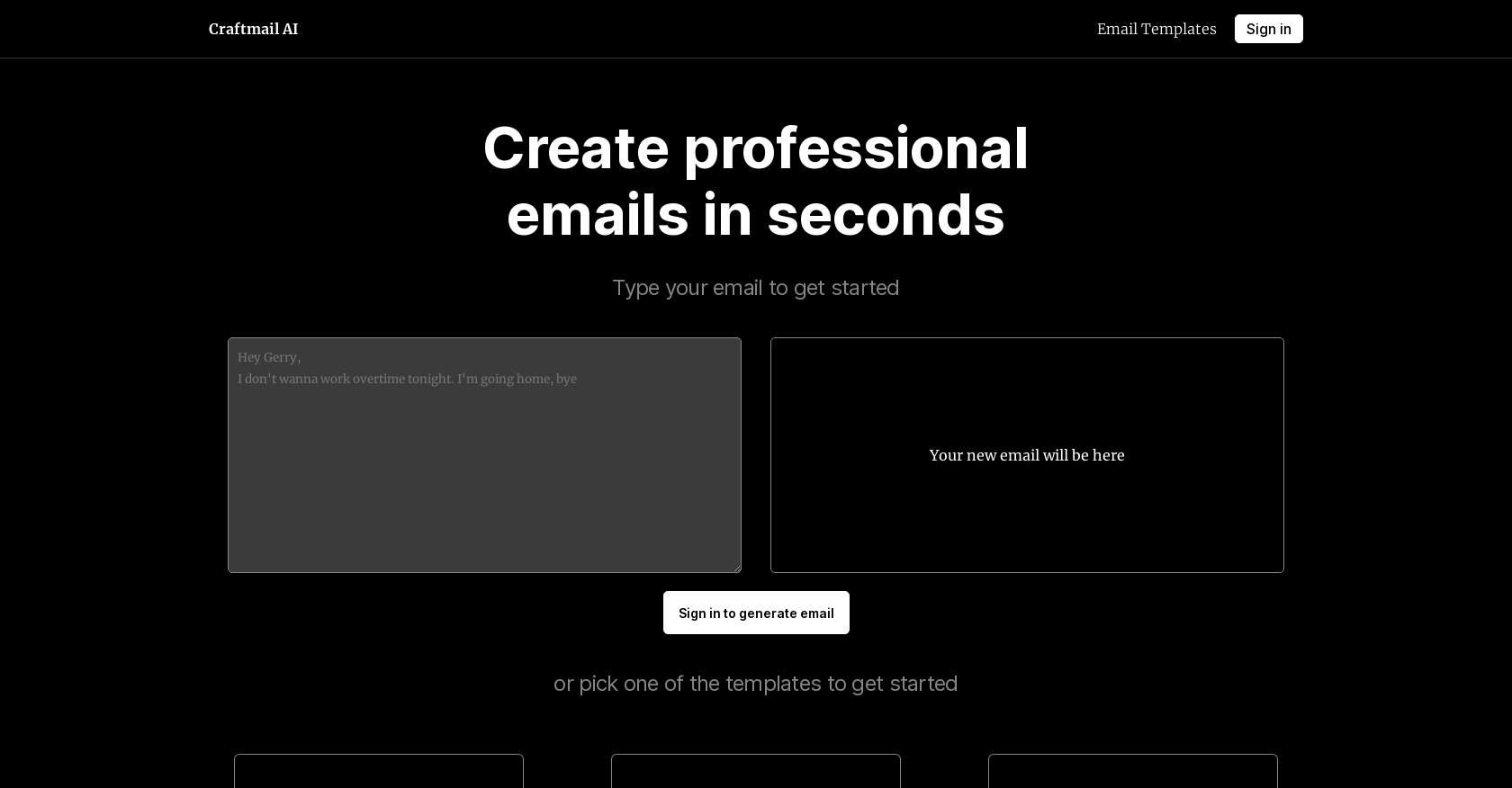
Craftmail AI is an AI-powered tool designed to assist users in generating professional emails quickly and easily. By simply typing a draft email, users can leverage the power of the tool to transform their ideas into polished and compelling email content.
Craftmail AI aims to address the challenge of composing effective emails by providing an efficient solution that takes the guesswork out of writing. With features such as instant email generation, users can expect prompt and automated assistance throughout the email creation process.
The tool offers a selection of templates categorized into various email types, including feedback on job applications, follow-ups after job interviews, and negotiating salary and benefits.
This diverse range of templates allows users to find the most appropriate structure and content for their specific needs, saving time and effort in crafting personalized emails.Craftmail AI emphasizes professionalism and aims to help users convey their intended message effectively.
While its exact functionalities are not mentioned explicitly, the tool's focus on email composition indicates that it likely incorporates natural language processing techniques and best practices to ensure emails are well-composed and tailored to the desired purpose.Overall, Craftmail AI provides a convenient and user-friendly solution for individuals who struggle with email writing, enabling them to create professional emails efficiently and effectively.
Would you recommend CraftmailAI?
Help other people by letting them know if this AI was useful.
Feature requests



72 alternatives to CraftmailAI for Email writing
-
5.0952
-
5.0711
-
56
-
49
-
5.0431
-
42
-
37
-
32
-
31
-
 Improve your communication with AI writing and grammar tools.29
Improve your communication with AI writing and grammar tools.29 -
26
-
24
-
5.023
-
 23
23 -
211
-
21
-
21
-
19
-
18
-
18
-
17
-
17
-
16
-
16
-
16
-
15
-
15
-
15
-
5.014
-
14
-
5.014
-
14
-
13
-
5.012
-
12
-
12
-
12
-
10
-
10
-
101
-
1.0101
-
91
-
82
-
8
-
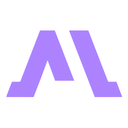 8
8 -
8
-
7
-
7
-
5.06
-
5
-
5
-
5.05
-
5
-
4
-
3
-
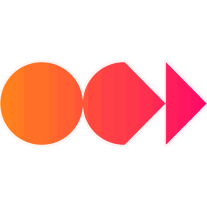 3
3 -
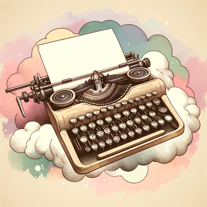 24
24 -
2
-
 2
2 -
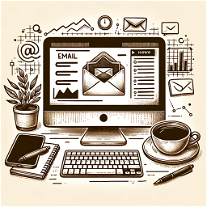 129
129 -
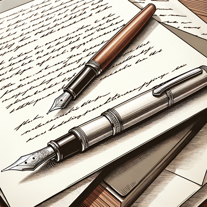 17
17 -
 198
198 -
 163
163 -
 1
1 -
 1
1 -
 186
186 -
-
 Efficiently craft professional and personalized emails with AI.25
Efficiently craft professional and personalized emails with AI.25 -
-
 Converts input into English emails, with tone matching and catchy subject lines.33
Converts input into English emails, with tone matching and catchy subject lines.33 -
-
If you liked CraftmailAI
Featured matches
Other matches
Help
To prevent spam, some actions require being signed in. It's free and takes a few seconds.
Sign in with Google









