What is GhostWrite AI?
GhostWrite AI is an artificial intelligence-powered email writing assistant implemented as a Chrome extension. It uses AI technologies, particularly ChatGPT, to help automate the email writing process, enabling users to draft emails faster and more efficiently.
How does GhostWrite AI work?
GhostWrite AI uses ChatGPT and other AI technologies to automate the email writing process. It uses keywords or short phrases provided by the user to generate full-length, professionally-toned emails. GhostWrite AI also has the capability to automatically correct grammar and spelling, which ensures the quality and professionalism of the emails generated.
What is ChatGPT and how is it related to GhostWrite?
ChatGPT is an AI model developed by OpenAI. It utilizes machine learning algorithms to understand user input and generate human-like text based on that input. GhostWrite uses this technology as its core, enabling it to understand user input and generate full-length, professionally-toned emails based on that input.
What features does GhostWrite AI offer in terms of writing emails?
GhostWrite AI offers several features for writing emails. It can generate full-length emails from short phrases or bullets, write professional sounding emails that match the user's tone, automatically correct grammar and spelling, save and reuse email templates that the AI has generated, and draft full-length email replies in just one click.
How does GhostWrite AI ensure the correctness of grammar and spelling in the emails?
GhostWrite AI uses its underlying AI technology, ChatGPT, to ensure correct grammar and spelling. The AI has been trained on a massive dataset that includes numerous examples of correct grammar and spelling, allowing it to accurately generate well-structured, grammatically correct emails from the user's input.
How does GhostWrite AI compose professional sounding emails in my own tone?
GhostWrite AI is capable of learning and mimicking the user's style and tone from their inputs and previously written emails. This ensures that the emails it generates sound authentic and as if the user had written them.
Can GhostWrite AI generate full-length emails from a few keywords or short phrases?
Yes, GhostWrite AI can generate full-length emails from just a few keywords or short phrases provided by the user. This allows for quick and efficient drafting of emails, even if the user only has a general idea of what they want to convey.
Can I save and reuse email templates generated by GhostWrite AI?
Yes, GhostWrite AI has a feature that allows the user to save and reuse email templates generated by the AI. This can be particularly useful for recurring communications or standardized emails.
Can GhostWrite draft a full email reply in just one click?
Yes, GhostWrite AI has a feature that automatically drafts a full-length email reply with just one click. It analyses the context of the email to be replied to and generates a relevant and well-structured response.
How can I install GhostWrite?
GhostWrite AI can be installed from the Chrome Web Store. Once added to Chrome, it integrates with the user's email platform to assist them in drafting their emails.
How does GhostWrite manage email data privacy?
GhostWrite AI has disclosed that it collects personal communications, such as emails, texts, and chat messages. However, the developer declares that the data collected is not sold to third parties and is not used or transferred for unrelated purposes or to determine creditworthiness or for lending purposes.
Is GhostWrite available in languages other than English?
GhostWrite AI is offered in English (United States), suggesting that it is currently available in English only.
Can GhostWrite AI be used on browsers other than Chrome?
Based on the data available from their website, GhostWrite is specifically mentioned as a Chrome extension, making it unclear whether it also supports other browsers.
How to use GhostWrite AI for writing emails instantly?
To write emails instantly using GhostWrite AI, after installing the extension, users can draft emails in their web-based email client. GhostWrite AI will interpret the user's input and automatically generate full-length, professionally-toned emails.
Does GhostWrite offer in-app purchases?
Yes, GhostWrite AI offers in-app purchases. However, specifics about what these in-app purchases entail are not specified on their website.
Are there any system requirements for using GhostWrite AI?
The specifics about system requirements for using GhostWrite AI are not mentioned on their website.
How can GhostWrite AI improve my productivity?
GhostWrite AI can improve productivity by automating the email writing process. It saves time by generating full-length emails from just a few words or short phrases, correcting grammar and spelling, reusing email templates, and drafting full-length email replies with just one click. Thus, users can focus more on other important tasks.
How does GhostWrite compare to other AI email tools?
Without objective comparative data available on their website, it's hard to conclusively determine how GhostWrite AI compares to other AI email tools. However, GhostWrite is part of a burgeoning field of AI email assistants and has several features that aim to make email writing more efficient.
How many users rely on GhostWrite for email writing?
Based on the statistics available on their website at the time of the latest update, over 10,000 users rely on GhostWrite AI for their email writing.
What are some reviews or testimonials for GhostWrite AI?
The reviews for GhostWrite AI are largely positive. Users have mentioned that it helps them draft emails quickly, is beneficial for individuals with dyslexia, improves productivity in their roles as SDRs, and helps them with content calendar research. They have termed GhostWrite AI as a savior and credited it for making their lives less stressful.
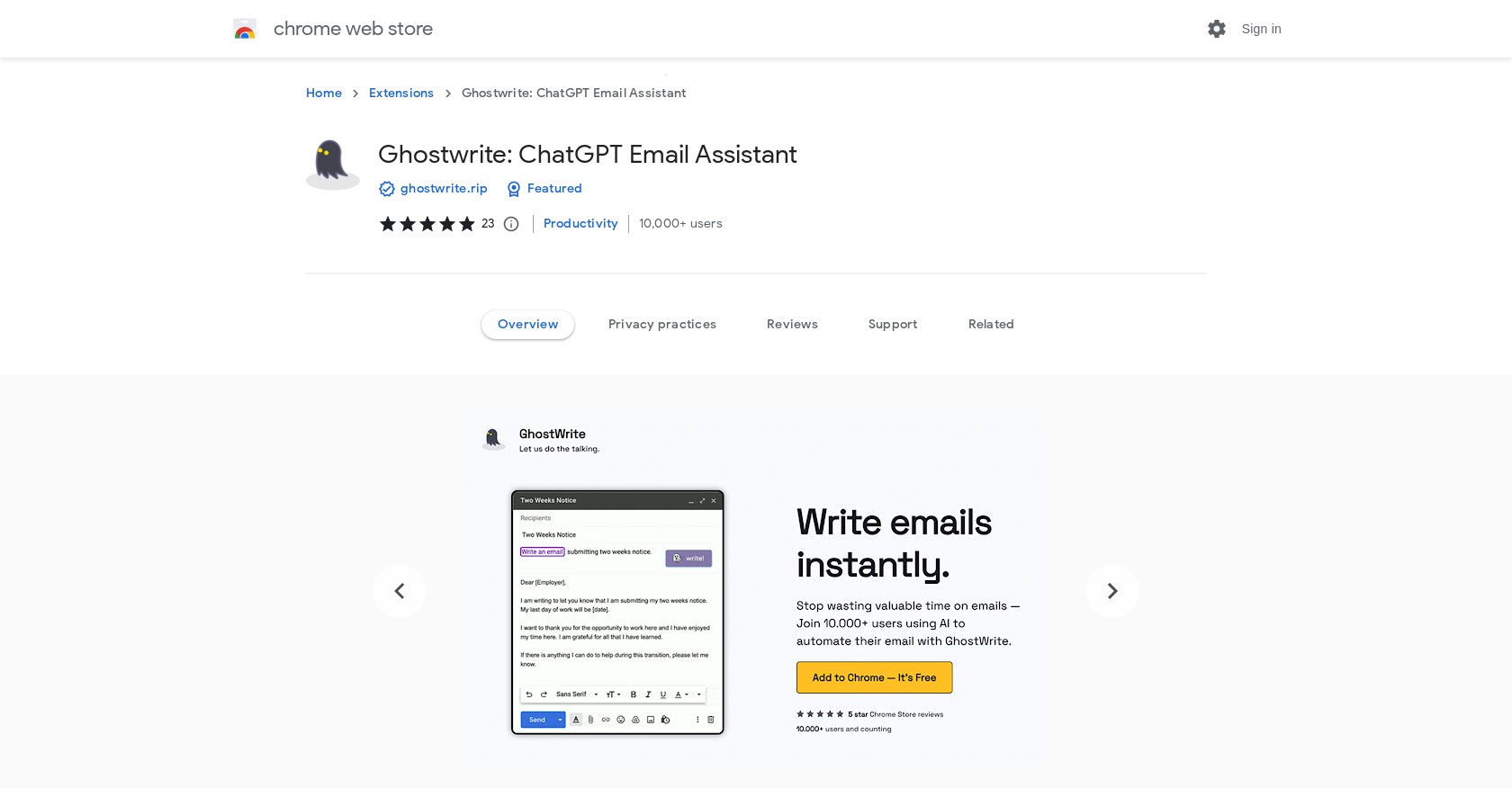
 Improve your communication with AI writing and grammar tools.28
Improve your communication with AI writing and grammar tools.28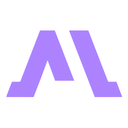 8
8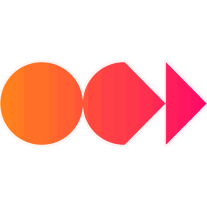 3
3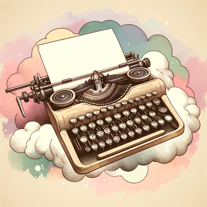 24
24 2
2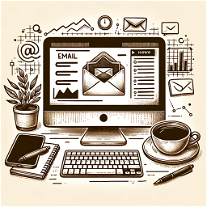 129
129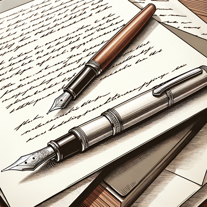 17
17 198
198 163
163 1
1 1
1 186
186 Efficiently craft professional and personalized emails with AI.25
Efficiently craft professional and personalized emails with AI.25 Converts input into English emails, with tone matching and catchy subject lines.33
Converts input into English emails, with tone matching and catchy subject lines.33












