What is Blocks?
Blocks is an AI-powered no-code tool designed to facilitate the creation of visually appealing emails. From entry-level users to professionals, anyone can use Blocks to create and optimize visually attractive marketing emails without any prior coding knowledge.
How does Blocks create emails without code?
Blocks allows users to input their specifications into the platform. Leveraging artificial intelligence, the platform processes these inputs and creates the corresponding code. This way, visually appealing emails can be crafted without writing a single line of code.
Can I visualize images before finalizing emails on Blocks?
Yes, Blocks does provide the option to preview images before finalizing emails. It features an integrated image center where users can view and edit their images, ensuring that the uploaded visuals meet their expectations.
Does Blocks support team collaboration for email creation?
Yes, Blocks supports cross-functional team collaboration. It enables team members to work together on the same project, facilitating discussion and brainstorming on the platform. This makes Blocks a great tool for teams to use in email creation and development processes.
What platforms can Blocks integrate with?
Blocks offers compatibility with more than 100 platforms. It can integrate with services like HubSpot, Marketo, and Salesforce Marketing Cloud among others, enabling seamless collaboration across different digital marketing tools.
Does Blocks assist in real-time project discussion and brainstorming?
Yes, Blocks includes functionality for real-time project discussion and brainstorming. This allows users and their teams to ideate, plan and make decisions within the platform, facilitated with AI assistance.
Can I customize email templates on Blocks?
Yes, Blocks offers a high degree of customization for its email templates. With over 65 customizable templates to choose from, users can alter them according to their preferences and specific needs in just a few clicks.
How can Blocks emails be made to work across multiple devices?
Blocks enables the creation of responsive emails that are compatible with multiple devices. It tests all emails across different screen sizes to ensure optimal functionality and display, allowing for consistent user experiences across varied devices.
How user-friendly is Blocks?
Blocks is designed to be exceptionally user-friendly. Even without prior knowledge of coding, users can create high-quality, visually appealing email templates easily. The user-friendly design of Blocks ensures that platform navigation and tool utilization are intuitive and straightforward.
Do I need prior coding skills to use Blocks?
No, you do not need prior coding skills to use Blocks. It is a no-code tool that generates the required coding based on user specifications. This means anyone can create visually appealing emails with Blocks, without needing to write or understand code.
How does Blocks help reduce chaos in email development?
Blocks simplifies the email development process by automating coding work, facilitating team collaboration, and providing a platform for real-time project discussions. By incorporating these functionalities, it helps reduce chaos and stress typically associated with email development.
Does Blocks offer a template gallery?
Yes, Blocks offers a template gallery. It provides over 65 highly customizable templates that users can edit to fit their needs and preferences.
What is the AI role in Blocks?
The role of AI in Blocks is to assist in email creation process by generating the needed code based on user specifications. It also aids in project discussions and brainstorming, thus helping users to optimize their email content and design.
Can Blocks be used in specific industries like real estate or finance?
Yes, Blocks can be utilized across diverse industries such as real estate, e-commerce, finance, insurance, education, and more. The platform's robust template customization and AI capabilities can meet specific industry needs in email development.
Can I upload my own images to Blocks?
Yes, Blocks allows users to upload their own images. Users can search for images on their stocks or upload their own visuals, which they can then preview and edit within Blocks' integrated image center.
Does Blocks offer a free sign up or demo?
Yes, Blocks does offer an option for free sign up and allows users to create their first email template for free as part of a demo offering.
Can Blocks help to streamline my email design and creation process?
Yes, Blocks helps to streamline the email design and creation process by providing a user-friendly platform where even those with no coding knowledge can create visually appealing emails. It also facilitates team collaboration, real-time project discussion and brainstorming, and offers AI assistance to make the process smoother and more effective.
Is Blocks' live chat function available for resolving queries?
Yes, if users don't see their ESP listed, Blocks encourages them to contact the developers through the live chat function on their home page to ensure compatibility.
How does Blocks' AI Assistant help in email creation?
Blocks' AI Assistant plays a pivotal role in the platform. It aids in the brainstorming of ideas for email copy, helping users elevate the quality of their content. Furthermore, it generates the coding for email creation based on user-provided specifications.
Can I directly download the created email templates from Blocks?
Yes, once you have finished creating and customizing your email with Blocks, you can directly download the template to your ESP or MAP of choice.
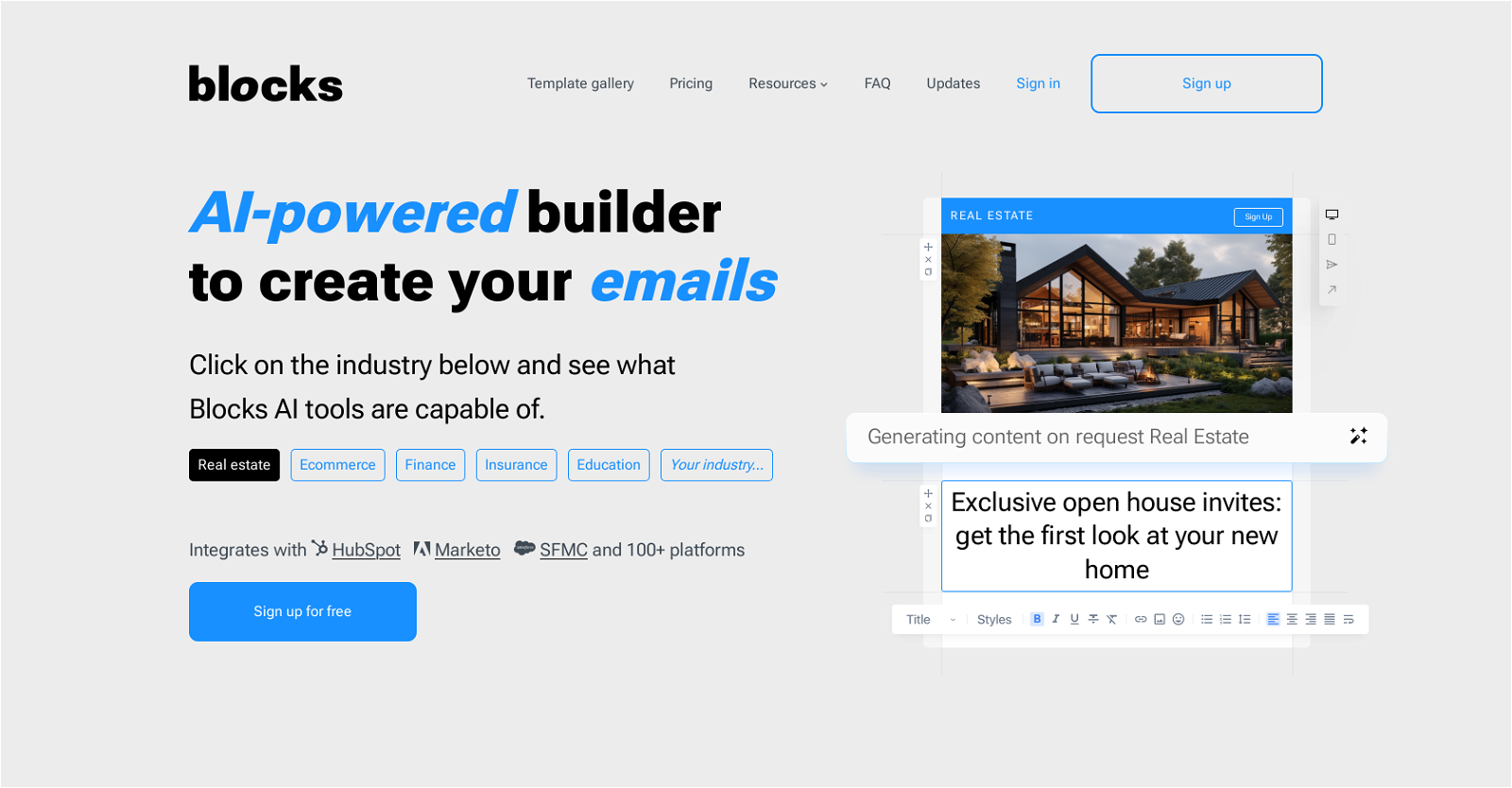



 Improve your communication with AI writing and grammar tools.29
Improve your communication with AI writing and grammar tools.29 23
23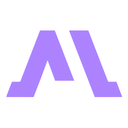 8
8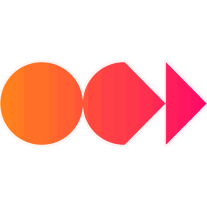 3
3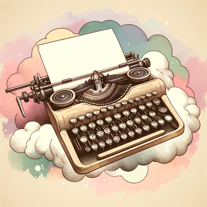 24
24 2
2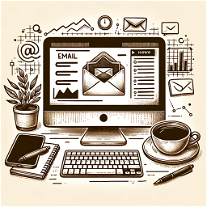 129
129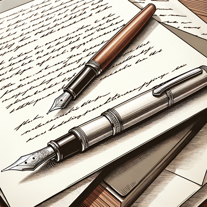 17
17 198
198 163
163 1
1 1
1 186
186 Efficiently craft professional and personalized emails with AI.25
Efficiently craft professional and personalized emails with AI.25 Converts input into English emails, with tone matching and catchy subject lines.33
Converts input into English emails, with tone matching and catchy subject lines.33









