What is ReplyAssistant?
ReplyAssistant is an AI-powered email and message response generator that utilizes advanced AI technology from OpenAI. It's designed to generate personal and professional responses to emails and messages in real-time, intending to bring significant time and effort savings to users.
How does ReplyAssistant generate email replies?
ReplyAssistant leverages advanced AI technology from OpenAI to automatically generate responses to emails and messages. Once the user inputs their question or message, ReplyAssistant analyzes it and generates a relevant response.
How is AI technology used in ReplyAssistant?
ReplyAssistant uses AI technology to analyze the users' queries in real-time and then generate relevant responses. This technology comes from the open-source AI organization, OpenAI. The technology helps ReplyAssistant provide accurate and suitable responses to the given emails or messages in the quickest time possible.
What are the ways to use ReplyAssistant?
ReplyAssistant can be used in three ways: within the app, using Generate Reply in the share menu, and using the ReplyAssistant keyboard.
What steps are required to use ReplyAssistant from within the app?
To use ReplyAssistant within the app, users need to open the app, write or paste their query into the input field, click the 'Generate Reply' button to get their reply and then proceed to copy the generated reply.
How does the generate reply method work in the share menu?
The Generate Reply method in the share menu works by selecting any text such as an email or message, clicking 'Share' from the menu, and then selecting 'Generate Reply' in the share sheet. The selected text is inserted in the query input, after which the 'Generate Reply' button is clicked to get the reply.
How can I use the ReplyAssistant keyboard method for generating email replies?
To use the keyboard method, users must first install the ReplyAssistant keyboard. Then, in any app, they perform a long press on the Globe button and choose ReplyAssistant from the keyboard menu. Then they input their question in the provided field, click the ReplyAssistant button next to the spacebar to generate a reply.
Is there any specific way to select ReplyAssistant from the keyboard menu?
Yes, to select ReplyAssistant from the keyboard menu, users have to perform a long press on the Globe button and then choose ReplyAssistant from the drop-down menu.
How can the ReplyAssistant input my question or message?
ReplyAssistant uses the question or message inputted by users in the provided field to generate a pertinent reply. This approach can be used in any app, including those beyond emails or messages.
What AI technology from OpenAI does ReplyAssistant use?
ReplyAssistant uses the latest chat API AI technology from OpenAI to generate email and message responses.
Does ReplyAssistant invite suggestions for improving their Privacy Policy?
Yes, ReplyAssistant is open to feedback and actively invites suggestions to improve their Privacy Policy.
Where can I download ReplyAssistant?
ReplyAssistant can be downloaded from the App Store.
Can I use ReplyAssistant outside the app?
Yes, ReplyAssistant can be used outside of the app. Users can use the Generate Reply feature in the share menu when viewing emails or messages.
What steps are needed to use ReplyAssistant's keyboard?
To use ReplyAssistant's keyboard, it first has to be installed. Next, users need to open up any app and long press the Globe button, whereupon they can choose ReplyAssistant from the keywords menu. It's an alphanumeric keyboard that also includes an input field to enter your question, after which you click the ReplyAssistant button next to the space button to generate a reply.
Can ReplyAssistant be used in any app?
Yes, ReplyAssistant can be used in any app. Users just need to have the ReplyAssistant keyboard installed and selected from the keyboard menu.
How reliable is the reply generated by ReplyAssistant?
The reliability of the replies generated by ReplyAssistant is supported by the advanced AI technology of OpenAI, which allows for the generation of more accurate responses.
How can I contact the ReplyAssistant team?
Is ReplyAssistant available on the App Store?
Yes, ReplyAssistant is available for download on the App Store.
What information does ReplyAssistant need to generate a reply?
ReplyAssistant only requires the inputted question or message to generate a reply. It uses this data to provide a contextually appropriate response.
Does ReplyAssistant handle my data in accordance with privacy policy?
Yes. ReplyAssistant operates under a Privacy Policy, and any data used or collected is handled in accordance with it.




 Improve your communication with AI writing and grammar tools.29
Improve your communication with AI writing and grammar tools.29 23
23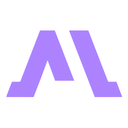 8
8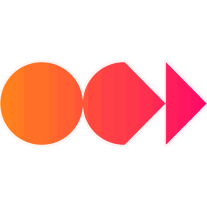 3
3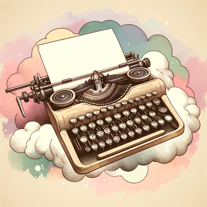 24
24 2
2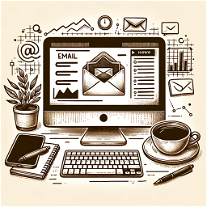 129
129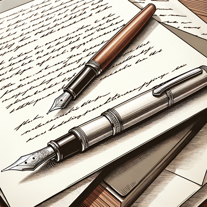 17
17 198
198 163
163 1
1 1
1 186
186 Efficiently craft professional and personalized emails with AI.25
Efficiently craft professional and personalized emails with AI.25 Converts input into English emails, with tone matching and catchy subject lines.33
Converts input into English emails, with tone matching and catchy subject lines.33









