ChatGPT for Gmail
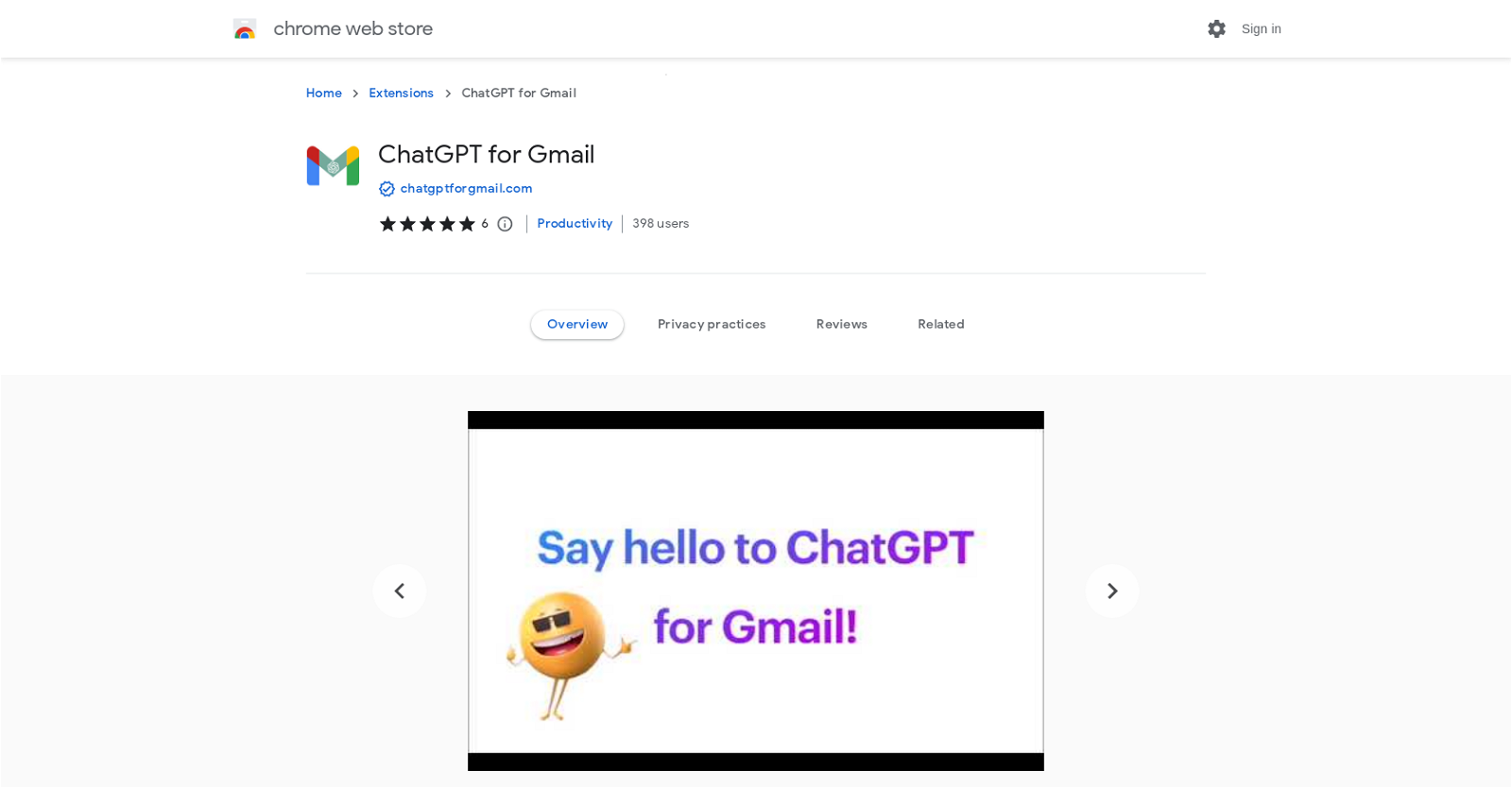
ChatGPT for Gmail is a free browser extension that integrates OpenAI’s language model to help users write better emails and increase productivity. The tool offers a range of features, such as generating subject lines based on email content, generating multiple subject line variations, and generating email content based on subject lines.
It also provides real-time readability and spam score checking and can even rewrite entire emails for better readability. ChatGPT for Gmail also includes unlimited custom prompts for creative emails and responses, email thread summarization, and custom reply content within email threads.
The tool does not require a ChatGPT or OpenAI account to use and can be easily installed on Chrome. With ChatGPT for Gmail, users can write emails like a pro, saving time and increasing productivity.
While ChatGPT is a language model developed by OpenAI, ChatGPT for Gmail is not built from the OpenAI team, but by the Salesgear.io team. The extension works by showing ChatGPT responses alongside normal search engine results within the Gmail inbox.
Overall, ChatGPT for Gmail is a powerful tool designed to improve the emailing experience and make communication more efficient for both individuals and businesses.
Would you recommend ChatGPT for Gmail?
Help other people by letting them know if this AI was useful.
Feature requests



2 alternatives to ChatGPT for Gmail for ChatGPT for Gmail
Pros and Cons
Pros
Cons
If you liked ChatGPT for Gmail
Help
To prevent spam, some actions require being signed in. It's free and takes a few seconds.
Sign in with Google








