Email Generator
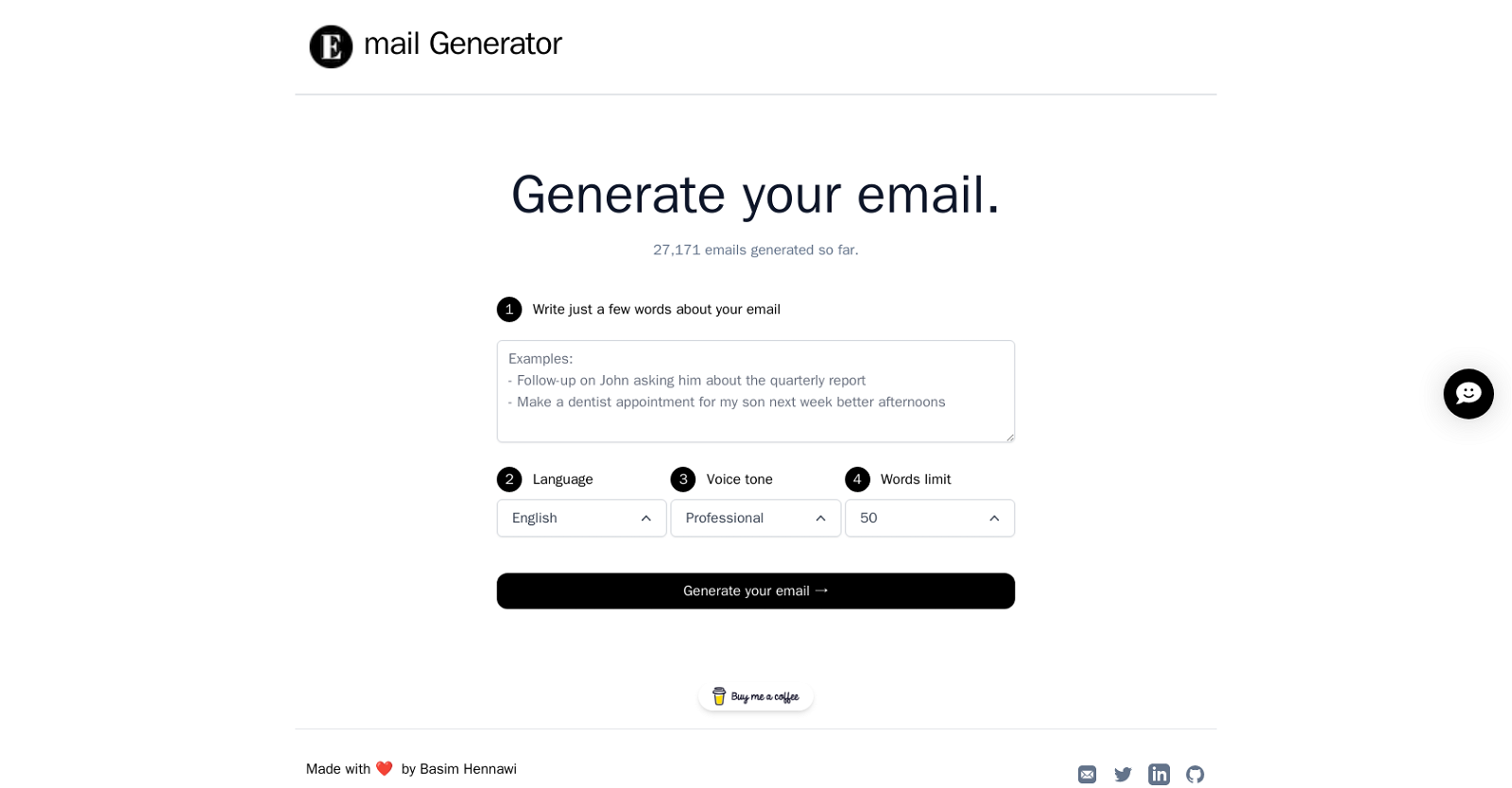
Email Generator is a tool that enables users to generate personalized emails using just a few words. The user can select the language and the voice tone of the email from a list of available options.
Additionally, the user can choose the word limit of the email. The tool has generated over 27,170 emails thus far. The tool's main focus is on generating professional emails.
It is easy to use and does not require any coding skills or technical knowledge. Users can simply input a few words or phrases, and the generator quickly creates an email using the selected voice tone, language, and word limit.
The tool is designed to save time for individuals who need to write emails quickly and efficiently. It can also be helpful for individuals who struggle with writing emails or those who are not fluent in the language they need to write in.
The tool is available online and can be accessed through a web browser. Email Generator is developed by Basim Hennawi, who is credited with the primary authorship of the tool.
The website provides a link to his personal website and social media profiles, where users can learn more about him and his work. Users are also encouraged to support the tool's development by buying the developer a coffee.
Would you recommend Email Generator?
Help other people by letting them know if this AI was useful.
Feature requests



72 alternatives to Email Generator for Email writing
-
5.0952
-
5.0711
-
49
-
5.0431
-
42
-
37
-
32
-
31
-
 Improve your communication with AI writing and grammar tools.29
Improve your communication with AI writing and grammar tools.29 -
26
-
24
-
5.023
-
 23
23 -
211
-
21
-
21
-
19
-
18
-
18
-
17
-
17
-
16
-
16
-
16
-
15
-
15
-
15
-
5.014
-
14
-
5.014
-
14
-
13
-
5.012
-
12
-
12
-
12
-
10
-
10
-
101
-
1.0101
-
91
-
82
-
8
-
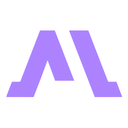 8
8 -
8
-
7
-
7
-
5.06
-
5
-
5
-
5.05
-
5
-
4
-
3
-
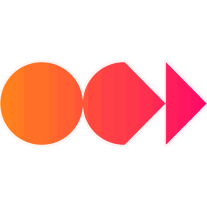 3
3 -
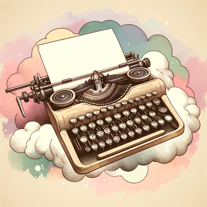 24
24 -
2
-
2
-
 2
2 -
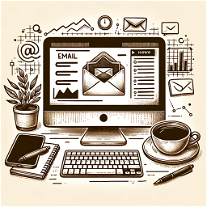 129
129 -
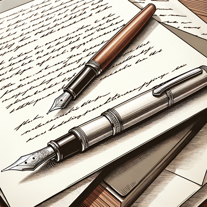 17
17 -
 198
198 -
 163
163 -
 1
1 -
 1
1 -
 186
186 -
-
 Efficiently craft professional and personalized emails with AI.25
Efficiently craft professional and personalized emails with AI.25 -
-
 Converts input into English emails, with tone matching and catchy subject lines.33
Converts input into English emails, with tone matching and catchy subject lines.33 -
-
Pros and Cons
Pros
Cons
Q&A
If you liked Email Generator
Featured matches
Other matches
Help
To prevent spam, some actions require being signed in. It's free and takes a few seconds.
Sign in with Google









