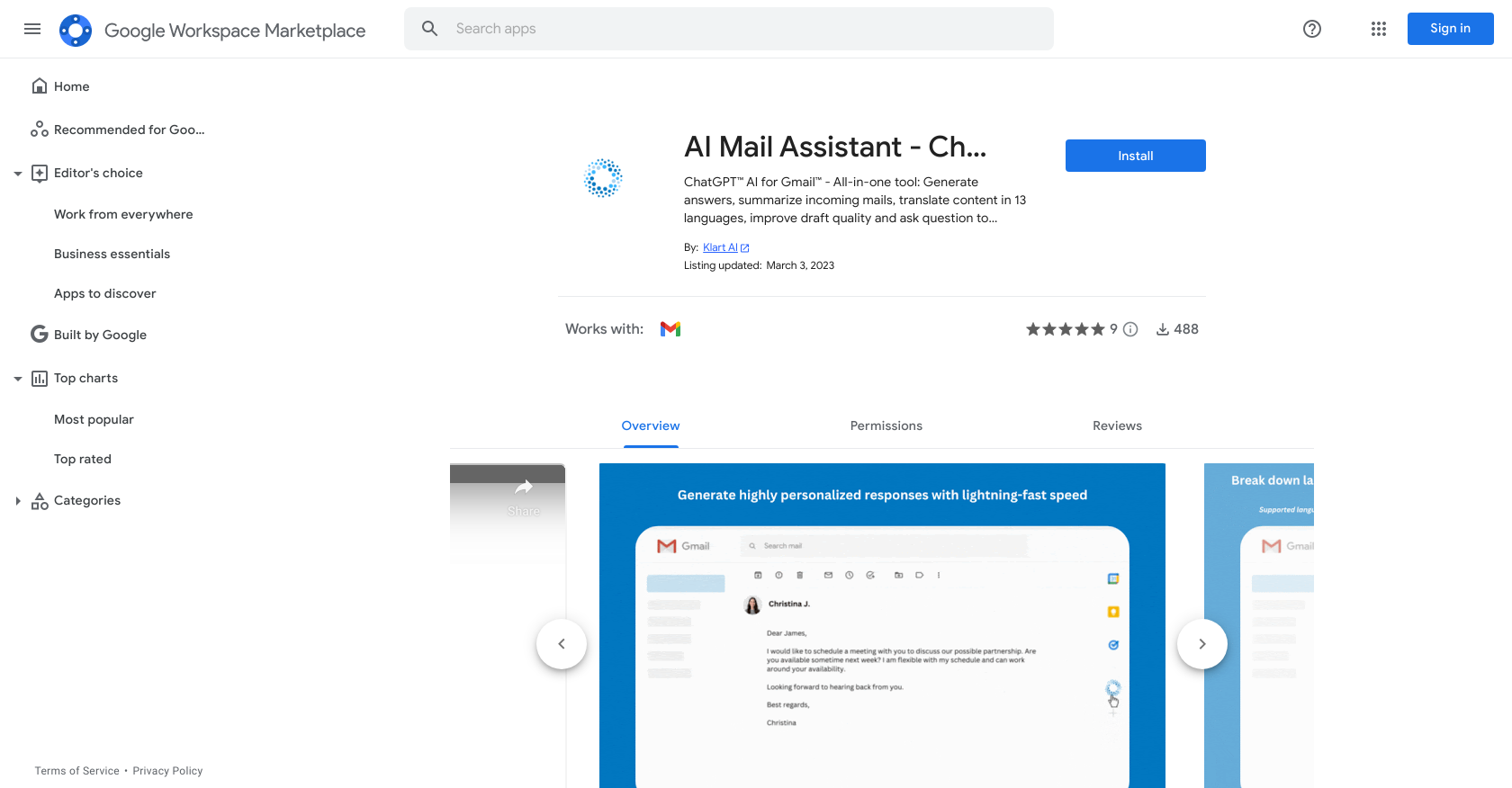What is AI Mail Assistant?
AI Mail Assistant is an advanced email management tool that integrates with Gmail, harnessing the power of AI to streamline email management. It's an all-in-one tool, offering features like summarizing incoming emails, generating answers, improving the quality of drafts, and translating content in multiple languages. It leverages GPT-3 Davinci, the most sophisticated AI technology from OpenAI, to provide unparalleled efficiency and speed, making it a smarter choice over basic email management tools. AI Mail Assistant is highly secure, accessing only the essential scopes necessary to power its features.
How does AI Mail Assistant work with Gmail?
AI Mail Assistant works with Gmail as an add-on. After installing it from the GSuite Marketplace, you allow the app to access your email and link your email accounts to the app via the Klart AI website. Once set up, AI Mail Assistant integrates seamlessly into your Gmail interface, providing a multitude of features like generating responses to emails, summarizing the content of incoming mails, translating content in various languages, and improving the quality of drafts.
Can AI Mail Assistant translate content in different languages?
Yes, AI Mail Assistant is capable of translating content. It supports translation in 13 different languages, making it a valuable tool for non-native English speakers and professionals working with international clients.
How many languages does AI Mail Assistant support?
AI Mail Assistant supports translation in 13 languages, ensuring smooth and effective communication even with international correspondences.
What is bespoke about the 'Improve Draft' feature of AI Mail Assistant?
The 'Improve Draft' feature of AI Mail Assistant is designed to help users improve the quality of their email drafts. It uses advanced AI algorithms to suggest changes and improvements to your draft emails, ensuring they are accurate, professional, and well-structured. This feature helps users to communicate more effectively and professionally.
Who are the ideal users of AI Mail Assistant?
The ideal users of AI Mail Assistant are busy professionals, executives, customer support teams, and non-native English speakers. This includes marketing executives who need to generate professional responses quickly, individuals managing high volumes of customer support workloads, international students or professionals who need translation services, and executives who need to quickly summarize and respond to incoming emails.
How does AI Mail Assistant use AI technology?
AI Mail Assistant leverages GPT-3 Davinci, the most advanced AI technology from OpenAI, to provide its services. This allows the tool to efficiently summarize emails, generate structured and relevant responses, improve the quality of email drafts, and translate content effectively. Furthermore, it enables users to ask questions directly to ChatGPT without requiring an OpenAI account.
What's the security policy of AI Mail Assistant?
AI Mail Assistant is committed to the security and privacy of user data. It only accesses the essential scopes necessary to power its features, translating to less invasive access as compared to other Gmail add-ons. More extensively, the tool ensures to manage, store, and process user data securely, abiding by robust security standards and protocols.
Does AI Mail Assistant have access to my Gmail account?
Yes, in order to function, AI Mail Assistant requires access to your Gmail account. However, it only requires access to your primary Google Account email address and any publicly available personal info. It does not require extensive permissions, thus assuring the privacy and security of your data.
Why is AI Mail Assistant considered more efficient than basic email management tools?
AI Mail Assistant is considered more efficient than basic email management tools due to its advanced AI capabilities. Powered by GPT-3 Davinci, the most advanced AI technology from OpenAI, it offers immensely faster and accurate services, such as generating answers, summarizing emails, translating content, and improving drafts. It not only allows users to manage emails more efficiently, but also provides intelligent solutions like direct interaction with ChatGPT, which standard email management tools can't provide.
Do I need an OpenAI account to use AI Mail Assistant?
No, you don't need an OpenAI account to use AI Mail Assistant. The tool enables direct interaction with ChatGPT, thus eliminating the need for having a separate OpenAI account to access advanced AI-based capabilities.
How does AI Mail Assistant help in summarizing incoming mails?
AI Mail Assistant helps in summarizing incoming mails through its advanced AI capabilities. It analyzes the content of each email and generates a concise and cohesive summary, enabling users to quickly understand the core message without having to read through lengthy emails. This feature saves time and allows users to respond more promptly to their emails.
How can AI Mail Assistant help busy professionals managing their emails?
AI Mail Assistant assists busy professionals in managing their emails by providing a suite of time-saving and productivity-enhancing features. It generates quick and accurate responses, summarizes lengthy emails, improves the quality of draft responses, and translates emails in different languages. By automating these tasks, professionals can save considerable time that can be invested on more vital tasks.
Can AI Mail Assistant help with customer support workloads?
AI Mail Assistant can significantly help manage customer support workloads. Its capability to quickly generate accurate and well-composed responses allows customer support teams to address queries in a timely manner. With AI handling most of the email workloads, support teams can serve more customers in less time and provide efficient customer service.
Can non-native English speakers benefit from using the AI Mail Assistant?
Yes, non-native English speakers can greatly benefit from using AI Mail Assistant. The tool's translation feature allows users to translate content in 13 languages, including English. This eliminates the risk of miscommunication and language barriers, enabling non-native speakers to communicate clearly and efficiently with English-speaking clients or colleagues.
How does AI Mail Assistant use GPT-3 Davinci technology?
AI Mail Assistant uses GPT-3 Davinci technology to enhance email management. It uses this advanced AI to generate structured and contextually accurate responses, improve the quality of drafts, translate email content, and succinctly summarize incoming mails. GPT-3 Davinci's capability to comprehend and generate human-like text allows AI Mail Assistant to perform these tasks at a superior level of speed and accuracy.
Do I need special permissions to install AI Mail Assistant?
Yes, users need to provide certain permissions to install AI Mail Assistant. However, the app only requires access to essential scopes, specifically your primary Google Account email address and any publicly available personal information. Users do not have to worry about extensive intrusion or privacy compromises while installing this tool.
How is AI Mail Assistant different from other Gmail add-ons?
AI Mail Assistant differs from other Gmail add-ons in several ways. It leverages GPT-3 Davinci, the most advanced AI technology from OpenAI, for operations, providing greatly superior speed, accuracy, and sophistication. Instead of merely managing emails, it offers intelligent solutions like generating answers, summarizing incoming emails, translating content, and improving draft quality. This tool also allows interaction with ChatGPT directly, without the need for an OpenAI account, and emphasizes stringent security measures to protect user data.
What features are expected in future updates of AI Mail Assistant?
AI Mail Assistant is expected to include newer features and improvements in its future updates. The tool is committed to using the most advanced AI tools available in the market, and when GPT-4 becomes available, the add-on is expected to update its features to include this more advanced AI technology. The goal is to continuously enhance the functionality and efficiency of the tool with evolving AI advancements.
How does AI Mail Assistant help in improving productivity?
AI Mail Assistant improves productivity by automating tedious and time-consuming email tasks. Its capability to generate accurate responses, summarize lengthy emails, modify drafts for better quality, and translate email content in different languages allows users to cover vast volumes of email traffic efficiently and effectively. By reducing the time spent on these tasks, it enables users to focus more on their core responsibilities and tasks, thereby enhancing their productivity.