What is Quickeee and what does it do?
Quickeee is an all-in-one platform that streamlines email management and enhances productivity. It's a SaaS solution which leverages advanced AI technologies to offer powerful tools for email composition and optimization, quick response suggestions, grammar and tone adjustment, sentiment analysis, and summarization. It also integrates with popular email providers allowing users to manage their emails directly from the Quickeee interface.
How does Quickeee enhance email productivity?
Quickeee enhances productivity by using AI technologies to allow swift and efficient email management and composition. It offers a variety of features for this purpose such as AI-powered email rewriting to optimize email content, quick response suggestions for efficient reply composition, grammar and tone adjustment for maintaining professionalism and correctness, email sentiment analysis for understanding the tone of incoming emails, and email summarization for quick comprehension of email content. Overall, Quickeee makes email workflow smoother and more efficient.
Can Quickeee be used with any email provider?
Quickeee can be used with popular email providers. On their website, it is specified that Quickeee integrates directly with Gmail, Yahoo, Zoho and Outlook.
How does the AI technology in Quickeee work?
Quickeee uses advanced AI technologies to power its features. For instance, it employs AI in email rewriting to help users quickly rewrite and optimize their email content; it uses AI to generate quick response suggestions; it leverages AI for grammar and tone adjustment; it utilizes AI to analyse the sentiment of incoming emails; and it employs AI to generate concise summaries of incoming emails for quick comprehension.
What email providers does Quickeee integrate with?
Quickeee integrates with popular email providers like Gmail, Yahoo, Zoho and Outlook.
How does Quickeee's email rewriting feature work?
Quickeee's AI-powered email rewriting feature works by assisting users in quickly rewriting and optimizing email content. It provides suggestions for rewriting emails and improving their overall quality and effectiveness, making emails more concise, clear, and professional.
What are the benefits of using Quicee's quick response suggestion?
Quickeee's quick response suggestion feature saves users time and effort when composing replies to inbound emails. It provides suitable response suggestions for various contexts, ensuring prompt and appropriate communication.
Does Quickeee offer any grammar and tone adjustment capabilities?
Yes, Quickeee offers grammar and tone adjustment capabilities. This feature ensures that emails are grammatically correct and set in the right tone for different professional situations, helping users maintain a professional writing style and improving the overall quality and effectiveness of their emails.
How can Quickeee's email sentiment analysis help me?
Quickeee's email sentiment analysis feature enables users to understand the sentiment of incoming emails and craft appropriate responses accordingly. This helps users effectively manage their communication and maintain positive relationships by minimising misunderstandings that could stem from misjudged sentiments.
What is email summarization in Quickeee? How does it work?
Email summarization in Quickeee is a feature which automatically generates concise summaries of incoming emails. This feature leverages advanced AI technology to help users quickly grasp the main points of their emails. It allows users to understand the content of their emails swiftly and prioritize responses.
How does Quickeee's integrated email functionality improve my workflow?
Quickeee's integrated email functionality enables users to manage their emails directly from the platform. This eliminates the need to switch between different email providers, creating a seamless, efficient, and productive email management experience.
How can Quickeee help business professionals and teams?
Quickeee offers strategic solutions to business professionals and teams in managing their emails. For business professionals, it helps manage their inbox more effectively and reply professionally in a timely manner. For customer service teams, it allows swift response to customer queries while ensuring clarity and quality of communication. Marketing and sales teams benefit from the ability to personalize outbound communication, ensuring it is polished and persuasive.
Do I have to switch between email providers while using Quickeee?
No, you do not have to switch between email providers while using Quickeee. It offers integrated email functionality that allows you to manage your emails directly from the Quickeee platform, meaning you can oversee all your emails from different providers in one place.
What features does Quickeee offer to enhance email composition?
Quickeee provides various features to enhance email composition including an AI-powered email rewriting tool that optimizes email content making them concise, clear, and professional. It also offers quick response suggestions for efficiently composing replies and a grammar and tone adjustment tool to ensure emails are grammatically correct and set in the appropriate professional tone.
How can Quickeee help in maintaining professional writing style in emails?
Quickeee helps maintain a professional writing style in emails with its grammar and tone adjustment feature which ensures emails are grammatically correct and set in the right tone for different professional situations. This feature contributes to enhancing the quality and effectiveness of emails.
How can the features of Quickeee improve the effectiveness of my emails?
The features provided by Quickeee, such as AI-powered email rewriting, quick response suggestions, grammar and tone adjustment, sentiment analysis and summarization, all work together to improve the effectiveness of emails. These tools ensure your emails are concise, clear, grammatically correct, set in the right tone, and that your responses are properly communicated, thereby enhancing your overall email communication.
What are the pricing options for Quickeee?
Quickeee offers multiple pricing options, starting with the 'Sloth' package at $8 per month all the way to the 'Peregrine' package at $45 per month. The Sloth, Cheetah, and Falcon packages come with respective email limits of 150, 500, and 1000 emails per month while the Peregrine package offers unlimited emails all along with Quickeee's full suite of features.
Is there a limit on the number of emails I can handle with a Quickeee subscription?
Yes, unless you subscribe to the 'Peregrine' package which offers unlimited emails, the other subscriptions come with a limit on the number of emails per month. The 'Sloth' package gives you 150 emails per month, the 'Cheetah' package offers 500 emails per month and the 'Falcon' package provides for 1000 emails per month.
Is Quickeee suitable for use by customer service, sales and marketing teams?
Yes, Quickeee is suitable for use by customer service, sales and marketing teams. The platform's features, such as quick response suggestions, grammar and tone adjustments, sentiment analysis and email summarization, can aid in swift and efficient handling of customer queries ensuring clarity and quality of communication for customer service teams. Marketing and sales teams can leverage these features to personalize outbound communication and ensure it is well-crafted and persuasive.
How can I join the waitlist for early access to Quickeee?
To join the waitlist for early access, you can enter your email address in the 'Join the Waitlist' section on Quickeee's website and click on 'Join the Waitlist' button. By doing so, you agree to receive newsletters and accept the data privacy statement.




 Improve your communication with AI writing and grammar tools.29
Improve your communication with AI writing and grammar tools.29 23
23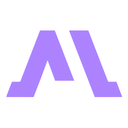 8
8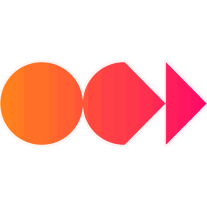 3
3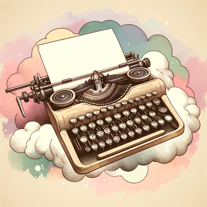 24
24 2
2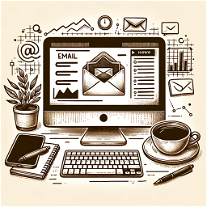 129
129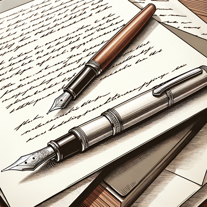 17
17 198
198 163
163 1
1 1
1 186
186 Efficiently craft professional and personalized emails with AI.25
Efficiently craft professional and personalized emails with AI.25 Converts input into English emails, with tone matching and catchy subject lines.33
Converts input into English emails, with tone matching and catchy subject lines.33









