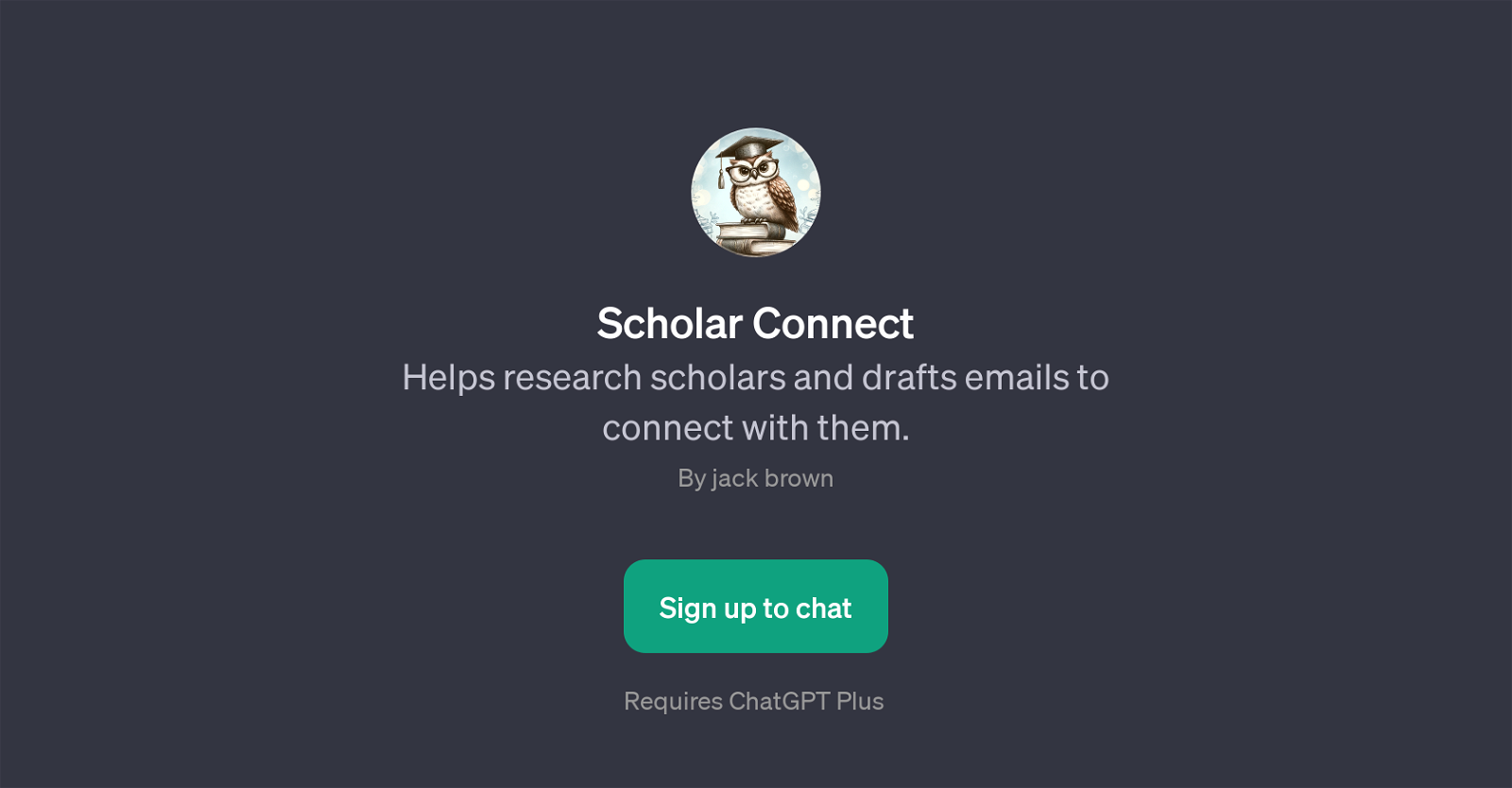Scholar Connect
Scholar Connect is a GPT that serves as a valuable tool for research scholars. It is specifically designed to facilitate academic connection and collaboration by assisting in drafting emails to engage with other scholars.
Leveraging the powerful capabilities of the ChatGPT, Scholar Connect not only aids in communication but also performs insightful academic research. Some of its key tasks include finding high citation papers of a scholar, researching a scholar's background, and obtaining contact information of high citation researchers.
These functionalities make it a versatile tool that can be a game-changer for research scholars. It aids users in finding academic peers and collaborators more efficiently, streamlining the process of research and discovery within the scholarly ecosystem.
Thus, Scholar Connect serves as an asset for research scholars, enabling them to explore the academic world with a greater degree of effectiveness and efficiency.
Would you recommend Scholar Connect?
Help other people by letting them know if this AI was useful.
Feature requests



If you liked Scholar Connect
Featured matches
Other matches
People also searched
Help
To prevent spam, some actions require being signed in. It's free and takes a few seconds.
Sign in with Google