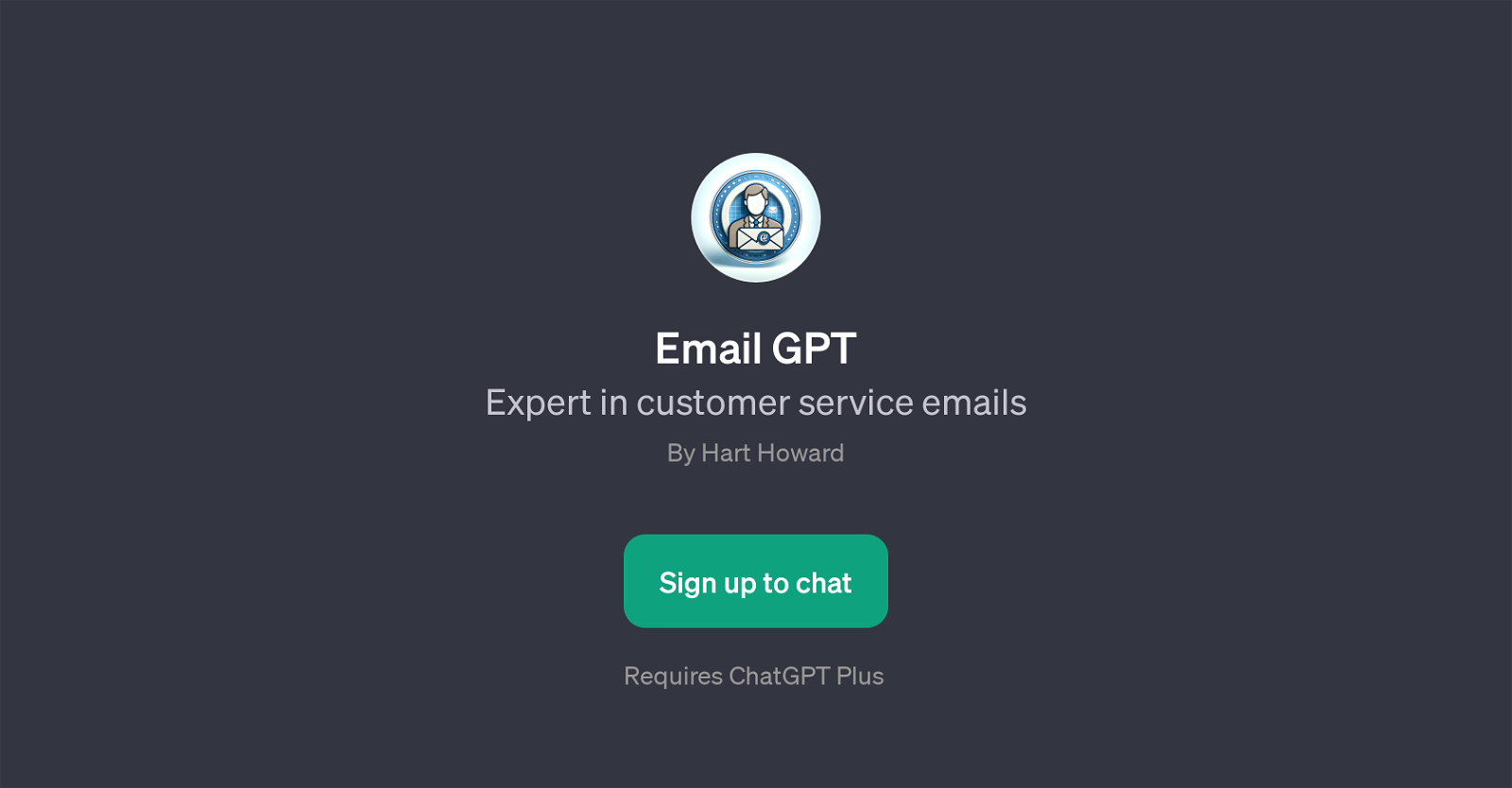Email GPT
Email GPT is an AI tool built specifically to cater to the demands of customer service via emails. It operates over the base of ChatGPT, which is required to effectively run this tool.
This GPT's primary function is to assist in composing, drafting, and managing customer service emails, making it an ideal choice for businesses and individuals seeking help to maintain their customer service communication.
The tool's capabilities are essentially directed toward writing responses to customer complaints, apologizing for delivery hold-ups, explaining the refund process to customers, and addressing product-related issues.
The tool leverages the AI power of ChatGPT to provide user-friendly solutions to customer service queries. Upon its initiation, the tool greets users with a message, "How can I assist with your customer service today?".
This makes it intuitive, user-friendly, and gives the user a sense of interacting with a real-time customer service representative, albeit a virtual one.
Its value shines in its ability to draft well-constructed responses to a wide range of customer queries and complaints, potentially improving customer satisfaction and response time significantly.
Would you recommend Email GPT?
Help other people by letting them know if this AI was useful.
Feature requests
If you liked Email GPT
Help
To prevent spam, some actions require being signed in. It's free and takes a few seconds.
Sign in with Google