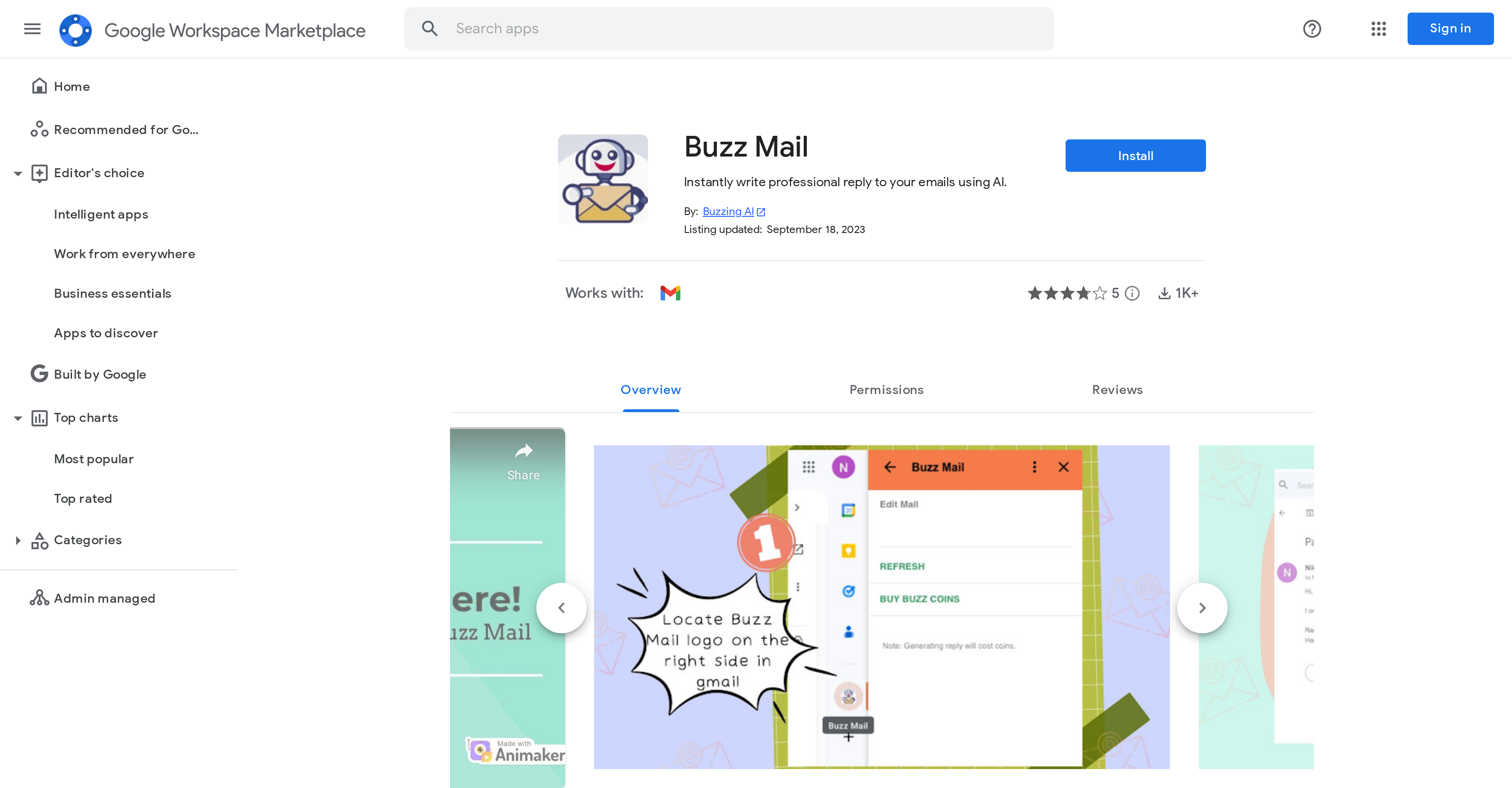What does Buzz Mail exactly do?
Buzz Mail is a tool on the Google Workspace Marketplace that uses artificial intelligence to instantly generate professional email replies. It runs as a Gmail add-on.
How does Buzz Mail use AI to generate email replies?
Buzz Mail utilizes AI to assist in crafting professional replies to emails with just one click. This takes into account the context of the incoming messages and produces a suitable response.
What permissions does Buzz Mail require to operate?
Buzz Mail requires permissions to manage drafts, send emails, see your primary Google Account email address, view your personal info, and connect to an external service. It also requires permission to view your email messages when the add-on is running.
What is the Google Workspace Marketplace Comment Guidelines and Review Policies?
IDK
How can Buzz Mail increase my sales?
By promptly and professionally replying to all incoming customer queries, Buzz Mail can aid in boosting your sales. It ensures that customer inquiries don't go unnoticed and are addressed appropriately, contributing positively to customer satisfaction and potentially leading to increased sales.
Does Buzz Mail have access to all of my email messages?
Yes, Buzz Mail has access to your email messages, but only when the add-on is running.
Can Buzz Mail manage my draft emails?
Yes, Buzz Mail can manage your draft emails. This would include changes made during the process of crafting auto-generated responses via the AI.
Is Buzz Mail free or are there any hidden charges?
Buzz Mail is completely free of charge, as stated on their website. There are no hidden fees associated with using it.
Who developed Buzz Mail?
Buzz Mail is developed by Buzzing AI.
Why does Buzz Mail need to connect to an external service?
Buzz Mail might need to connect to an external service to leverage AI technology or other resources that could assist in composing professional email replies.
How does Buzz Mail view my personal info?
Buzz Mail can see your personal info, including any personal info you've made publicly available. This access is enabled only after seeking user permission and is likely used to personalize and improve the responses generated.
Is Buzz Mail beneficial for my business?
Yes, Buzz Mail can be beneficial for your business. As it writes professional email responses instantly, it enhances customer service by ensuring timely and effective communication. This could lead to increased customer satisfaction and potential improvement in sales.
How can I install Buzz Mail?
You can install Buzz Mail from the Google Workspace Marketplace.
Can I write a review about my experience with Buzz Mail?
Yes, you can write a review about your experience with Buzz Mail. However, any reviews and ratings must comply with the Google Workspace Marketplace Comment Guidelines and Review Policies.
Why do I need to share my primary google account email address with Buzz Mail?
Sharing your primary Google Account email address with Buzz Mail allows it to operate as an add-on, effectively managing and sending emails on your behalf.
How does Buzz Mail enhance my productivity?
Buzz Mail enhances your productivity by assisting in crafting professional email replies promptly. This saves time, allowing you to focus on other important tasks.
Is Buzz Mail compatible with other Google apps?
Buzz Mail runs as a Gmail add-on, indicating that it's compatible with Google's email service. However, it isn't specified whether Buzz Mail is compatible with other Google apps.
Can I trust Buzz Mail with my personal information?
The privacy policy shown on their website should guide you on how Buzz Mail deals with users' personal information. However, like any digital tool, it is important to read the terms of service and privacy policy to fully understand how your information is used and protected.
How can I contact the support team if I face any issue with Buzz Mail?
You can visit the support page linked on their website to get assistance if you face any issue with Buzz Mail.
Can I uninstall Buzz Mail if I don't find it useful?
Yes, you can uninstall Buzz Mail from the Google Workspace Marketplace should you find it not useful.