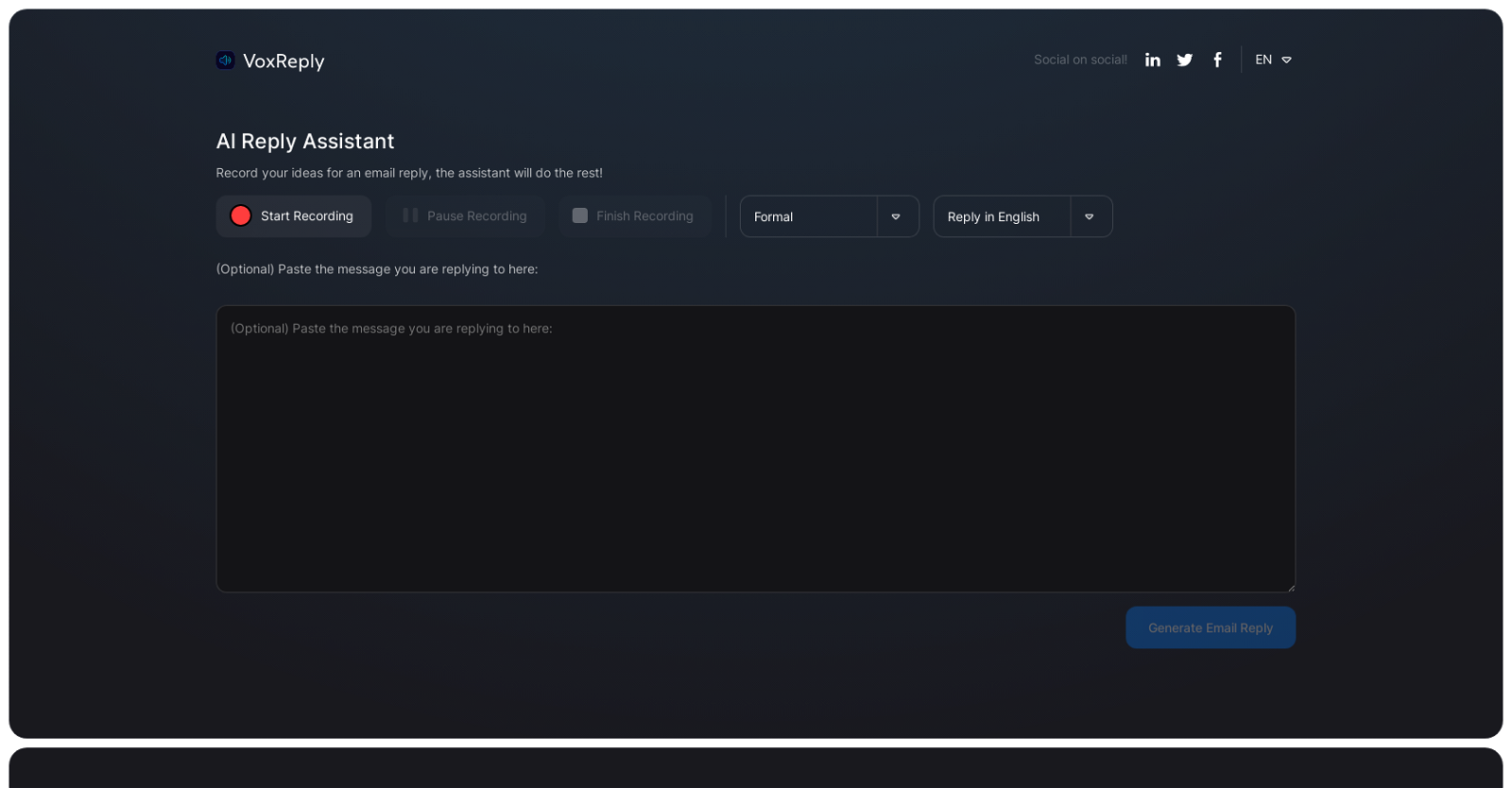What is VoxReply?
VoxReply is an AI writing assistant that helps users compose email replies using their voice. Users can paste an email message they wish to respond to and then record their reply ideas using voice. VoxReply then uses this input to construct a grammatically correct and contextually relevant reply.
How does VoxReply work?
VoxReply works by allowing users to paste an existing email message and record their reply ideas using their voice. The AI assistant interprets this voice input and constructs a grammatically correct and contextually relevant reply which can be copied to clipboard or sent directly from the website.
What different write-up styles does VoxReply offer?
VoxReply provides various write-up styles from which users can choose. These styles include informal, business, friendly, and formal.
In which languages can VoxReply generate the email replies?
VoxReply supports multiple languages for generating email replies. These include, but are not limited to, English, Arabic, French, German, Japanese, and many more.
Can visually impaired individuals use VoxReply?
Yes, VoxReply is designed to accommodate visually impaired individuals, offering them the opportunity to use the tool by recording their reply ideas using their voice.
What third-party services does VoxReply share user data with?
VoxReply might share user input data with third-party services such as OpenAI, Google Cloud, and Pipedream.
How does VoxReply ensure data privacy?
VoxReply tries to ensure data privacy by attempting to delete the user information from the third-party services it shares data with, like OpenAI, Google Cloud, or Pipedream, after an email reply has been generated.
Who powers VoxReply?
VoxReply is powered by Findly.ai, a chatbot platform for data warehouses.
What is Findly.ai?
Findly.ai is a chatbot platform for data warehouses that uses AI technology to offer faster insights into data.
Can the generated reply be sent directly from VoxReply's website?
Yes, the email replies generated by VoxReply can be sent directly from the website.
How does VoxReply help individuals who are not confident in writing emails?
VoxReply assists these individuals by allowing them to record their reply ideas using their voice while the AI assistant then takes over the task of structuring a grammatically correct and contextually sound email response.
Does VoxReply automatically delete user data after generating the email reply?
Yes, after creating the email reply, VoxReply attempts to delete the user's information from the third-party services it has shared the data with if it can.
Can I personalize my email reply styles on VoxReply?
Yes, users can customize their email reply by choosing from different write-up styles available–from informal to business, from friendly to formal–based on their requirements.
Why does VoxReply need my input data?
VoxReply uses the user input data, both voice and text, to generate a response to an existing email. It is used as the basis for the email reply that the AI generates.
Is there a waitlist or early access for testing the tool?
Yes, a waitlist link is available on the website for users who are interested in trying the chatbot offered by VoxReply's powering service, Findly.ai.
Does VoxReply support voice recording in my native language?
VoxReply supports voice input in various languages, though the comprehensive list of supported languages is not specified on the website.
How is AI technology used in VoxReply?
In VoxReply, AI technology, specifically natural language processing, is used to interpret voice input and context from pasted emails, and then to draft contextually appropriate responses.
Does VoxReply provide any insights after generating the reply?
After generating the reply, VoxReply does not provide any insights, but it gives users the option to copy the generated reply to the clipboard or to send it directly from the website.
What are the system requirements to use VoxReply?
The website does not specify any system requirements to use VoxReply. As a web-based service, it likely only requires a device with internet connectivity and a web browser.
Can I use VoxReply to compose an email from scratch or only to reply?
VoxReply is primarily designed to compose replies to existing emails. The details on its capability to compose entirely new emails are not defined clearly on the website.