Email Responder Pro
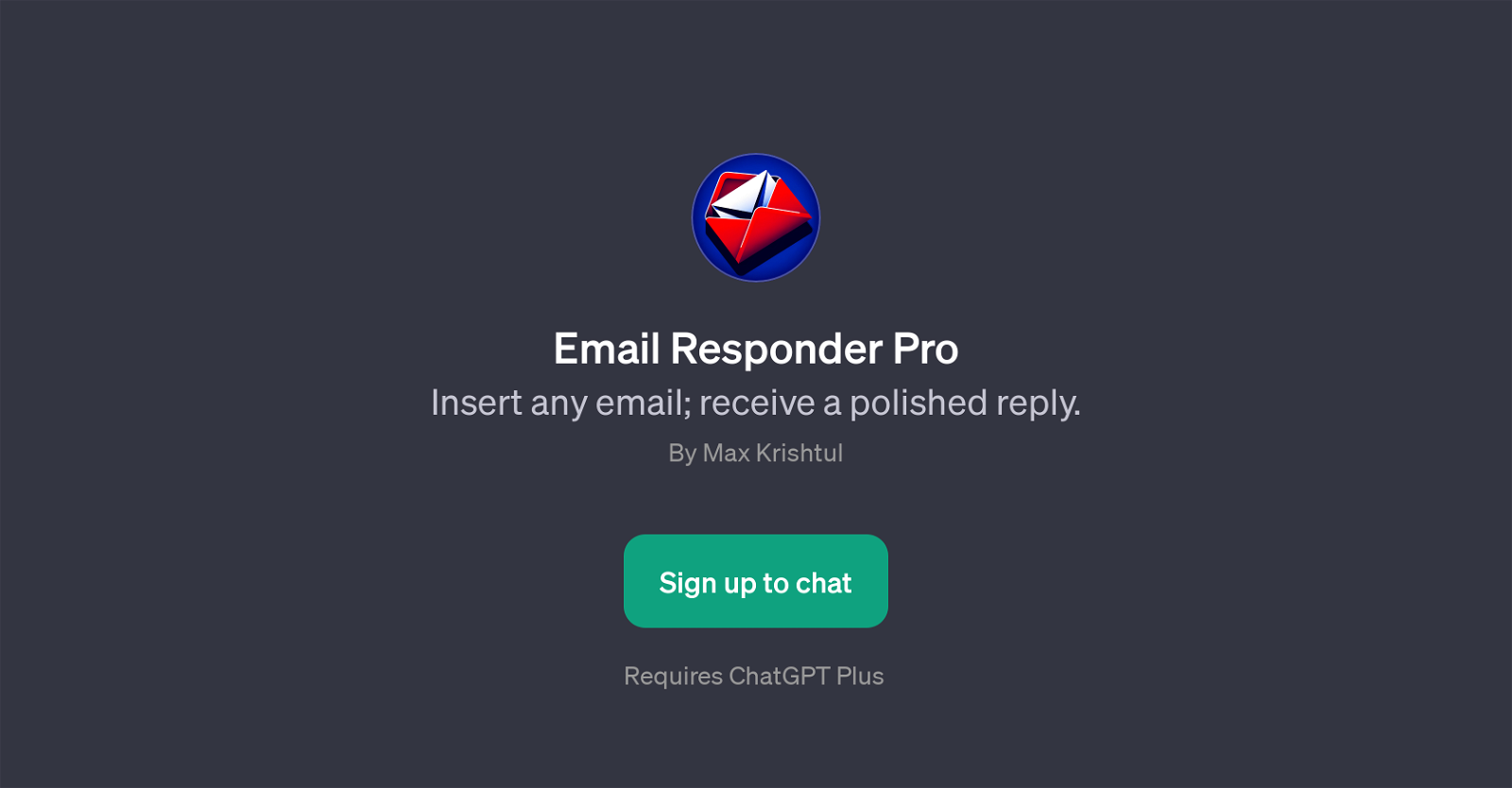
Email Responder Pro is a GPT that has been crafted to address the needs of those who find formulating email responses a challenging or time-consuming process.
It simplifies the task of email writing by providing its users a polished reply to any input email. The tool requires the user to insert or paste the targeted email within its interface.
The GPT then processes this input and swiftly generates a tailored response. This tool aims to make email writing an effortless task, offering responses that maintain a level of professionalism and appropriateness that is often required in email correspondences.
It efficiently acts like an assistive feature for users ranging from business professionals to students who frequently engage in email communication. It's important to note that Email Responder Pro requires a ChatGPT Plus subscription, which signifies that users should have the necessary prerequisites before using this tool.
Email Responder Pro is a part of the ChatGPT platform, created by Max Krishtul, and stands as a valuable tool in the realm of professional and academic communication.
In essence, Email Responder Pro assists in cultivating effective and professional written communication via email.
Would you recommend Email Responder Pro?
Help other people by letting them know if this AI was useful.
Feature requests



15 alternatives to Email Responder Pro for Email replies
If you liked Email Responder Pro
Featured matches
Other matches
People also searched
Help
To prevent spam, some actions require being signed in. It's free and takes a few seconds.
Sign in with Google









