Deflekt
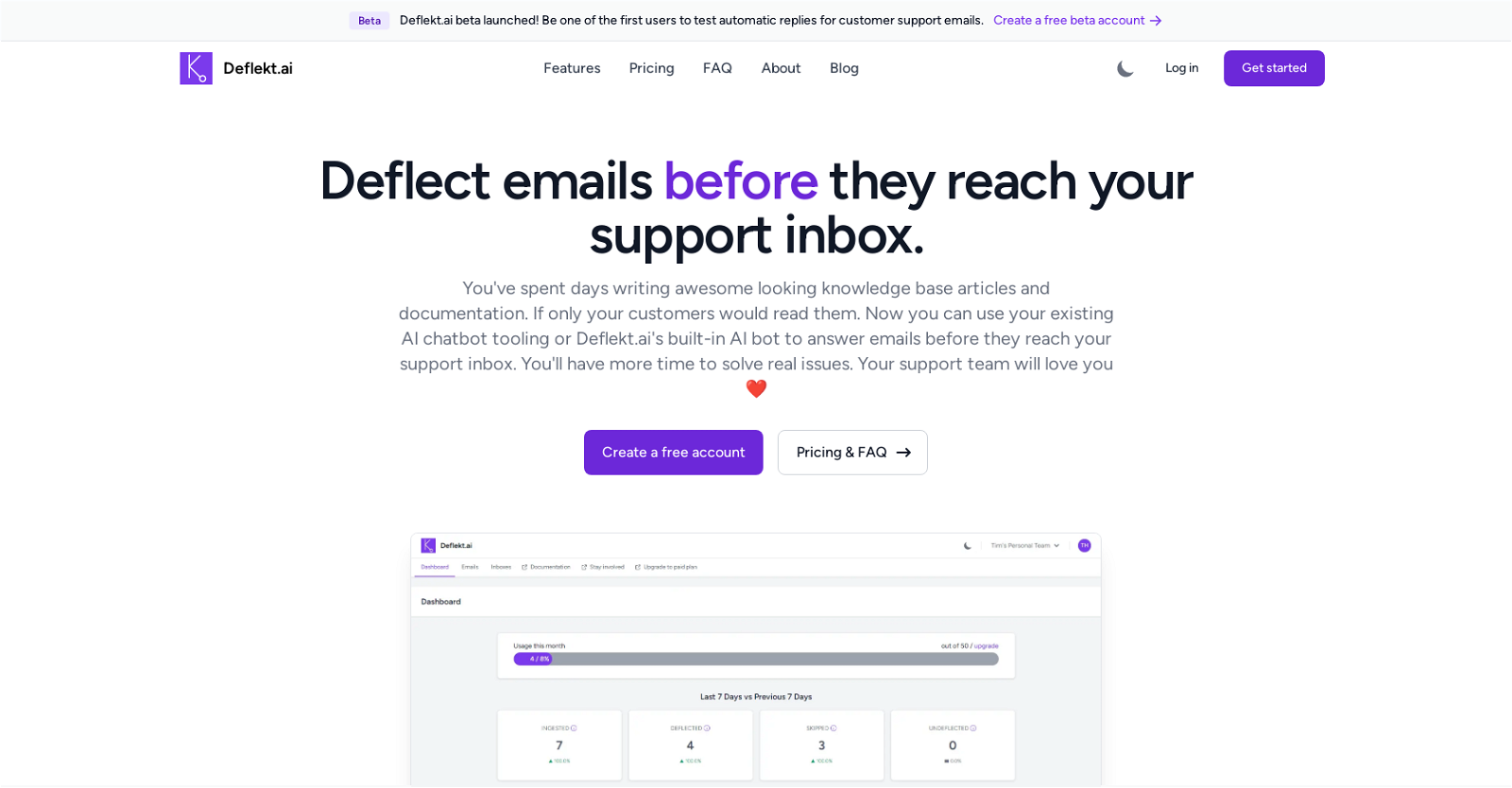
Deflekt.ai is an AI tool designed to automate customer support email replies. It allows users to deflect emails before they reach their support inbox, freeing up time for the support team to focus on resolving real issues.
With Deflekt.ai, users can utilize their existing AI chatbot or the tool's built-in AI bot to answer emails automatically.The tool offers features such as inbox alias for automatic processing, data extraction and fetching answers, a fallback scenario for when the tool is deactivated or reaches its plan limit, and the ability for customers to reply to incorrect AI chatbot answers.
Deflekt.ai provides a dashboard for monitoring email ingestion, deflection rates, and other metrics.Additionally, the tool supports various integrations, allowing users to bring their own AI chatbot or use providers such as Mendable, AskAI, and Chatbase.
Deflekt.ai also has built-in AI capabilities, where users can input URLs or knowledge base sitemaps.Deflekt.ai offers a range of plans, including a free plan with limited deflections and inboxes, and paid plans with higher deflection limits and additional features.
The tool does not offer refunds for canceled paid plans. Deflekt.ai supports multiple languages, as users can control the reply email template strings and most AI providers work with multiple languages.Note: The exact numbers and specific features mentioned in the text have been paraphrased or generalized to maintain relevance despite potential changes.
Would you recommend Deflekt?
Help other people by letting them know if this AI was useful.
Feature requests



180 alternatives to Deflekt for Customer support
-
4.34642
-
 259
259 -
5.02121
-
5.08414
-
49
-
5.0
 48
48 -
31
-
5.026
-
22
-
21
-
 19
19 -
181
-
15
-
13
-
13
-
12
-
11
-
10
-
10
-
1.010
-
10
-
9
-
91
-
9
-
Drive sales and improve customer support with a personalized chatbot.9
-
8
-
8
-
4.58
-
8
-
7
-
5.07
-
7
-
6
-
6
-
6
-
6
-
6
-
1.061
-
6
-
6
-
6
-
6
-
5
-
5
-
5
-
5
-
5
-
5
-
4.05
-
4
-
4
-
4
-
4
-
4
-
5.04
-
4
-
4
-
5.04
-
4
-
5.041
-
4.541
-
4
-
4
-
4
-
4
-
4
-
3
-
3
-
5.03
-
3
-
5.03
-
5.033
-
3
-
3
-
3
-
3
-
5.03
-
3
-
3
-
3
-
5.02
-
2
-
2
-
2
-
2
-
2
-
2
-
2
-
2
-
2
-
2
-
2
-
2
-
2
-
2
-
2
-
2
-
1.02
-
2
-
2
-
1
-
1
-
1
-
1
-
1
-
1.011
-
1
-
1
-
1
-
1
-
1
-
1
-
1
-
1
-
1
-
1
-
 1
1 -
1
-
1
-
1
-
1
-
1
-
-
-
-
-
-
5.01
-
-
-
-
-
-
-
-
-
-
-
-
-
-
-
-
-
-
-
-
-
-
-
-
-
The ultimate AI-powered support tool, providing customer self-service portals and omnichannel chats.
-
-
-
-
 34
34 -
 3
3 -
5.0
 Creates empathetic and effective customer service responses12
Creates empathetic and effective customer service responses12 -
 61
61 -
 7
7 -
-
-
-
 14
14 -
-
-
-
Delight your customers with the world's most accurate & capable generative AI-based chatbot.
-
-
-
 Efficient, formal customer service rep with specific commands.
Efficient, formal customer service rep with specific commands. -

-
-
-
-
-
-
-
Pros and Cons
Pros
Cons
Q&A
If you liked Deflekt
Featured matches
Other matches
-
114
-
1.019
-
5
-
3
-
4.34642
-
6
-
9
-
5.01792
-
5.051
-
5.017
-
9
-
1
-
18
-
13
-
7
-
11
-
4.0146
-
5.0206
-
23
-
5.0351
-
171
-
3
-
2
-
13
-
1.0191
-
4.53056
-
5
-
5.02
-
12
-
3
-
4.37319
-
5.021
-
1
-
2
-
26
-
3
-
3
-
5
-
5
-
5
-
1
-
2
-
3
-
7
-
1
-
5.03
-
3
-
6
-
1
-
4
-
5
-
1
-
3
-
2
-
5.0131
-
3
-
3.7221
-
11
-
1
-
2
-
2
-
5
-
11
-
5.09
-
1
-
19
-
19
-
11
-
6
-
12
-
8
-
57
-
17
-
45
-
222
-
20
-
26
-
155
-
18
-
46
-
5.0136
-
15
-
7
-
122
-
119
-
8
-
5.0231
-
3
-
3
-
4
-
41
-
5
-
3
-
12
-
3
-
12
-
121
People also searched
Help
To prevent spam, some actions require being signed in. It's free and takes a few seconds.
Sign in with Google














