HelpBell
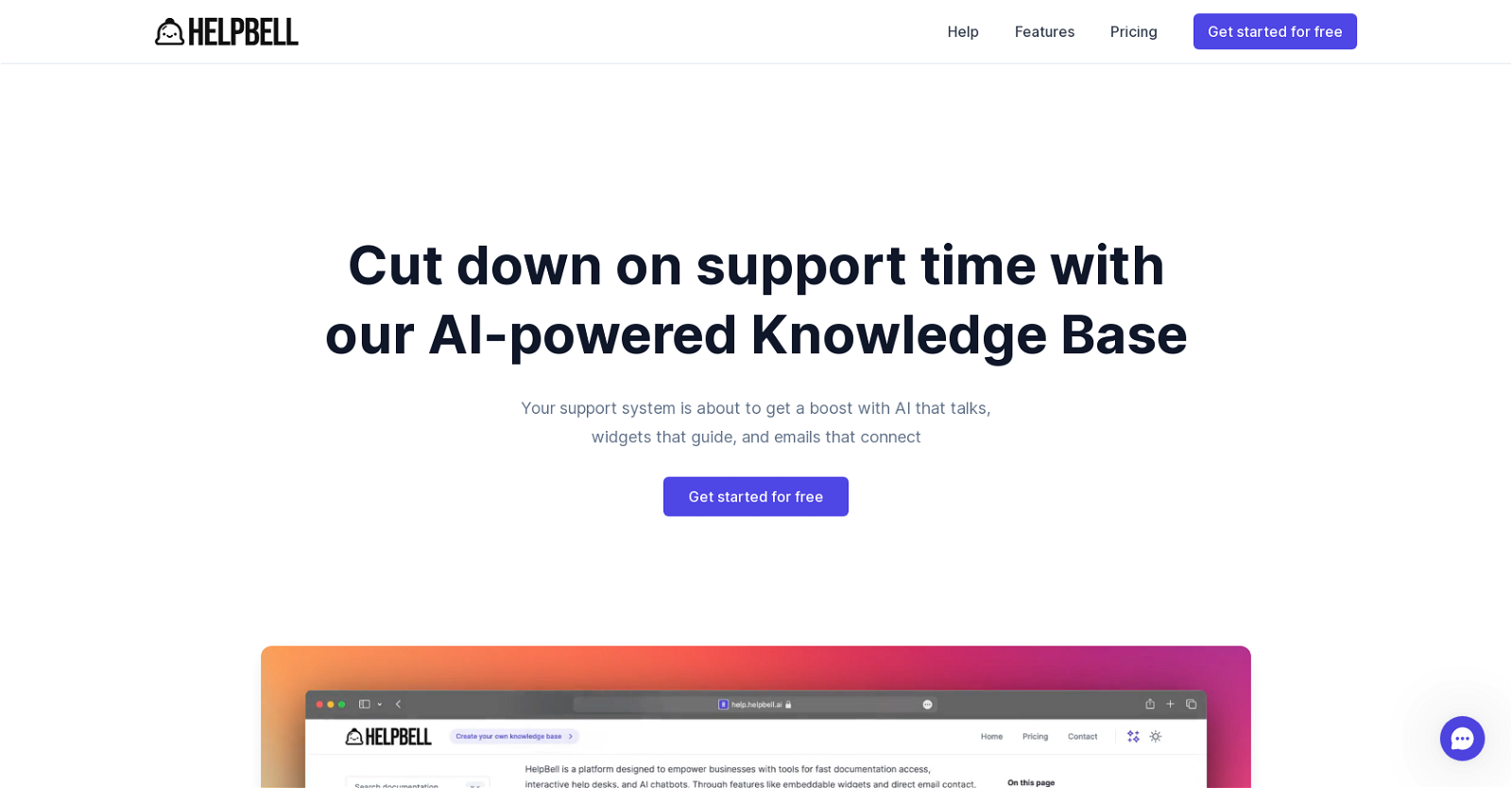
HelpBell is an AI-powered tool designed to enhance customer support systems and improve the efficiency of knowledge sharing. With HelpBell, users can integrate smart widgets on their websites to provide real-time answers to customer queries.
Additionally, HelpBell allows businesses to create a support hub tailored to their brand's identity and engage customers through AI-powered conversations.
In cases where queries become more complex, HelpBell offers direct email assistance with just one click. The tool also provides a comprehensive documentation hub, offering users a well-organized repository of knowledge for instant clarity and quick, actionable answers.
One of HelpBell's standout features is its dynamic help desk functionality, allowing businesses to effortlessly manage and respond to user queries anytime, ensuring that help is always available.
The AI chat feature enables users to interact with a 24/7 AI chatbot that delivers personalized and nuanced responses. HelpBell also includes a "Questions & Answers" section, where frequently asked questions are provided to help users find quick solutions to common issues.With HelpBell, businesses can expect to streamline their support processes, reduce support time, and provide customers with intelligent and instant answers to their questions.
The tool aims to transform the customer service experience, enabling users to find information seamlessly and enhancing user interaction.
Would you recommend HelpBell?
Help other people by letting them know if this AI was useful.
Feature requests
177 alternatives to HelpBell for Customer support
-
4.34652
-
 259
259 -
5.02121
-
5.08414
-
5.0
 51
51 -
49
-
31
-
5.026
-
22
-
21
-
 20
20 -
181
-
5.018
-
15
-
13
-
13
-
12
-
11
-
10
-
10
-
1.010
-
10
-
9
-
91
-
9
-
Drive sales and improve customer support with a personalized chatbot.9
-
8
-
8
-
4.58
-
8
-
7
-
5.07
-
7
-
6
-
6
-
6
-
6
-
1.061
-
6
-
6
-
6
-
5
-
5
-
5
-
5
-
5
-
4.05
-
4
-
4
-
4
-
4
-
4
-
5.04
-
4
-
4
-
5.04
-
4
-
5.041
-
4.541
-
4
-
4
-
4
-
4
-
4
-
3
-
3
-
5.03
-
3
-
5.03
-
5.033
-
3
-
3
-
3
-
3
-
5.03
-
3
-
3
-
3
-
5.02
-
2
-
2
-
2
-
2
-
2
-
2
-
2
-
2
-
2
-
2
-
2
-
2
-
2
-
2
-
2
-
2
-
1.02
-
2
-
2
-
1
-
1
-
1
-
1
-
1.011
-
1
-
1
-
1
-
1
-
1
-
1
-
1
-
1
-
1
-
1
-
 1
1 -
1
-
1
-
1
-
1
-
1
-
-
-
-
-
-
5.01
-
-
-
-
-
-
-
-
-
-
-
-
-
-
-
-
-
-
-
-
-
-
-
-
-
The ultimate AI-powered support tool, providing customer self-service portals and omnichannel chats.
-
-
-
-
 34
34 -
 3
3 -
5.0
 Creates empathetic and effective customer service responses12
Creates empathetic and effective customer service responses12 -
 61
61 -
 7
7 -
-
-
-
 14
14 -
-
-
-
Delight your customers with the world's most accurate & capable generative AI-based chatbot.
-
-
-
 Efficient, formal customer service rep with specific commands.
Efficient, formal customer service rep with specific commands. -

-
-
-
-
-
-
-
If you liked HelpBell
Featured matches
Other matches
-
114
-
1.019
-
5
-
3
-
4.34652
-
6
-
9
-
5.01792
-
5.051
-
5.017
-
9
-
1
-
18
-
13
-
7
-
11
-
4.0146
-
5.0206
-
23
-
5.0351
-
171
-
3
-
2
-
13
-
1.0191
-
4.53076
-
5
-
5.02
-
12
-
3
-
4.37319
-
5.021
-
1
-
2
-
26
-
3
-
3
-
5
-
5
-
5
-
1
-
2
-
3
-
7
-
1
-
5.03
-
3
-
6
-
1
-
4
-
5
-
1
-
3
-
2
-
5.0131
-
3
-
3.7221
-
11
-
1
-
2
-
2
-
5
-
11
-
5.09
-
1
-
19
-
19
-
11
-
6
-
12
-
8
-
57
-
17
-
45
-
222
-
20
-
26
-
155
-
18
-
46
-
5.0136
-
15
-
7
-
122
-
119
-
8
-
5.0231
-
3
-
3
-
4
-
41
-
5
-
3
-
12
-
4
-
15
-
121
Help
To prevent spam, some actions require being signed in. It's free and takes a few seconds.
Sign in with Google


















