Discute
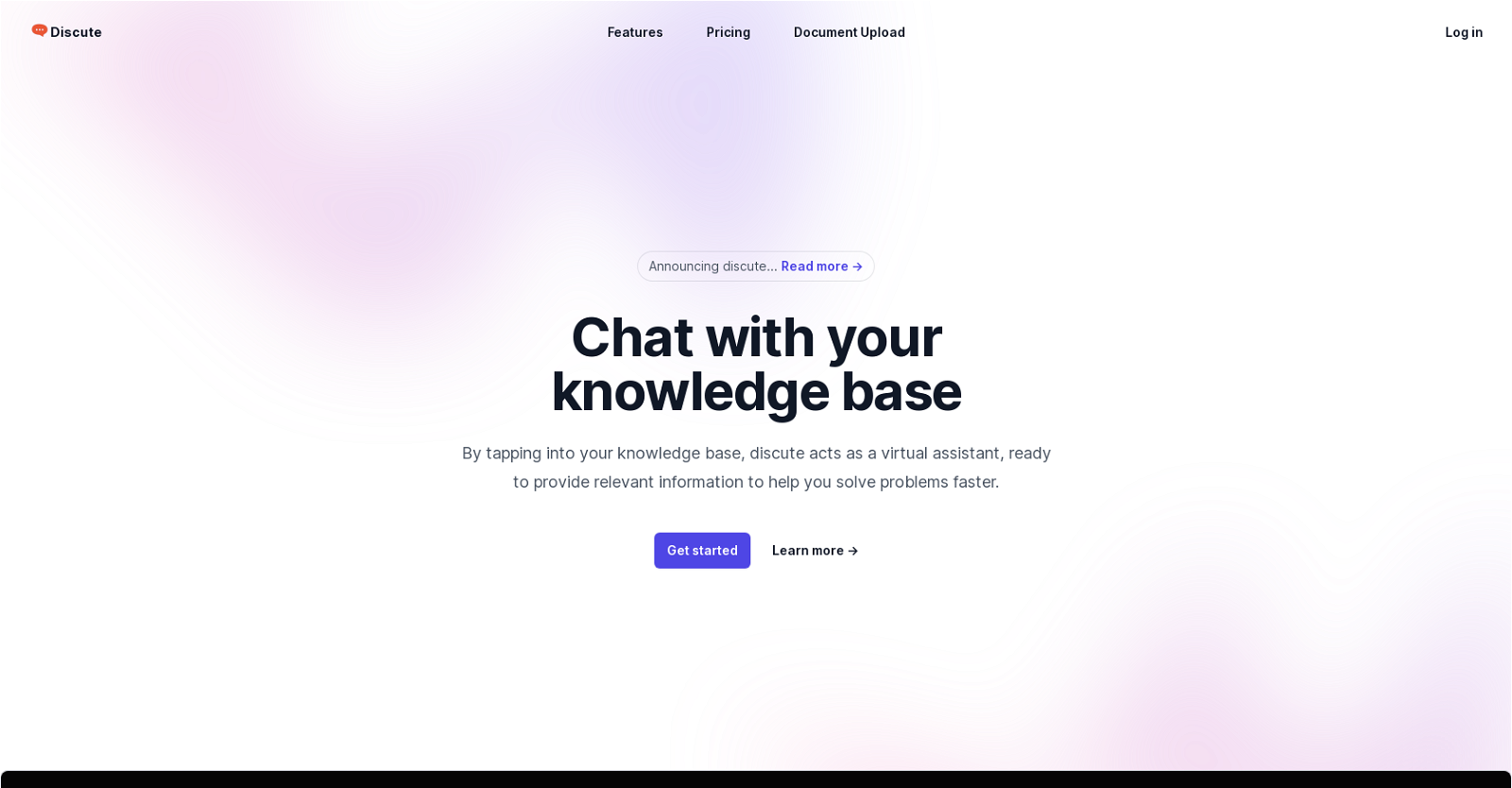
Discute is an AI tool that allows users to chat with their knowledge base, acting as a virtual assistant to provide relevant information and assist in problem-solving.
By tapping into the user's knowledge base, Discute aims to expedite the process of finding necessary information. The tool offers several features, including the ability to chat with various data sources such as PDF documents, DOCX files, and TXT documents.
Users can converse with their PDF documents, eliminating the need to manually search through pages for specific information. Additionally, CSV files can be analyzed with the assistance of Discute, providing data analysis capabilities.
Currently, Discute enables chat capabilities with PDF, DOCX, and TXT documents, with a size limit of less than 10 pages. However, the tool states that upcoming features will allow users to also chat with databases and websites, expanding its functionality.
Discute offers both paid and free membership options. The paid subscription provides unlimited access to chat services, while the free membership has certain limitations, including a maximum of five chats and restricted access to the latest features.
The tool emphasizes simple pricing, with the paid membership costing €9.99 EUR per month. In terms of privacy, Discute assures users that their documents are deleted after each chat, enhancing confidentiality.Overall, Discute serves as a valuable AI tool for efficient information retrieval and problem-solving by utilizing natural language conversations with the user's knowledge base.
Would you recommend Discute?
Help other people by letting them know if this AI was useful.
Feature requests



35 alternatives to Discute for Database Q&A
If you liked Discute
Help
To prevent spam, some actions require being signed in. It's free and takes a few seconds.
Sign in with Google








