AskExcel
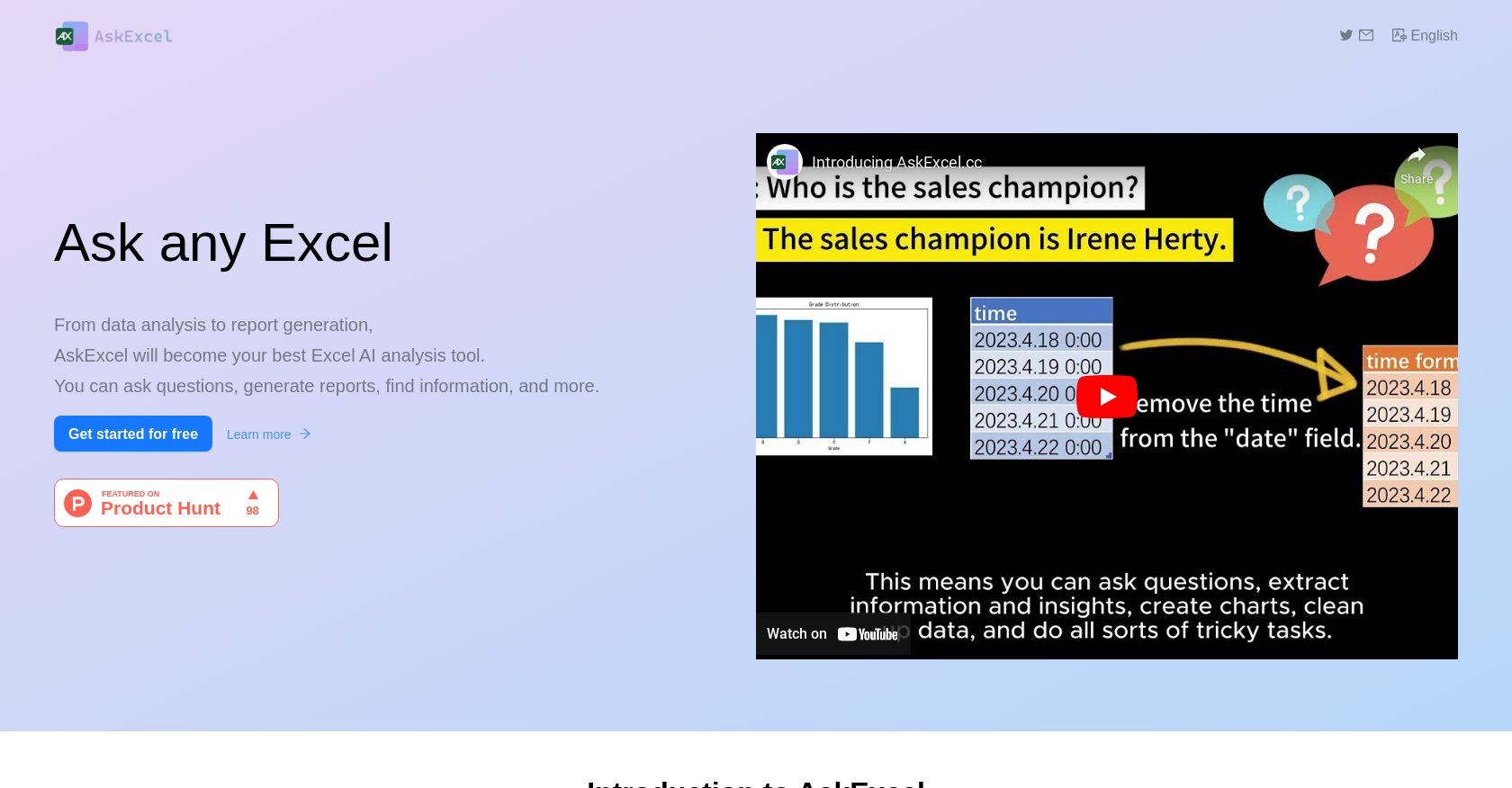
AskExcel is an AI data analysis tool specifically designed for Excel users. It offers a range of functionalities such as generating reports, finding information, and answering questions related to data analysis and report generation.
This tool is positioned as an AI Excel assistant that eliminates the need for complex formulas, making it user-friendly and accessible to individuals with varying levels of expertise.In an academic context, AskExcel is aimed at students who want to focus on problem-solving and improving their academic performance.
It provides automatically generated reports and charts, enabling students to obtain results quickly and efficiently.For researchers and professionals in academia, AskExcel offers the advantage of automated data analysis, resulting in faster research processes and the opportunity to publish papers sooner.In a business setting, this tool can be applied to analyze market data, customer behavior, and advertising effectiveness.
By leveraging these insights, users can formulate more effective marketing plans.Furthermore, AskExcel aims to overcome language barriers by allowing users to communicate and perform data analysis tasks in their preferred language.
This feature enhances the accessibility and ease of use for individuals from different linguistic backgrounds.AskExcel also emphasizes its speed and user-friendliness, as it can perform various analyses within seconds without any significant waiting time.In terms of security and privacy, AskExcel ensures that all user data is securely stored in their cloud storage and guarantees that it will never be shared with third parties.
Would you recommend AskExcel?
Help other people by letting them know if this AI was useful.
Feature requests



35 alternatives to AskExcel for Database Q&A
If you liked AskExcel
Help
To prevent spam, some actions require being signed in. It's free and takes a few seconds.
Sign in with Google








