OmniMind
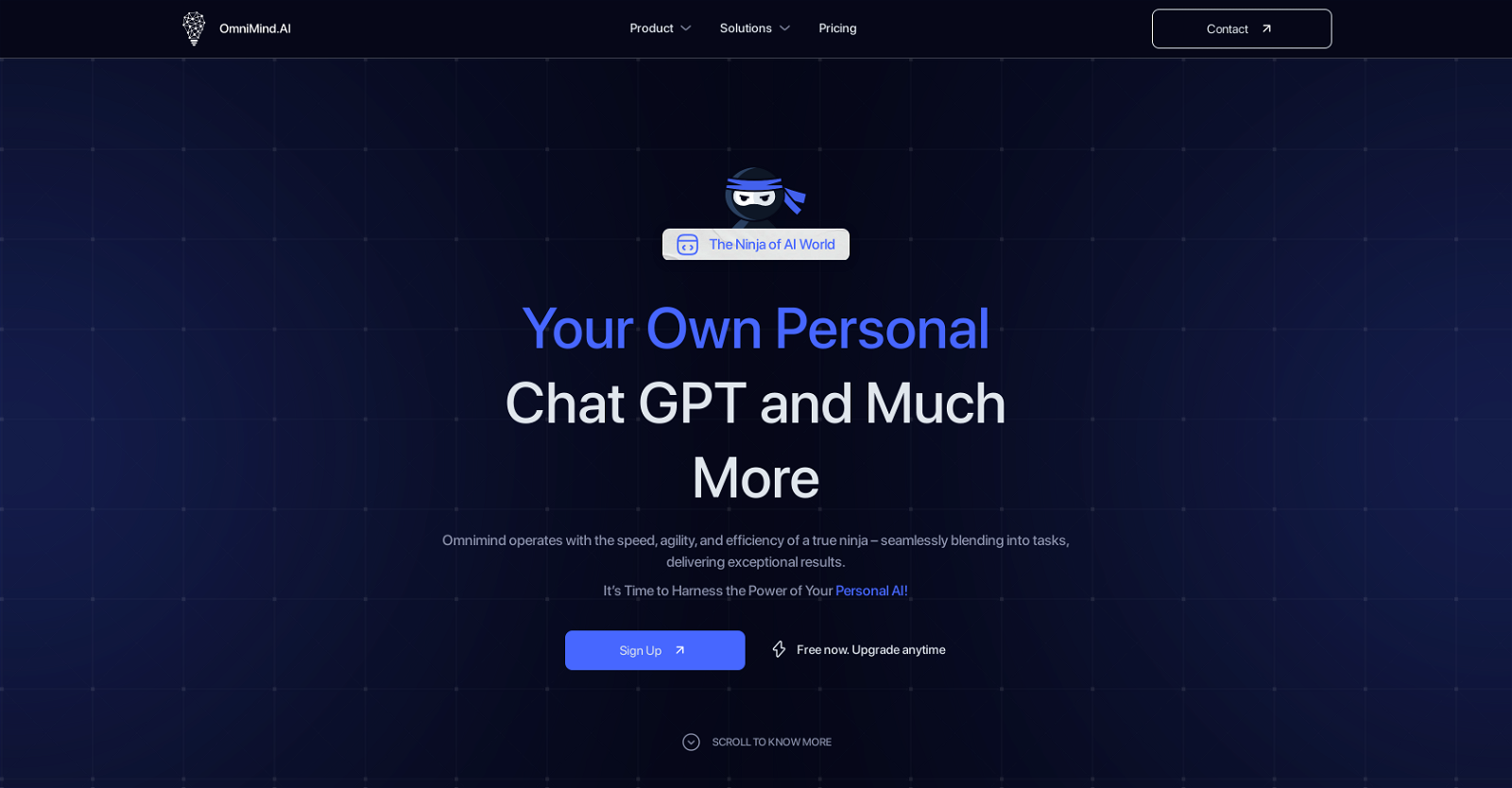
Your Personal Custom ChatGPT by OmniMind is an AI tool that offers users the ability to build custom AI systems easily. It enables users to unlock the potential of AI conversations by providing advanced AI-driven capabilities.With Your Personal Custom ChatGPT, users can connect their chatbot to various data sources, such as websites or customer information, allowing for diverse and reliable information feed.
The tool also offers customizable interactive chat tools and widgets, allowing users to tailor their chatbot according to their specific needs. Additionally, it provides seamless software synergy solutions through integrations with other software.The tool caters to a wide range of industries including eCommerce, SaaS, legal, healthcare, travel, finance, and education.
It offers tailored solutions for various challenges, making it suitable for support, HR, community management, and documentation purposes.Your Personal Custom ChatGPT allows users to modify the knowledge base to adapt models for different scenarios.
It also provides options for personalized appearance, allowing users to seamlessly blend their chatbot into their website using custom colors and logos.Furthermore, Your Personal Custom ChatGPT incorporates multiple widgets, including content summarization, translation, quiz generation, and mind mapping, offering AI for various needs.Overall, this tool is an efficient and agile solution for building custom AI systems, delivering exceptional results and empowering users to harness the power of AI in their conversations.
Would you recommend OmniMind?
Help other people by letting them know if this AI was useful.
Feature requests



35 alternatives to OmniMind for Database Q&A
If you liked OmniMind
Help
To prevent spam, some actions require being signed in. It's free and takes a few seconds.
Sign in with Google








