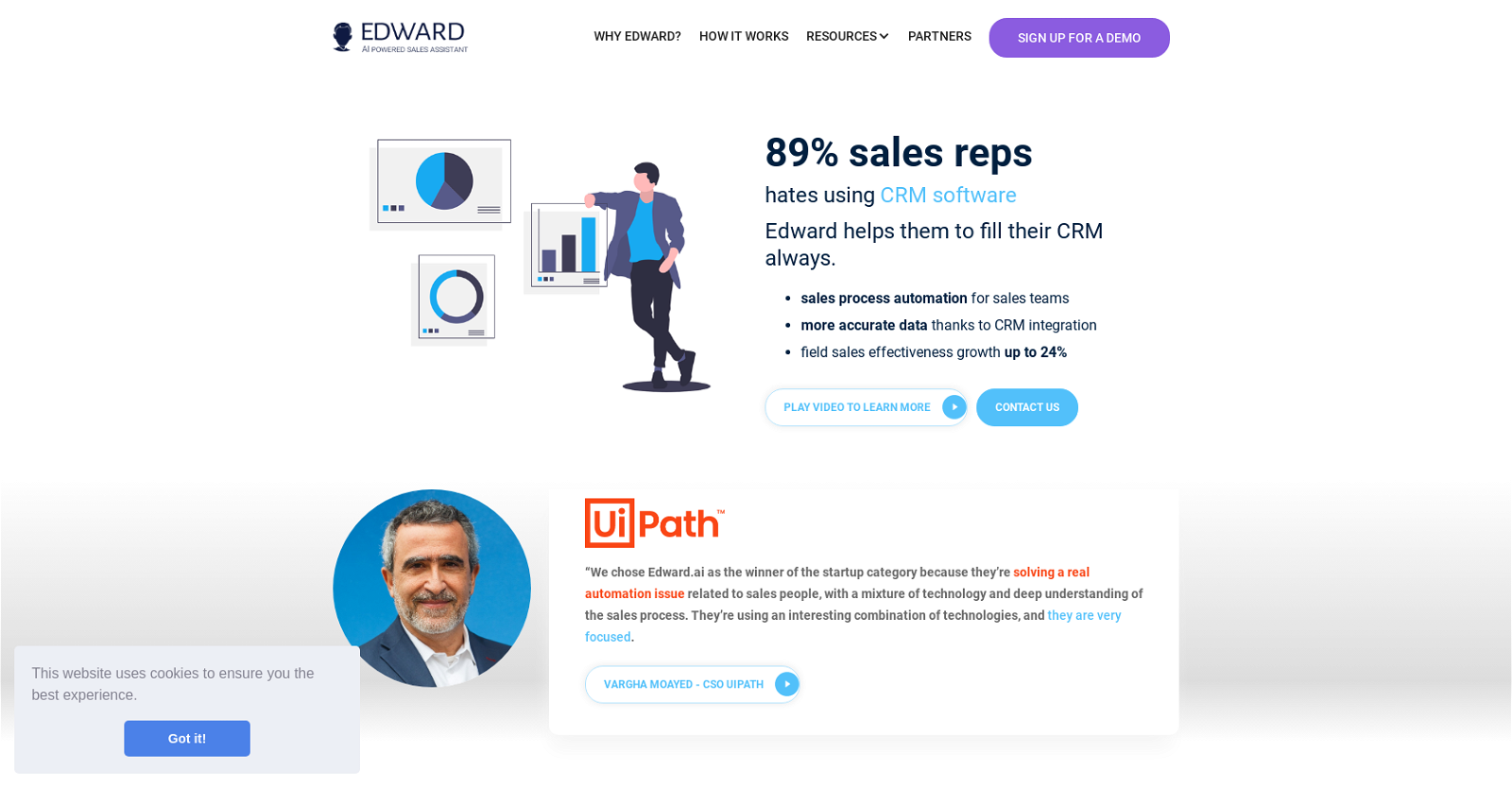What is Edward.ai?
Edward.ai is an AI-powered sales assistant tool developed to streamline the sales process for sales reps. It synchronizes with CRM systems to ensure proper handling of incoming leads, delegate sales tasks efficiently among team members, and provides accurate data by eliminating the need for sales reps to remember follow-ups. Furthermore, it automates reporting by integrating with various platforms, thus saving time, and aids in enhancing the effectiveness of field sales by up to 24%. Edward.ai also focuses on data security and follows comprehensive cybersecurity protocols.
How does Edward.ai automate the sales process?
Edward.ai automates the sales process by integrating with CRM systems for effective lead management. It delegates sales tasks efficiently among team members, removes the need for sales reps to remember follow-ups, which leads to more notes after calls and meetings. Additionally, Edward.ai automates reporting by integrating with telephone, email, and calendar platforms.
Can Edward.ai integrate with my existing CRM system?
Yes, Edward.ai can indeed integrate with your existing CRM system. This integration helps ensure more accurate data as well as efficient lead distribution and automatic reporting.
What features does Edward.ai offer to improve field sales effectiveness?
Edward.ai offers an array of features to improve field sales effectiveness. Using AI, it automates the sales process, and handles incoming leads in accordance with the process. It also watches the follow-up process, means sales reps do not need to remember to report the follow-ups. Such automation and integration capabilities of Edward.ai collectively contribute to the growth in field sales effectiveness up to 24%.
How does Edward.ai ensure data security?
Edward.ai ensures data security by adhering to stringent cybersecurity protocols. Further details about its data security measures are covered in a dedicated segment on their website where they explain how they care for your data and security.
What analytics does Edward.ai provide for sales managers?
Edward.ai offers an extensive range of analytics for sales managers. It can automatically generate reports for managers thanks to integrations with telephone, mail, and calendar platforms. Moreover, it is continuously being expanded to include more functionalities that provide a more in-depth analysis for managers.
How does Edward.ai delegate sales tasks among team members?
Edward.ai delegates sales tasks among team members using its AI capabilities. Sales tasks are assigned efficiently, ensuring a smooth follow-up process. Team members receive incoming leads directly to their smartphones, further enhancing productivity and efficiency within the team.
How can Edward.ai increase the accuracy of my sales data?
Edward.ai enhances the accuracy of your sales data by integrating with your CRM system. This integration facilitates an accurate lead distribution process and automates reporting. It eliminates the need for sales reps to remember follow-ups, leading to more comprehensive notes after calls and meetings.
What platforms can Edward.ai integrate with for report automation?
Edward.ai can integrate with telephone, email, and calendar platforms for automatic reporting. It uses these platforms to generate accurate reports and updates the data in the CRM system, reducing the need for manual interference and resulting in time savings.
Will Edward.ai work for small-scale sales departments?
Yes, Edward.ai can work for small-scale sales departments. It is designed to improve the efficiency of sales departments of all sizes by handling incoming leads efficiently, providing more accurate data, and aiding in sales process automation.
Which reputed companies use Edward.ai?
While the specific names of reputed companies that use Edward.ai are not disclosed on their website, it mentions that the AI sales assistant tool is being used by several esteemed businesses.
How responsive is Edward.ai customer support?
Edward.ai's customer support is touted as highly responsive. The precise response time or method of contact isn't specified on their website.
How does Edward.ai improve after-call and meeting notes accuracy?
Edward.ai improves after-call and meeting notes accuracy by automating the process and removing the need for sales reps to remember to report on follow-ups. This results in a noted accuracy increase in follow-up records, up to 52% per their website.
Why choose Edward.ai as a sales assistant tool?
Edward.ai can be chosen as a sales assistant tool owing to its impressive capabilities. It offers sales process automation, allows for more accurate data through CRM integration, and makes sales teams more effective while saving time. It ensures data security, provides extensive analytics to sales managers, and is used widely across reputed firms. This AI tool is appreciated for its blend of technology with a deep understanding of the sales process.
What is the potential time savings when using Edward.ai?
The website mentions that Edward.ai resulted in total time savings of 75 hours over an unspecified period, signifying substantial productivity gains for its users.
Can Edward.ai work on my smartphone?
Yes, Edward.ai can work on your smartphone. With this feature, each sales rep can efficiently receive incoming leads directly to their device, streamlining sales operations even whilst on the go.
How does Edward.ai distribute incoming leads?
Edward.ai expertly manages incoming leads in accordance with the sales process. Sales reps directly receive these leads on their smartphones, ensuring the leads are tackled promptly and efficaciously.
What kind of technology does Edward.ai use?
Detailed information about the technology used by Edward.ai is not available on their website. However, it has been confirmed that Edward.ai is an AI-powered sales assistant, indicating the use of artificial intelligence and possibly machine learning algorithms in its technology.
What is the pricing structure for Edward.ai?
While the pricing structure for Edward.ai is not explicitly stated on their website, they do have a dedicated 'Pricing' page which implies various pricing options are available.
How can I sign up for a demo of Edward.ai?
To sign up for a demo of Edward.ai, one can find the option 'SIGN UP FOR A DEMO' on their website. Clicking on this option should lead to the relevant sign-up process.