Brayniac
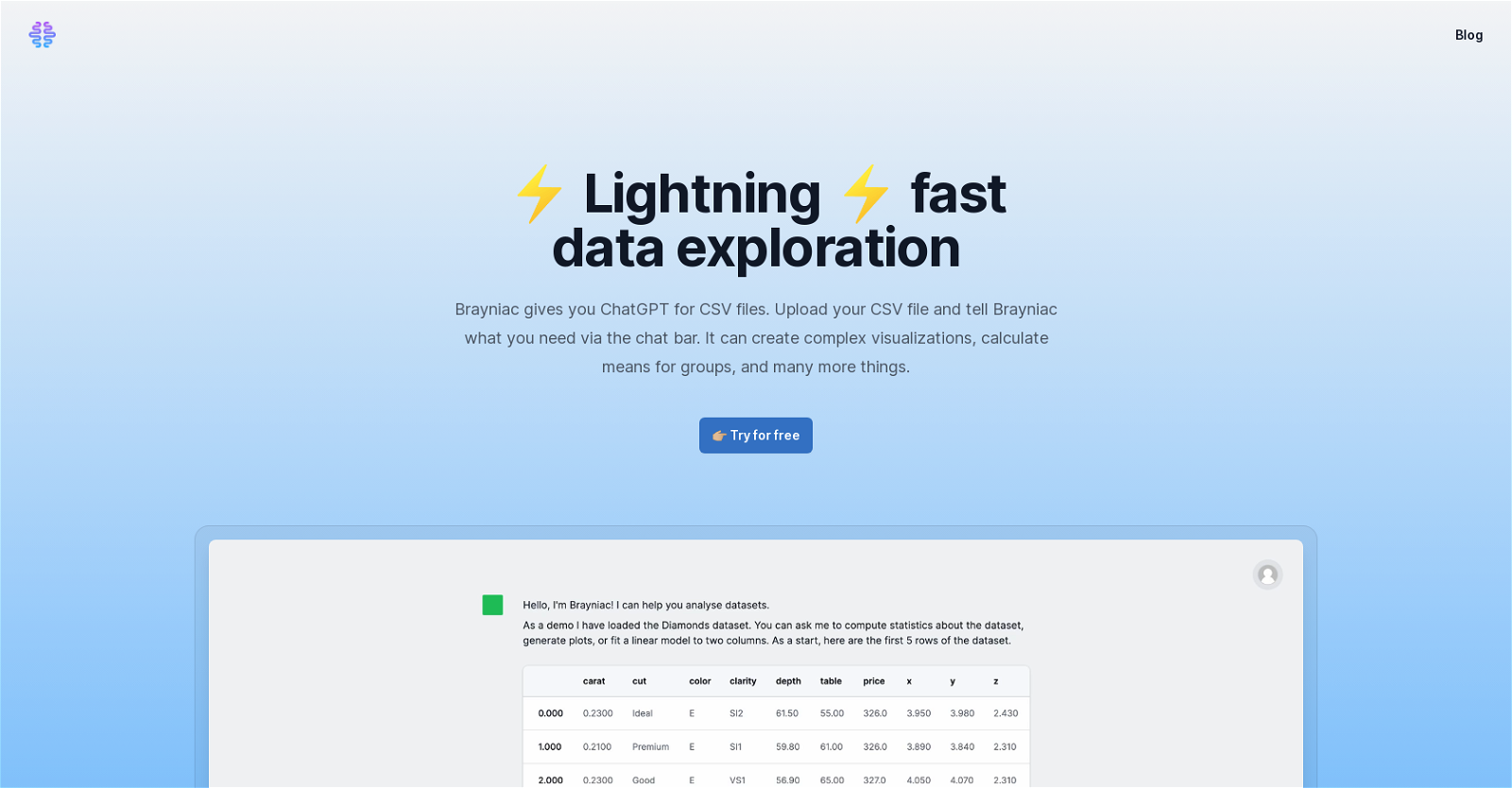
Brayniac is an AI-powered tool designed for data analysis with a focus on CSV files. With its chat interface, users can conveniently interact with their data by uploading a CSV file and communicating their analysis requirements via the chat bar.
Brayniac offers a range of functionalities, including the ability to generate complex visualizations and calculate means for different groups within the data.The tool emphasizes its speed, highlighting that it enables lightning-fast data exploration.
It aims to provide a seamless experience for users as they navigate through their datasets, leveraging Natural Language Processing (NLP) capabilities to understand and respond to user queries efficiently.Brayniac's features can assist users in gaining insights from their CSV data without requiring advanced technical skills or programming expertise.
It offers a user-friendly way to interact with data, making it accessible to a wider range of users, including those who may not be proficient in data analysis techniques.Additionally, the tool provides a free trial for users to experience its capabilities firsthand.
While a video demo is available for download, specific details regarding the demo are not provided. Hence, interested users are encouraged to download the video and watch it using their preferred video player.
Overall, Brayniac positions itself as a valuable resource for those seeking effortless exploration of CSV data through its AI-driven chat functionality.
Would you recommend Brayniac?
Help other people by letting them know if this AI was useful.
Feature requests



35 alternatives to Brayniac for Database Q&A
If you liked Brayniac
Help
To prevent spam, some actions require being signed in. It's free and takes a few seconds.
Sign in with Google








