Deep-talk.ai
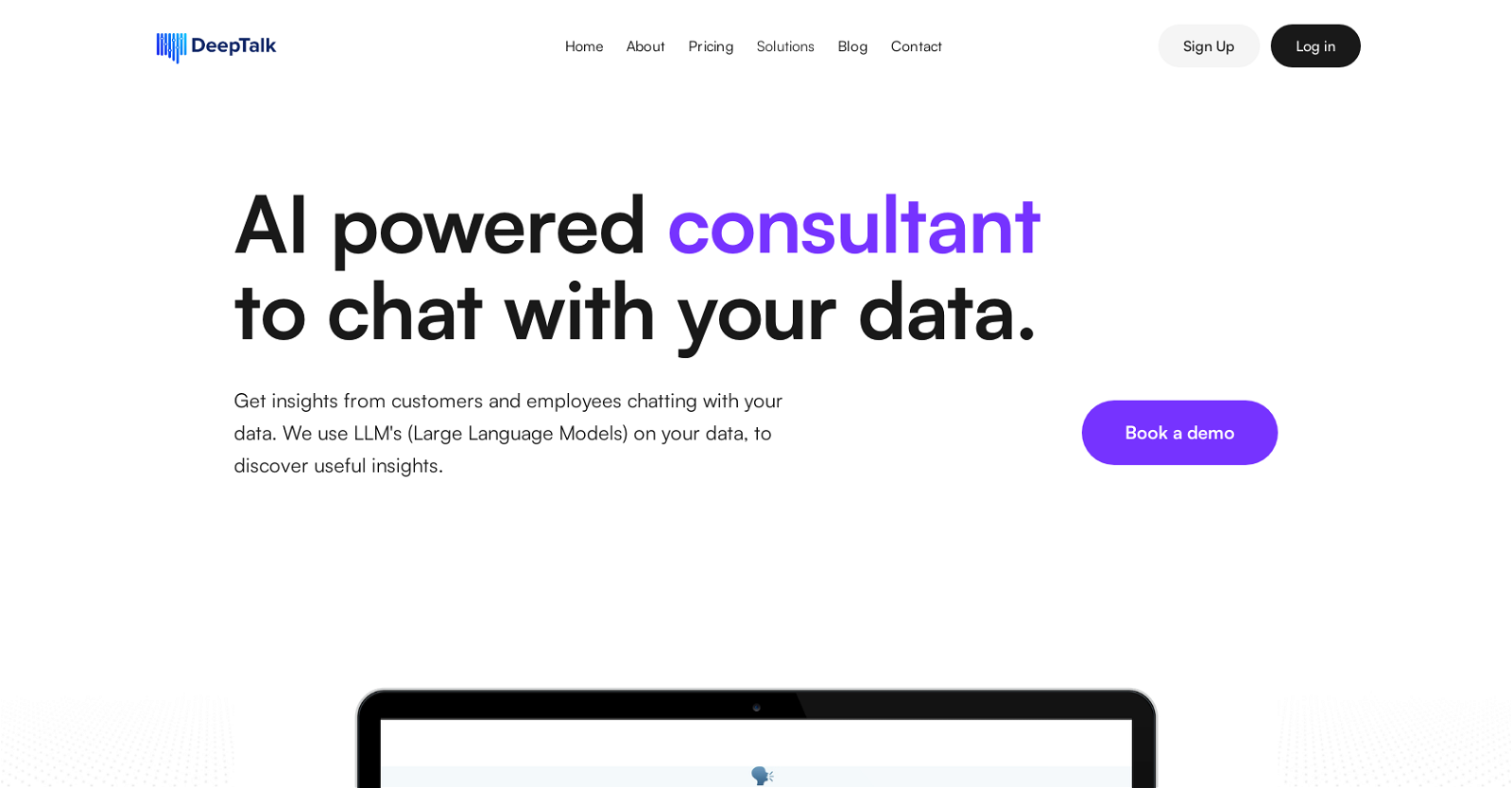
Deep Talk's AI Consultant is a powerful tool that allows businesses to extract insightful information from their data through chat interactions. Through the use of Large Language Models (LLM's), this tool can quickly analyze large amounts of data, such as surveys or customer feedback, and summarize the problems or challenges faced by customers with high accuracy.
This process, which would take a human significant time and effort, can be done in minutes by the AI Consultant.The AI Consultant is trained to become an expert in your specific business, enabling it to understand and interpret data provided by customers or employees.
This enables businesses to gain valuable insights into customer and employee experiences, helping them to make informed decisions and improve their products or services.Deep Talk prioritizes the security and privacy of user data.
Robust security measures, including encryption, access controls, and regular backups, are implemented to ensure the protection of sensitive information.For businesses with specific requirements, Deep Talk offers enterprise and custom plans, which can be discussed with their sales team.
Integration of core services to the deep learning models is also possible through their provided APIs, and they offer integrations with Zapier.Overall, Deep Talk's AI Consultant empowers businesses to revolutionize their data analytics processes, providing a streamlined and efficient solution to gain insights and improve the customer and employee experience.
Would you recommend Deep-talk.ai?
Help other people by letting them know if this AI was useful.
Feature requests



35 alternatives to Deep-talk.ai for Database Q&A
If you liked Deep-talk.ai
Help
To prevent spam, some actions require being signed in. It's free and takes a few seconds.
Sign in with Google








