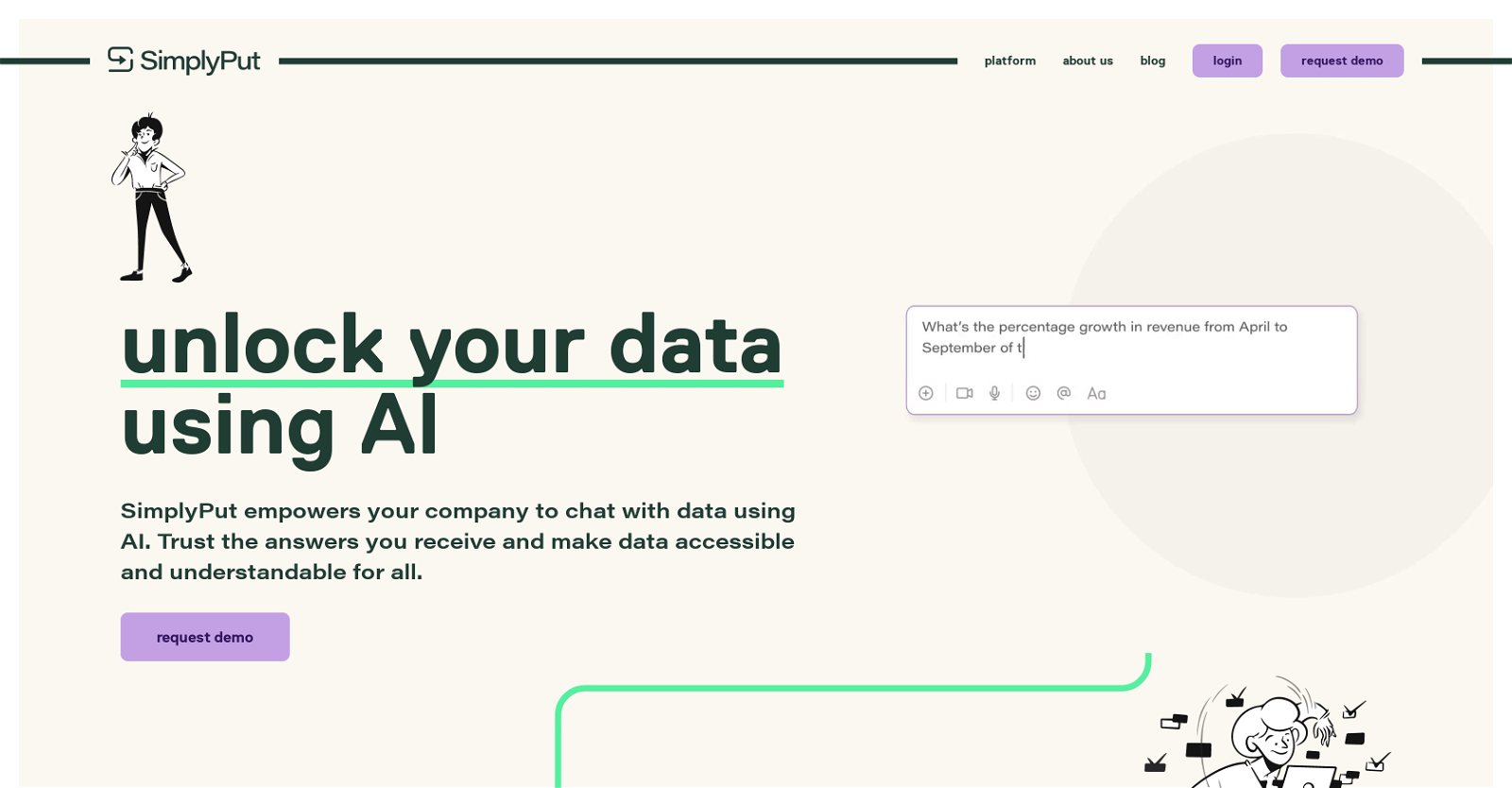How does SimplyPut work?
SimplyPut works by translating data into understandable and accessible formats which can be queried using natural language. It has a reasoning process that provides consumers with explanations on how answers are derived. SimplyPut is a web-based tool but can also integrate with Slack. To get started, users need to input their data source credentials and optionally provide access to any relevant data documentation. The interaction with data can happen in real time and users can ask follow-up questions for further understanding.
What makes SimplyPut user-friendly?
SimplyPut's user-friendly nature is evident in its intuitive and enjoyable interface. It is designed to simplify interaction with data by allowing users to ask questions in their own language and get precise answers immediately. It also makes data management more streamlined by providing clear and understandable explanations of its reasoning process.
Can SimplyPut interpret questions in any language?
Based on the description of SimplyPut, it can respond to questions posed in the users' own language. While it isn't explicitly mentioned that SimplyPut supports multiple languages for data querying, the phrase 'your own language' suggests a certain level of linguistic flexibility within the tool. However, without additional specifics, we can't confirm the range of languages SimplyPut can interpret.
How does SimplyPut promote trust in the insights provided?
SimplyPut promotes trust in its insights by demonstrating its reasoning process. It allows for a clear understanding of how the AI drives its answers, which helps users to feel more confident in the results. This transparency contributes to increased reliance on the tool for various data-related tasks, enhancing users’ trust.
How can I start using SimplyPut?
You can start using SimplyPut by connecting your data source and optionally providing data documentation. Once the data source credentials are input, the AI can process the data and users can start asking questions in their own language either via the web app or Slack integration.
What are the steps for connecting my data to SimplyPut?
The steps to connect your data to SimplyPut involve first inputting your data source credentials. Then, if needed or available, you can give access to any data documentation, such as those from DBT. This sets up the data access for SimplyPut to process and respond to user queries.
Does SimplyPut offer real-time insights and analytics?
Yes, SimplyPut offers real-time insights and analytics. It can provide immediate responses to data queries, translating them into understandable and insightful answers. Furthermore, its Slack integration enables it to provide real-time insights and analytics within your team's communication platform.
How does SimplyPut integrate with Slack?
SimplyPut integrates with Slack, which allows users to directly ask questions within their Slack workspace. This extends its functionality beyond its available web app and into your team's primary communication tool. It helps promote seamless and real-time data insights and analytics within the team's regular workflow.
Can SimplyPut manage company-specific datasets?
Yes, SimplyPut can manage company-specific datasets. Users can efficiently teach the AI about their organization-specific datasets, streamlining data management. This capability ensures that both end users and data teams can make optimal use of the power of AI to engage with and understand their company data effectively.
What does it mean when you say SimplyPut uses AI to interact with data?
When it's mentioned that SimplyPut uses AI to interact with data, it means the AI processes complex or large datasets, interprets users' natural language queries, and provides accurate answers or insights based on those queries. It is also capable of conveying its line of reasoning, explaining how it arrived at a specific answer. This ability greatly simplifies the task of data interpretation, and allows users to interact with their data in a more understandable and accessible manner.
Can SimplyPut provide description and explanations for its reasoning process?
Yes, SimplyPut is designed to provide descriptions and explanations for its reasoning process. The AI tool explicitly demonstrates how it derives its answers when asked, encouraging user understanding and trust in the insights provided.
Can I use SimplyPut for decision-making support?
Absolutely, you can use SimplyPut for decision-making support. Its function as a data analytics tool enables instant insights from your data to guide informed and timely decision-making. The AI tool translates complex data into understandable and accessible formats, providing precise answers to data queries, which can significantly aid decision-making processes.
How does SimplyPut translate data into an understandable format?
SimplyPut translates data into an understandable format by using AI to interpret and analyze complex or large datasets. The user can pose direct queries in their own language, and the AI tool will respond with clear and concise answers, effectively converting raw data into comprehensible insights.
Can SimplyPut serve both data teams and end users?
Yes, SimplyPut is designed to serve both data teams and end users. It allows for efficient teaching of the AI about a company’s specific datasets. This capability ensures streamlined data management and builds trust in the answers provided. Therefore, both technical data teams and non-technical end users can effectively utilize SimplyPut's functionalities.
Does SimplyPut provide actionable insights?
Yes, SimplyPut provides actionable insights. It processes data and responds to queries, resulting in specific, clear, and concise answers that can be immediately put to use. The insights can be employed to inform strategic decisions, solve problems, or identify opportunities.
Is SimplyPut accessible via a web app?
Yes, SimplyPut is accessible via a web app. The service is designed to be directly accessed using a standard web browser, ensuring ease of access and use for a broad range of users. In addition, SimplyPut can also be integrated with Slack for real-time insights and analytics within your team's workspace.
Do I need to input my data source credentials to use SimplyPut?
Yes, you need to input your data source credentials to use SimplyPut. This is a necessary step for connecting your data and allowing the SimplyPut AI to interpret and analyze your specific datasets.
What kind of data documentation does SimplyPut require?
SimplyPut requires access to your data source, for which you need to provide credentials. Optionally, you could also provide access to any relevant data documentation, such as those from DBT. This additional data documentation would aid SimplyPut in comprehensively understanding your data context and improving its response accuracy.
How does the user interface of SimplyPut enhance my experience?
SimplyPut's user interface is designed to enhance your experience by being intuitive and enjoyable. The interface allows users to ask questions in their own language and receive immediate answers. Additionally, it offers explanations of its reasoning process, enhancing understanding and transparency in its operations.
Can SimplyPut aid companies interact with data more efficiently and effectively?
Absolutely, SimplyPut aids companies in interacting with data more efficiently and effectively. It translates complex or large datasets into an understandable and accessible format, allows for natural language queries, and responds with immediate, accurate answers. Additionally, SimplyPut streamlines data management by understanding company-specific datasets. All these capabilities facilitate beneficial interaction with data, improving productivity and decision-making.