SingleStore
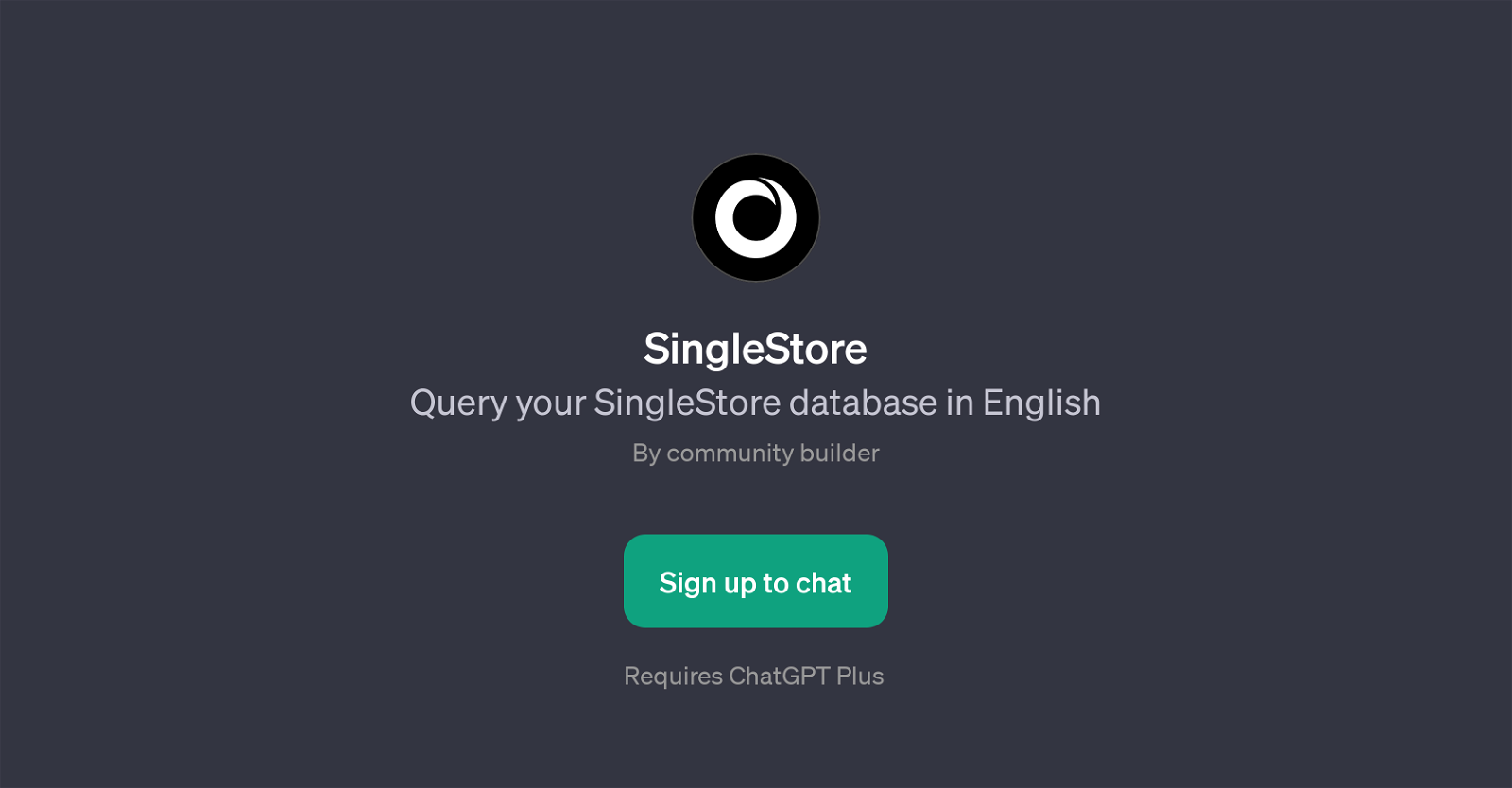
SingleStore is a GPT that allows users to interact with their SingleStore database through natural human language queries. Traditionally, managing and interacting with databases require specific query languages like SQL which may present a learning curve to those unfamiliar with them.
With SingleStore, users can bypass this complexity by simply posing their queries in English. Once a command or query is issued, SingleStore interprets the input and performs the respective operation on the SingleStore database.
It provides a streamlined interaction process, rendering database management more accessible for non-technical users or those who prefer a less code-intensive engagement with their databases.
Furthermore, owing to this GPT being an addition to ChatGPT, users enjoy more flexible communication with their SingleStore databases, breaking the strict traditional limitations of interacting only using structured query languages.
This implies that both technical and non-technical users can benefit from the functionalities offered by this tool. Its features are ultimately designed to facilitate an easier, more intuitive connection to and interaction with data stored in SingleStore databases.
However, it is important to note the use of this GPT requires ChatGPT Plus.
Would you recommend SingleStore?
Help other people by letting them know if this AI was useful.
Feature requests
35 alternatives to SingleStore for Database q&a
If you liked SingleStore
People also searched
Help
To prevent spam, some actions require being signed in. It's free and takes a few seconds.
Sign in with Google











