Brightbot
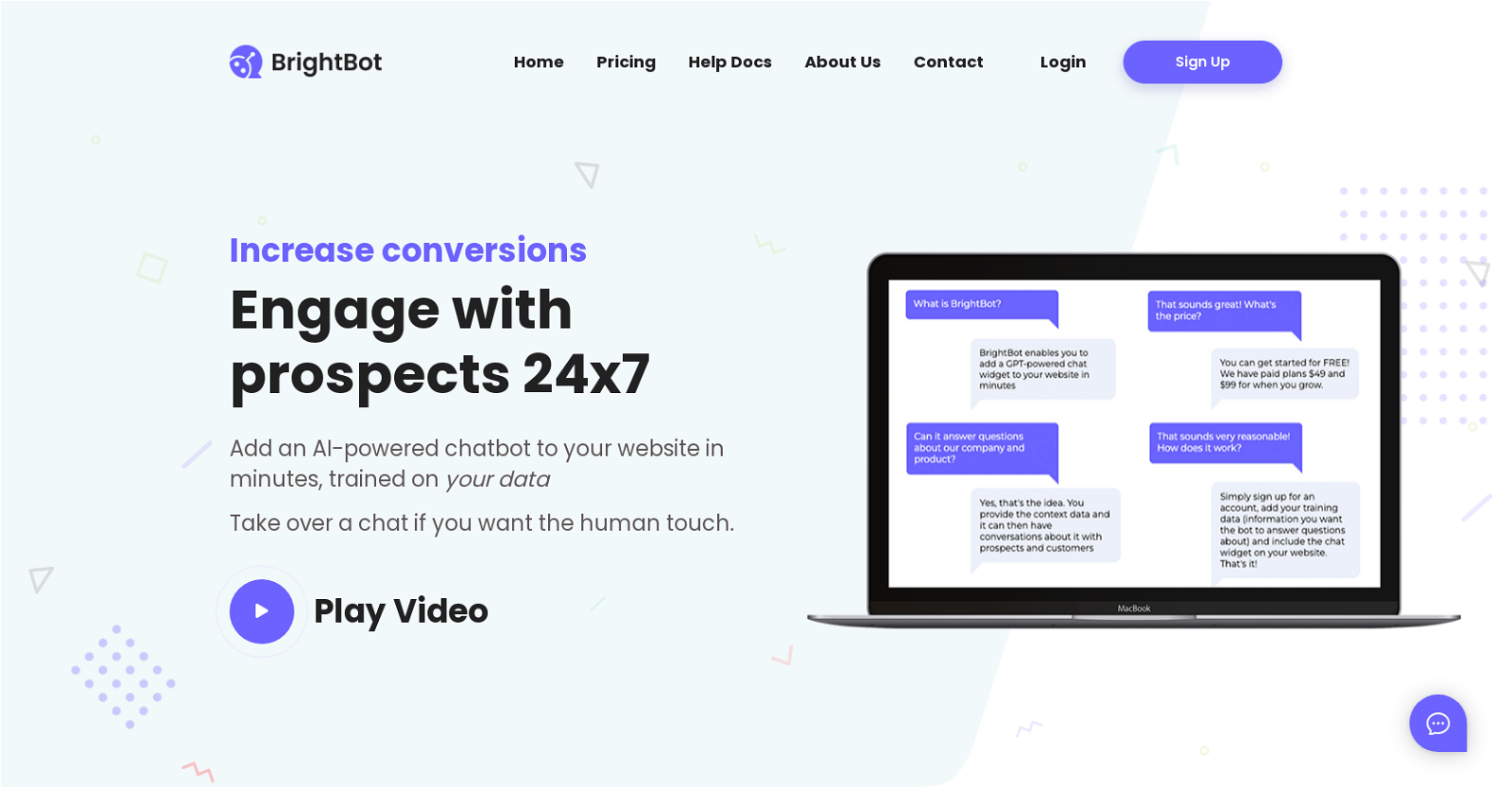
BrightBot is an AI-powered chatbot tool that enables website owners to add a chatbot to their website in just a few minutes. The chatbot can be trained on specific data related to the website and respond to user queries in real-time.
BrightBot is equipped with natural language processing capabilities from the latest machine learning models to provide seamless conversations about the topics provided.
The tool also allows website owners to take over conversations if necessary to provide the human touch. BrightBot provides an admin panel that makes it easy to train and manage the chatbot.
Users can feed in text to train the chatbot, monitor conversations, and even test and customize their chatbot to match their website's brand. With BrightBot, visitors to a website can get immediate responses to their queries, increasing the chances of prospect engagement.
In the case where most queries are routine, BrightBot's AI-powered chatbot handles responses, leaving the website's team to focus on where they can add value.
BrightBot offers a free plan for starting, after which there are different paid subscription plans available. Users can pay for the service using credit card or invoice (NET 30) for bank transfers.
Overall, BrightBot enables website owners to get ahead in providing natural conversations with website visitors and improving their online customer experience.
Would you recommend Brightbot?
Help other people by letting them know if this AI was useful.
Feature requests



201 alternatives to Brightbot for Chatbots
-
4.35273
-
5.0206
-
5.01792
-
5.01581
-
139
-
1111
-
5.01111
-
3.51021
-
3.91025
-
5.0581
-
1.8542
-
5.051
-
40
-
40
-
38
-
5.036
-
5.0351
-
5.033
-
1.033
-
5.032
-
32
-
 27
27 -
5.0261
-
5.0253
-
5.024
-
23
-
23
-
5.0231
-
5.0212
-
5.0211
-
20
-
19
-
19
-
2.0181
-
18
-
5.018
-
18
-
18
-
17
-
171
-
17
-
5.01711
-
16
-
16
-
15
-
15
-
14
-
14
-
13
-
13
-
5.0131
-
13
-
12
-
12
-
11
-
11
-
11
-
11
-
11
-
10
-
10
-
10
-
5.010
-
4.71010
-
9
-
9
-
9
-
9
-
9
-
9
-
2.091
-
5.09
-
9
-
9
-
8
-
8
-
8
-
71
-
7
-
7
-
7
-
7
-
7
-
7
-
7
-
5.06
-
6
-
6
-
6
-
6
-
6
-
6
-
5.064
-
6
-
5
-
5
-
5.05
-
5
-
5
-
5.054
-
5
-
5
-
Discover Charlie Lounge, the ultimate AI hub unifying various AI modules, chat bots, and marketplaces into one platform.5
-
5
-
5
-
4
-
4
-
4
-
4
-
4
-
5.041
-
4
-
4
-
3
-
3
-
3
-
3
-
3
-
3
-
3
-
3
-
3
-
3
-
3
-
3
-
3
-
3
-
3
-
3
-
3
-
3
-
3
-
3
-
3
-
2
-
2
-
2
-
2
-
2
-
2
-
2
-
2
-
2
-
1
-
1
-
1
-
1
-
1
-
1
-
1
-
1
-
1
-
1
-
1
-
1
-
1
-
1
-
1
-
1
-
1
-
1
-
1
-
1
-
1
-
 1166
1166 -
5.012
-
1
-
1
-
1
-
1
-
1
-
1
-
-
-
-
-
19
-
-
Pros and Cons
Pros
Cons
Q&A
If you liked Brightbot
Featured matches
Other matches
-
3.31971
-
4.839612
-
1.0551
-
130
-
38
-
1.028
-
5.0251
-
2.51494
-
4.21344
-
75
-
1.060
-
5.0541
-
27
-
3.0397
-
3.18474
-
5.095
-
23
-
37
-
32
-
15
-
14
-
1
-
9
-
1.09151
-
25
-
9
-
1.012
-
1.0181
-
7
-
4.947013
-
18
-
9
-
4
-
72
-
5.040
-
4
-
1.0231
-
7
-
10
-
5.066
-
16
-
8
-
4.0146
-
4.35273
-
1.011
-
16
-
5
-
471
-
5.033
-
4.53056
-
7
-
5
-
17
-
20
-
5.0821
-
2
-
36
-
5
-
5
-
5.017
-
3
-
3.7469
-
1
-
2
-
3
-
7
-
16
-
210
-
15
-
42
-
120
-
168
-
1
-
2
-
1
-
139
-
21
-
195
-
7686
-
5.0320
-
15
-
2465
-
48
-
29
-
19
-
45
-
5
-
32
-
10
-
144
-
27
-
20
-
312
-
12
-
12
-
14
-
33
-
17
-
233
-
4
-
13
-
3
-
5
-
5
-
248
-
56
-
33
-
1
-
226
-
155
-
35
-
38
-
11
-
160
-
27
-
1144
-
20
-
3
-
85
-
16
-
3
-
1
-
116
-
5.01
-
222
-
7
-
128
-
100
-
42
-
40
-
62
-
266
-
113
-
5.0136
-
11
-
2
-
7
-
130
-
37
-
31
-
411
-
213
-
10
-
27
-
6
-
75
-
116
-
14
-
15
-
8
-
42
-
6
-
62
-
143
-
8
-
1250
-
30
-
44
-
111
-
2
-
20
-
4
-
100
-
10
-
2
-
7
-
1
-
5.06
-
3
-
15
-
5.0142
-
1
-
1
-
3
-
13
-
41
-
7
-
3
-
29
-
6
-
6
-
5.050
-
4.5681
-
5.08414
-
1
-
28
-
1.0161
-
7
-
2.01052
-
21
-
2
-
14
-
4
-
1
-
5.047
Help
To prevent spam, some actions require being signed in. It's free and takes a few seconds.
Sign in with Google












