Chtrbx
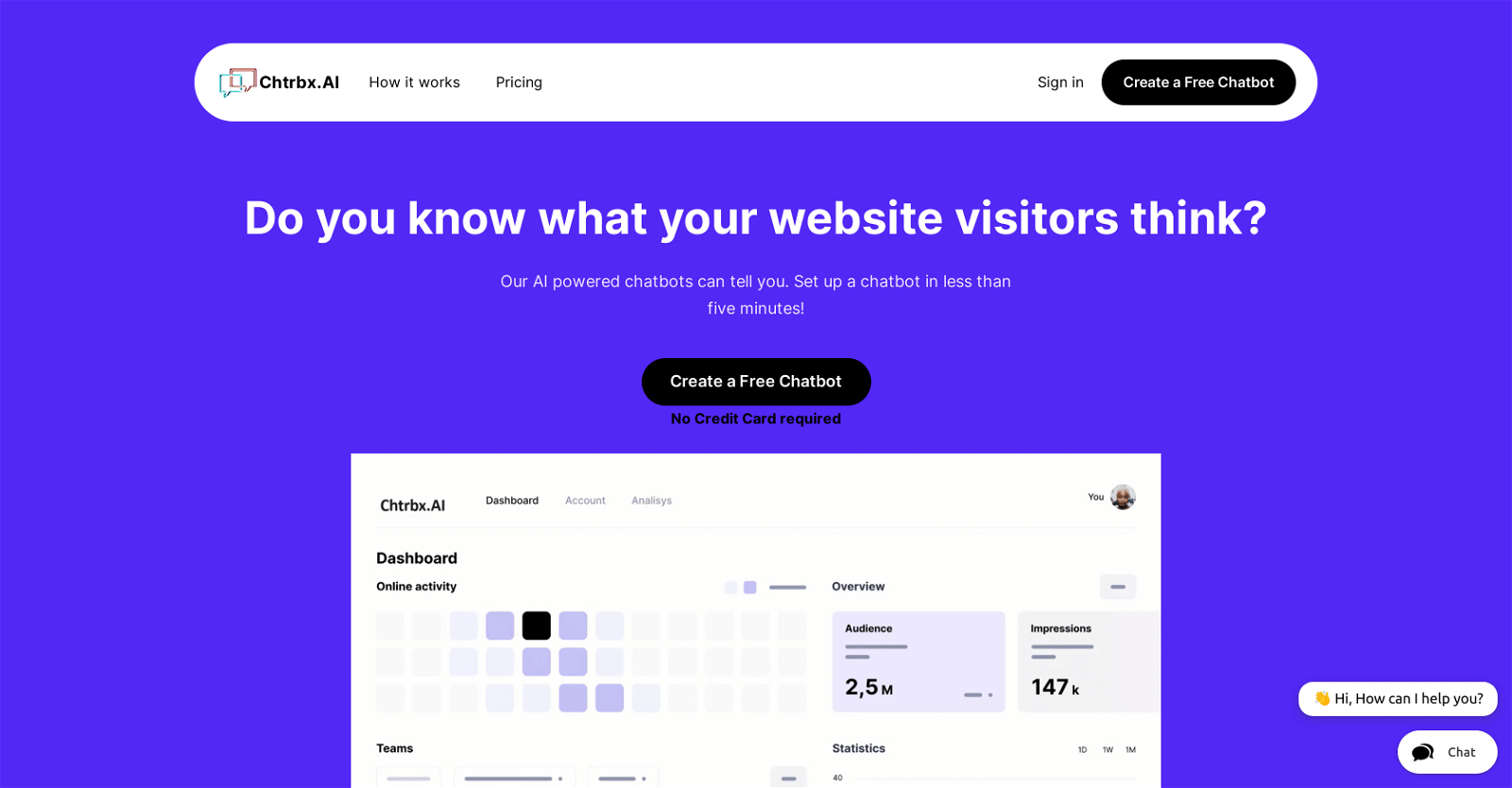
Chtrbx is a no-code AI chatbot builder, designed to create chatbots that are trained on the users personal data to provide insightful and accurate responses.
Users can upload multiple types of files or add a website link, which the platform uses to generate the chatbot. The system is capable of handling a variety of file types and can convert website content into learnable data for the chatbot.
Once data is uploaded to Chtrbx, the chatbot training begins automatically. The user can then deploy their chatbot onto their website or other digital platforms by simply copying and pasting a few lines of code provided by Chtrbx.
The chatbot created is capable of responding in almost any language due to the application of large language models. Furthermore, as these chatbots interact with the data, they become increasingly proficient over time, continuously improving their ability to respond to customer queries.
Users can also analyze their chatbot's performance through an analytics dashboard, which provides key metrics and chat history. Integration with different file formats to train the chatbot is also available, including but not limited to .pdf, .csv, .doc, .docx, .txt, and .json files.
Would you recommend Chtrbx?
Help other people by letting them know if this AI was useful.
Feature requests
199 alternatives to Chtrbx for Chatbots
-
4.35273
-
5.0206
-
5.01792
-
5.01581
-
139
-
1111
-
5.01111
-
3.51021
-
3.91025
-
5.0591
-
1.8542
-
5.051
-
40
-
40
-
38
-
5.036
-
5.0351
-
5.033
-
1.033
-
5.032
-
 27
27 -
5.0261
-
5.0253
-
5.024
-
23
-
23
-
5.0231
-
5.0212
-
5.0211
-
20
-
20
-
19
-
2.0181
-
18
-
5.018
-
18
-
17
-
171
-
17
-
5.01711
-
16
-
16
-
15
-
15
-
15
-
14
-
14
-
13
-
13
-
13
-
5.0131
-
13
-
12
-
12
-
11
-
11
-
11
-
11
-
10
-
10
-
10
-
5.010
-
4.71010
-
10
-
9
-
9
-
9
-
9
-
9
-
9
-
2.091
-
5.09
-
9
-
8
-
8
-
71
-
7
-
7
-
7
-
7
-
7
-
7
-
7
-
7
-
5.06
-
6
-
6
-
6
-
6
-
6
-
6
-
5.064
-
6
-
5
-
5
-
5.05
-
5
-
5
-
5.054
-
5
-
5
-
Discover Charlie Lounge, the ultimate AI hub unifying various AI modules, chat bots, and marketplaces into one platform.5
-
5
-
5
-
4
-
4
-
4
-
4
-
4
-
5.041
-
4
-
4
-
4
-
3
-
3
-
3
-
3
-
3
-
3
-
3
-
3
-
3
-
3
-
3
-
3
-
3
-
3
-
3
-
3
-
3
-
3
-
3
-
3
-
2
-
2
-
2
-
2
-
2
-
2
-
2
-
2
-
2
-
1
-
1
-
1
-
1
-
1
-
1
-
1
-
1
-
1
-
1
-
1
-
1
-
1
-
1
-
1
-
1
-
1
-
1
-
1
-
1
-
1
-
 1166
1166 -
5.012
-
1
-
1
-
1
-
1
-
1
-
1
-
-
-
-
-
19
-
-
Pros and Cons
Pros
Cons
Q&A
If you liked Chtrbx
Featured matches
Other matches
-
3.31971
-
4.839612
-
1.0561
-
130
-
38
-
1.028
-
5.0251
-
2.51494
-
4.21344
-
75
-
1.060
-
5.0541
-
3.0398
-
3.18494
-
5.095
-
23
-
37
-
32
-
15
-
14
-
1
-
9
-
1.09161
-
26
-
9
-
1.012
-
1.0181
-
7
-
4.947013
-
18
-
9
-
4
-
73
-
5.040
-
4
-
1.0231
-
7
-
10
-
5.066
-
8
-
4.0146
-
4.35273
-
1.011
-
16
-
471
-
5.033
-
4.53076
-
7
-
5
-
17
-
21
-
5.0821
-
2
-
36
-
5
-
5
-
5.017
-
3
-
3.7469
-
1
-
2
-
3
-
7
-
16
-
210
-
15
-
42
-
120
-
168
-
1
-
2
-
1
-
139
-
21
-
195
-
7686
-
5.0320
-
15
-
2465
-
48
-
29
-
19
-
45
-
5
-
32
-
10
-
144
-
27
-
20
-
312
-
12
-
12
-
24
-
33
-
17
-
233
-
4
-
13
-
3
-
5
-
5
-
248
-
56
-
33
-
1
-
226
-
155
-
35
-
38
-
11
-
160
-
27
-
1144
-
20
-
3
-
85
-
16
-
3
-
1
-
116
-
5.01
-
222
-
7
-
128
-
100
-
42
-
40
-
62
-
266
-
113
-
5.0136
-
11
-
2
-
7
-
130
-
37
-
31
-
411
-
213
-
10
-
27
-
6
-
75
-
116
-
14
-
15
-
8
-
42
-
6
-
62
-
143
-
8
-
1250
-
30
-
44
-
111
-
2
-
20
-
4
-
100
-
10
-
2
-
7
-
1
-
5.06
-
3
-
15
-
5.0142
-
1
-
1
-
3
-
13
-
41
-
7
-
3
-
30
-
6
-
6
-
5
-
5.050
-
4.5681
-
5.08414
-
1
-
28
-
1.0161
-
7
-
2.01052
-
21
-
2
-
14
-
4
-
1
-
5.047
Help
To prevent spam, some actions require being signed in. It's free and takes a few seconds.
Sign in with Google















