Mystic 8 Ball GPT
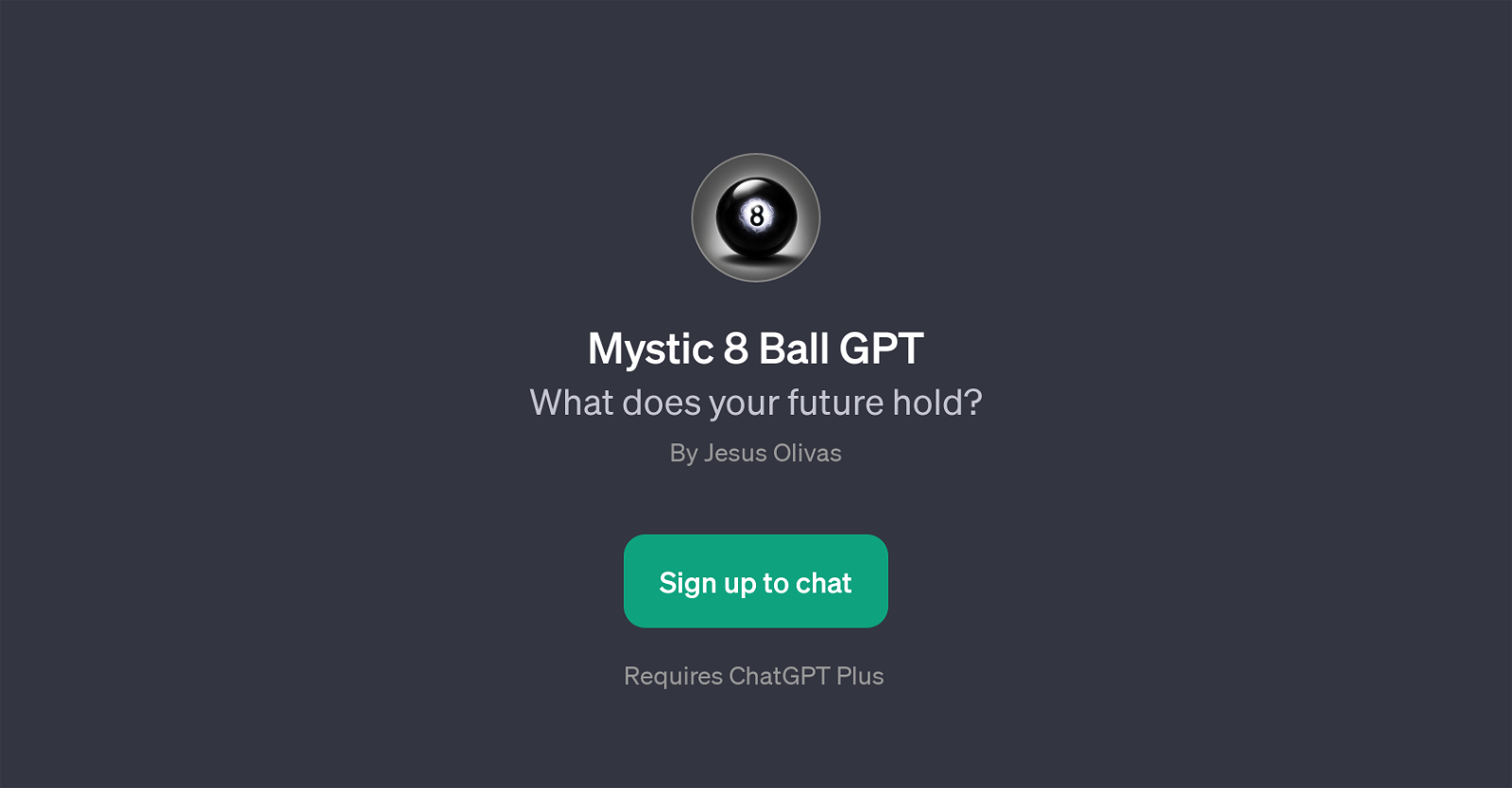
Mystic 8 Ball GPT is a generalized pre-training (GPT) tool that interacts with users by simulating a virtual Magic 8-Ball experience. This GPT tool is ideally used to associate a playful, interactive means of answering questions, specifically posing a similarity to the traditional Magic 8-Ball game.
It enables users to ask a wide range of yes-or-no questions, providing an engaging and often charming form of interaction. The Mystic 8 Ball GPT is designed with prompt starters to assist users in formulating their questions, including personal examples such as 'Does my crush like me?', 'Will I get the job I applied for?' or even hypothetical contemplations such as 'Will I win the lottery?' or 'Should I move in with them?'.
The purpose of this tool is not to provide accurate predictions for negligible or weighty life decisions, but rather to create a fun and engaging user experience that incorporates the technological advancements of GPT into an accessible and entertaining format.
This tool requires a ChatGPT Plus subscription, and users are required to sign up to access this feature.
Would you recommend Mystic 8 Ball GPT?
Help other people by letting them know if this AI was useful.
Feature requests



22 alternatives to Mystic 8 Ball GPT for Questions generation
If you liked Mystic 8 Ball GPT
People also searched
Help
To prevent spam, some actions require being signed in. It's free and takes a few seconds.
Sign in with Google








