Q&A Bloom's Taxonomy
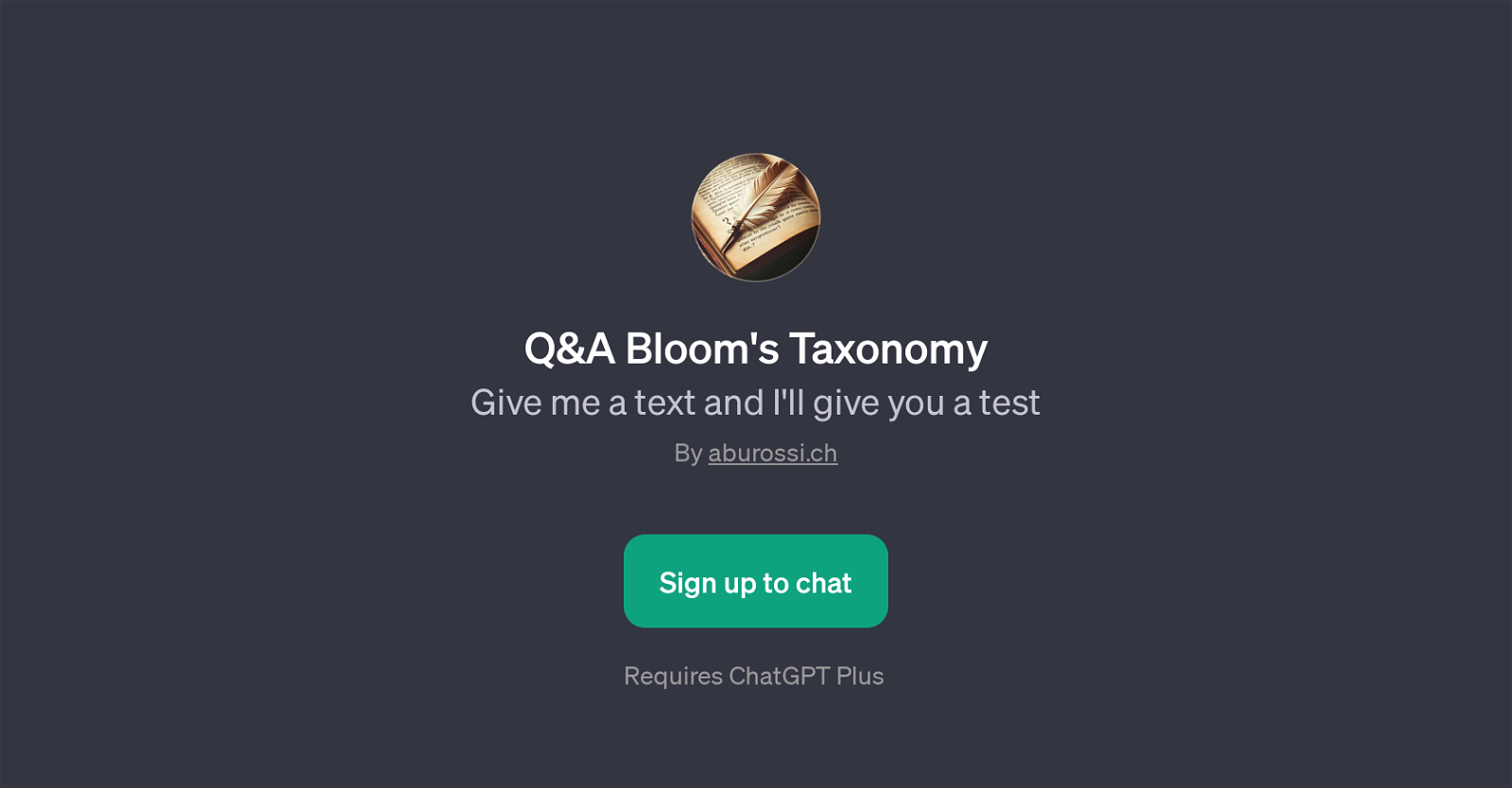
Q&A Bloom's Taxonomy is a GPT designed to transform text inputs into test questions, using the principles of Bloom's Taxonomy. Created by aburossi.ch, it requires the base of ChatGPT Plus.
Bloom's Taxonomy is a framework commonly used in education to classify learning objectives into varying levels of complexity and specificity. This GPT leverages this concept to construct meaningful and instructive test questions from a given text input.
It provides the ability to understand, analyze and reframe the provided text into a structure suitable for educational testing. Essentially, if you provide this GPT with an information-rich piece of text, it can return you a set of questions derived from that content.
The GPT's welcome message is 'Hello.' This might likely be designed as a friendly yet straightforward introduction to engage the users. To start using it, it prompts users with the question 'What are your skills?'.
This might be used as a tactic to understand the user's area of expertise or interest and adapt accordingly. To sum up, the Q&A Bloom's Taxonomy GPT takes a unique and educational approach to AI-powered text analysis and question-generation.
Its utilisation of the Bloom's Taxonomy framework can make it particularly useful for educators, students, content creators, or any user looking to test understanding or knowledge of a particular text.
Would you recommend Q&A Bloom's Taxonomy?
Help other people by letting them know if this AI was useful.
Feature requests



22 alternatives to Q&A Bloom's Taxonomy for Questions generation
If you liked Q&A Bloom's Taxonomy
People also searched
Help
To prevent spam, some actions require being signed in. It's free and takes a few seconds.
Sign in with Google








