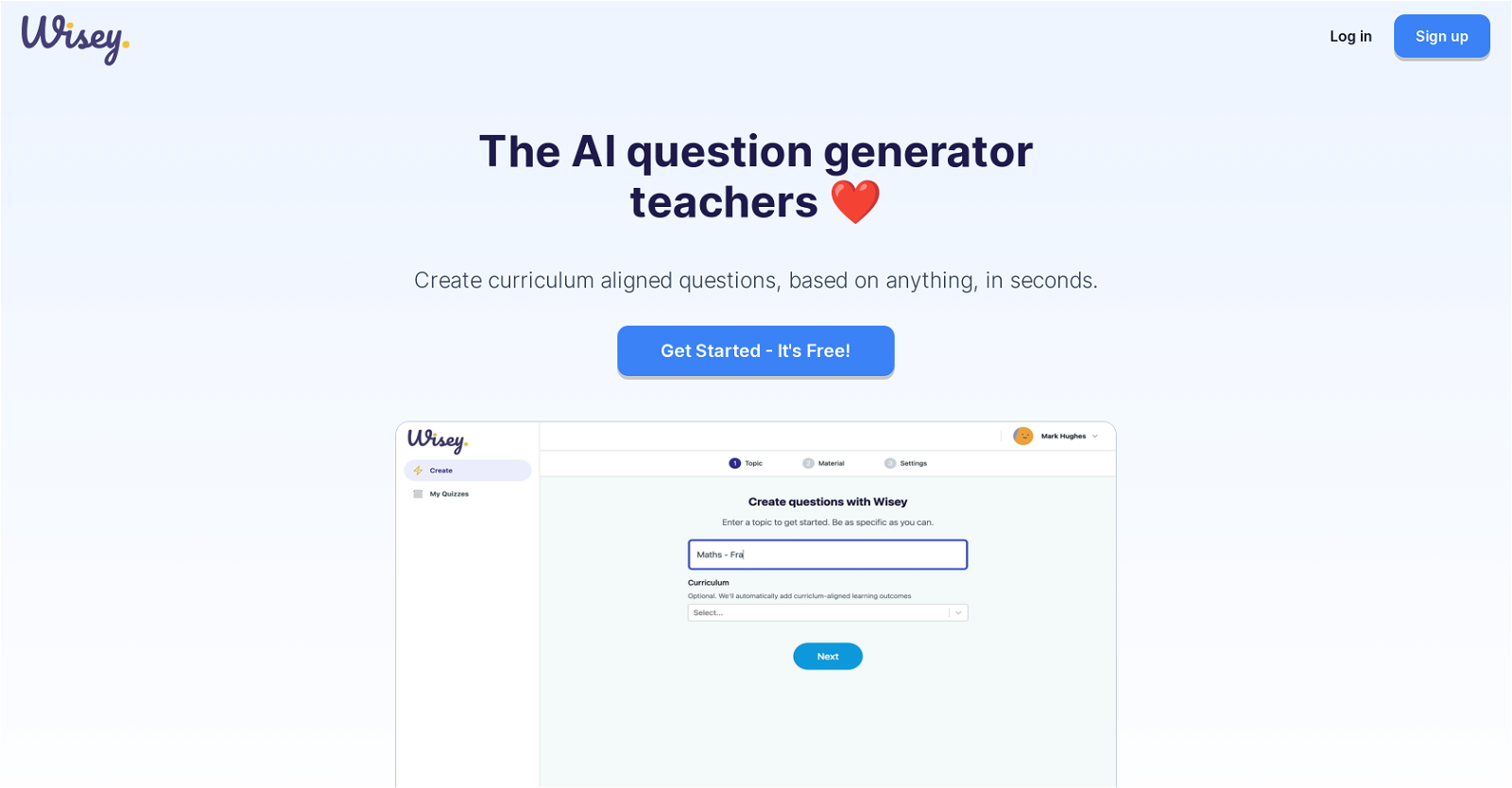What is Wisey?
Wisey is an AI-powered tool purposed for aiding teachers to generate diverse types of curriculum-aligned questions.
How does Wisey generate questions?
Wisey uses AI technology to generate questions. It takes into account the selected topic and forms the questions in a manner that aligns with curriculum standards. Moreover, it can use teachers' own resources such as PDFs, Word documents, and PowerPoints.
What types of questions can Wisey generate?
Wisey can generate various types of questions such as multiple-choice, open-ended, and fill-in-the-blank.
Is Wisey capable of using resources such as PDFs and Word documents?
Absolutely, Wisey can harness resources like PDFs and Word documents to develop questions.
Can Wisley work with Powerpoint presentations?
Yes, Wisey is capable of using PowerPoint presentations as resources to generate questions.
Does Wisey automatically assign relevant learning objectives to every question?
Certainly, Wisey has the advanced capacity to automatically assign pertinent learning objectives to every question. It does this by matching the questions with the selected curriculum and standards.
What standards does Wisey support?
Wisey currently supports US state and national standards along with the UK's KS3, GCSE & A-Level standards.
Is Wisey going to support Australian Curriculum and International Baccalaureate soon?
That's correct. Features to support the Australian Curriculum and the International Baccalaureate are in the pipeline for Wisey.
How can teachers share the questions created by Wisey?
Teachers can share questions directly through compatible platforms like Google Forms or by generating printable worksheets.
Does Wisey have a feature to export questions to Google Forms?
Yes, Wisey includes a feature to export questions directly to Google Forms.
Can Wisey create printable worksheets?
Definitely, Wisey can create printable worksheets with the generated questions.
What is the core function of Wisey?
The core function of Wisey is to aid teachers in the development of high-quality, curriculum-aligned questions based on any selected topic.
Does Wisey align questions with curriculum standards?
Yes, Wisey squarely aligns the generated questions with curriculum standards.
How does Wisey ease the burden of creating diverse and educational standard-aligned questions for teachers?
Wisey optimizes AI to simplify the task of creating diverse, education standard-aligned questions for teachers. It generates these sophisticated questions without teachers having to spend their valuable time or effort.
Does Wisey only create multiple-choice questions?
No, it doesn't only create multiple-choice questions. It can also generate open-ended and fill-in-the-blank questions.
Can Wisey aid in the development of high-quality questions based on any selected topic?
Indeed, Wisey can assist in creating high-quality questions, no matter what topic you've selected.
Is Wisey designed specifically for teachers?
Yes, Wisey is designed specifically with teachers in mind. It aims to ease the task of crafting quality curriculum-aligned questions.
What platforms are compatible with Wisey for sharing questions?
Wisey designed questions can be shared directly with students through compatible platforms. One such platform is Google Forms.
Does Wisey align created questions with selected curriculum and standards?
Yes, Wisey ensures that every question created aligns with the chosen curriculum and standards by automatically assigning the relevant learning objectives.
How can AI technology in Wisey benefit test preparation?
The AI technology in Wisey facilitates test preparation by quickly generating diverse and high-quality questions that align with the selected curriculum and standards. This makes test creation simpler and more focused, directly leading to more effective test preparation for students.