Quizmaker
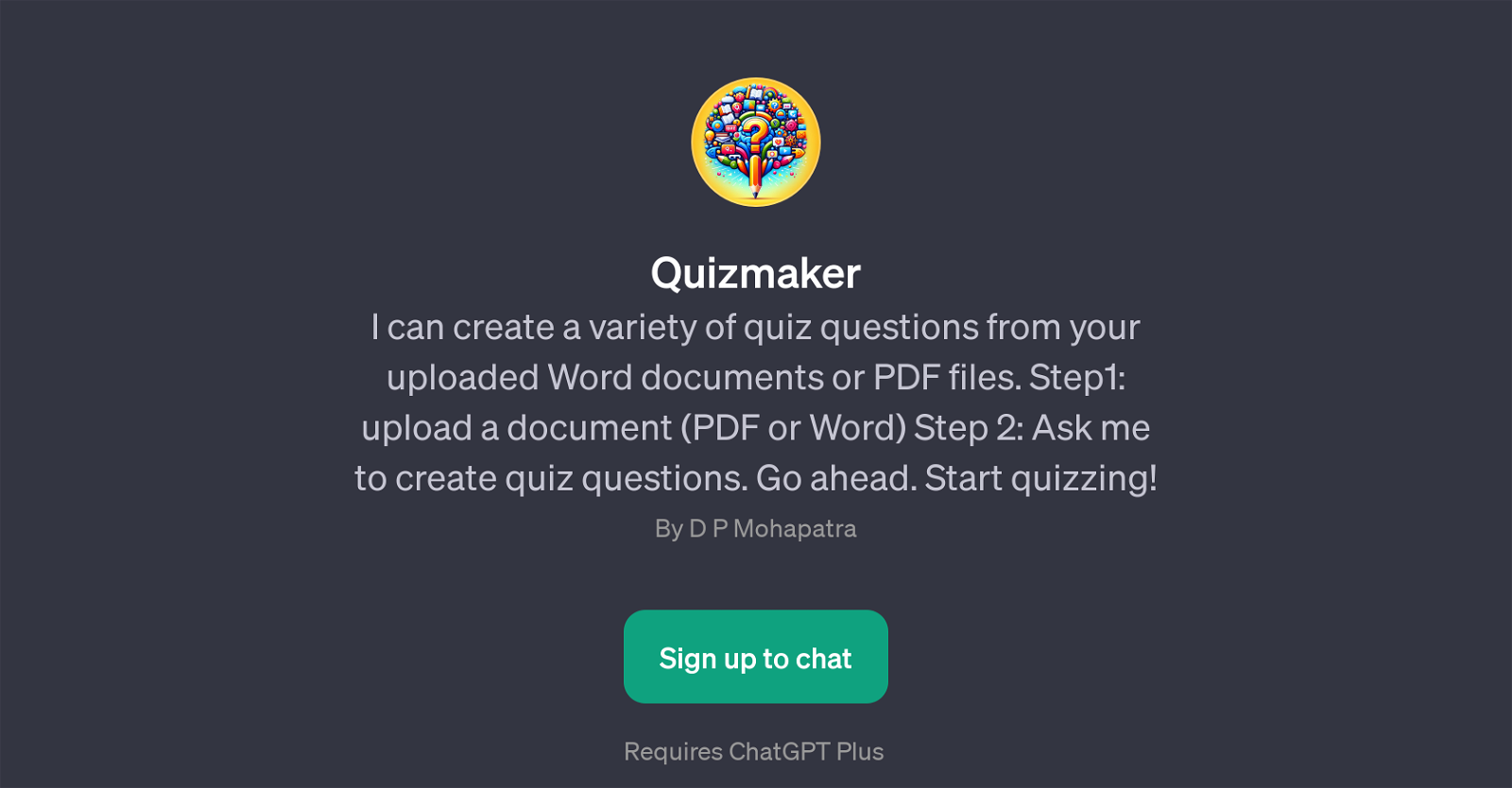
Quizmaker is a Generative Pretrained Transformer (GPT) designed to facilitate automatic question generation for quizzes. It operates by taking content from user-uploaded files, either in Word or PDF format, and creates quiz questions based on that content.
The functionality of Quizmaker includes generating a variety of question types, such as multiple-choice questions or fill-in-the-blank questions, making the tool suitable for a wide range of educational and instructional use cases.
Users can interact with Quizmaker by uploading a document and subsequently instructing the GPT to create quiz questions. This encourages an interactive and engaging experience for users who are seeking to test knowledge or enhance learning through quizzes derived from specific content.
The Quizmaker GPT leverages the capabilities of ChatGPT, requiring a ChatGPT Plus account for access. Therefore, users need to sign up for ChatGPT Plus to utilize Quizmaker.
Despite these requirements, the tool offers significant benefits by automating the quiz creation process, saving time and effort that could be optimally allocated elsewhere.
Overall, Quizmaker is a useful AI tool designed to streamline and simplify the process of creating personalized quizzes for educational purposes.
Would you recommend Quizmaker?
Help other people by letting them know if this AI was useful.
Feature requests



22 alternatives to Quizmaker for Questions generation
If you liked Quizmaker
Help
To prevent spam, some actions require being signed in. It's free and takes a few seconds.
Sign in with Google








