Ask Better Questions
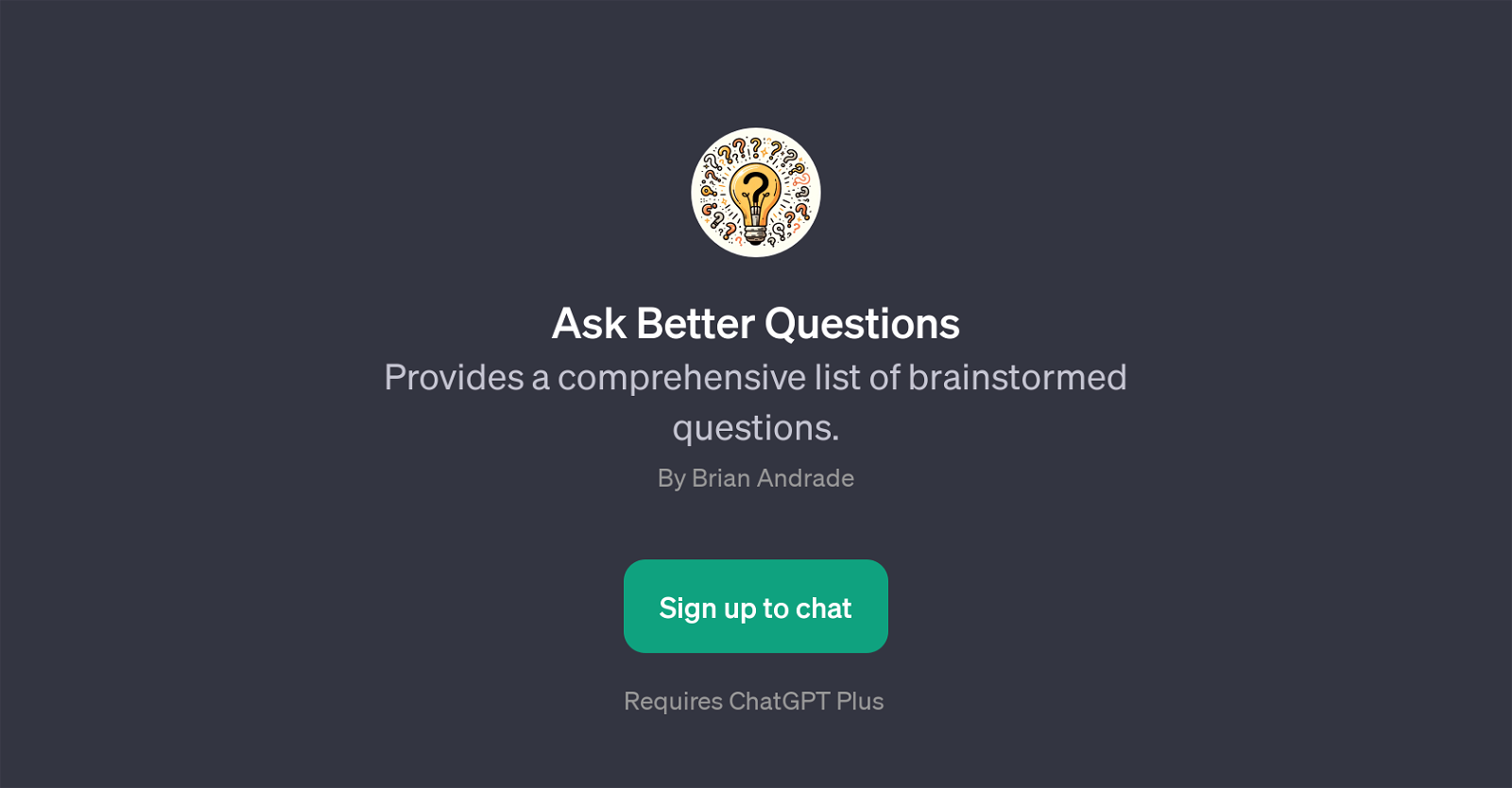
Ask Better Questions is a GPT developed to enhance brainstorming sessions by generating a comprehensive list of potential questions pertaining to a specific topic.
Positioned on the ChatGPT platform, it serves as a reliable tool for individuals or groups looking to delve deeper into detailed and thorough discussions.
By prompting the user to explore a wider range of thoughts and ideas related to a subject, it encourages more insightful and well-rounded discourse. The user is required to commence with a starter like 'Create an extensive list of questions about...', 'Brainstorm deeply on my question regarding...', 'Generate a wide range of questions for...', or 'Explore various aspects of my topic with questions...' The GPT consequently generates a series of questions which helps to explore various aspects and depths of the chosen topic.
This GPT tool, therefore, is aimed at fostering better understanding and exploration of subjects, promoting high-quality brainstorming, and elevating intellectual discourse.
Users need to sign up for the ChatGPT Plus to access the 'Ask Better Questions' GPT tool.
Would you recommend Ask Better Questions?
Help other people by letting them know if this AI was useful.
Feature requests



22 alternatives to Ask Better Questions for Questions generation
If you liked Ask Better Questions
Help
To prevent spam, some actions require being signed in. It's free and takes a few seconds.
Sign in with Google








