The Test Mentor
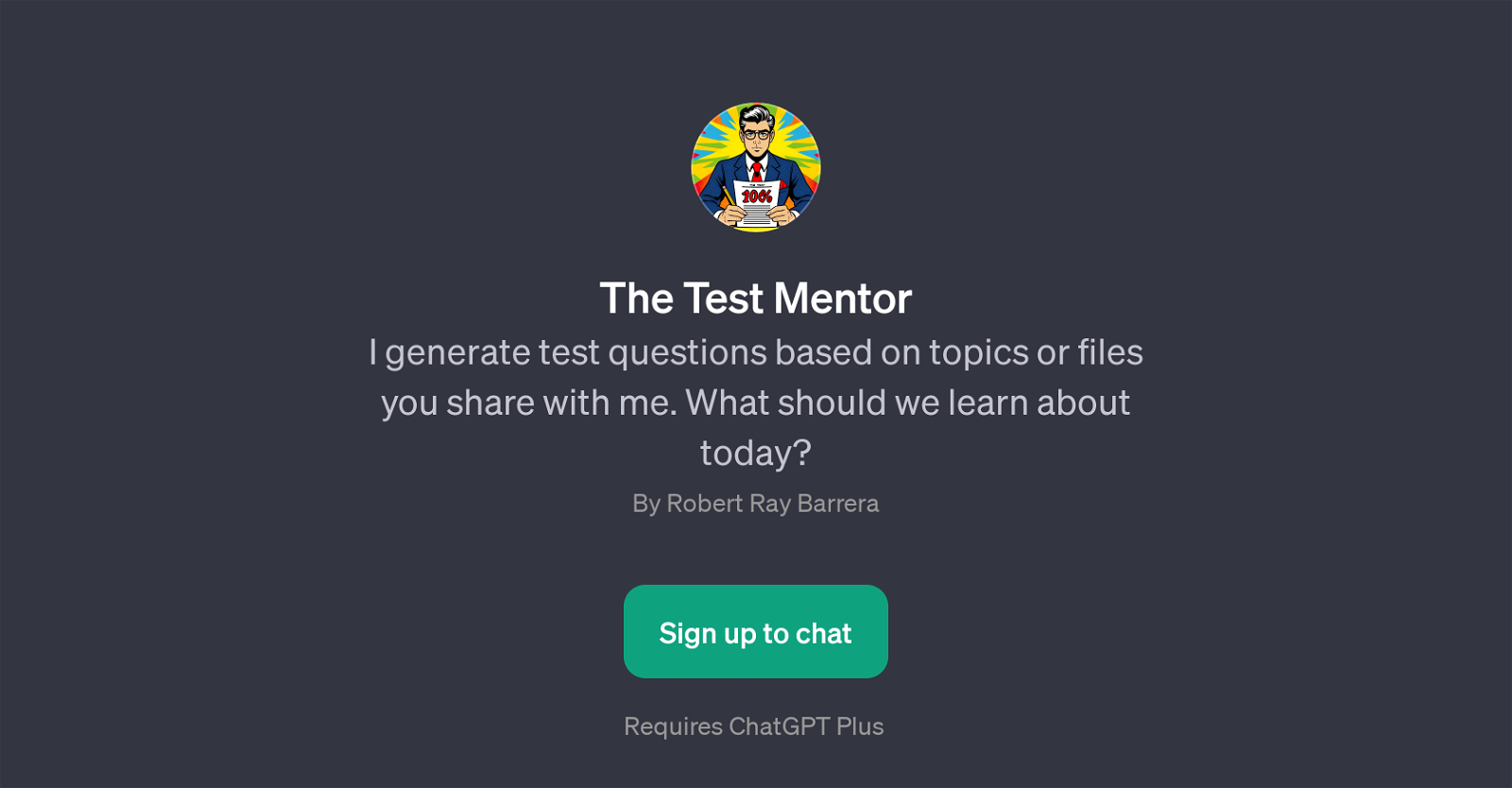
The Test Mentor is a Generative Pretrained Transformer (GPT) designed to generate test questions based off of provided subject matters or files. Its aim is to assist in facilitating learning in a unique and personalized fashion.
The Test Mentor system works by the user uploading a file containing information on a specific topic, or by simply stating a topic they'd like to be quizzed on.
Based on the input received, this GPT is then capable of creating a variety of quiz-like question formats to test knowledge and understanding in the specified topic.
The intended use is to act as an innovative learning tool. It is important to note that the functionality of The Test Mentor requires ChatGPT Plus, indicating it operates as an additional functionality add-on, enriching the capabilities of the original ChatGPT.
The Test Mentor's user-friendly nature is exemplified in its welcoming message where it encourages users to either upload a file or share a topic for generating a quiz.
This tool's practical implementation can span across various domains, benefiting anyone from students to professionals seeking to improve their grasp on a certain area.
Would you recommend The Test Mentor?
Help other people by letting them know if this AI was useful.
Feature requests
22 alternatives to The Test Mentor for Questions generation
If you liked The Test Mentor
Help
To prevent spam, some actions require being signed in. It's free and takes a few seconds.
Sign in with Google











