PDF 2 Quiz
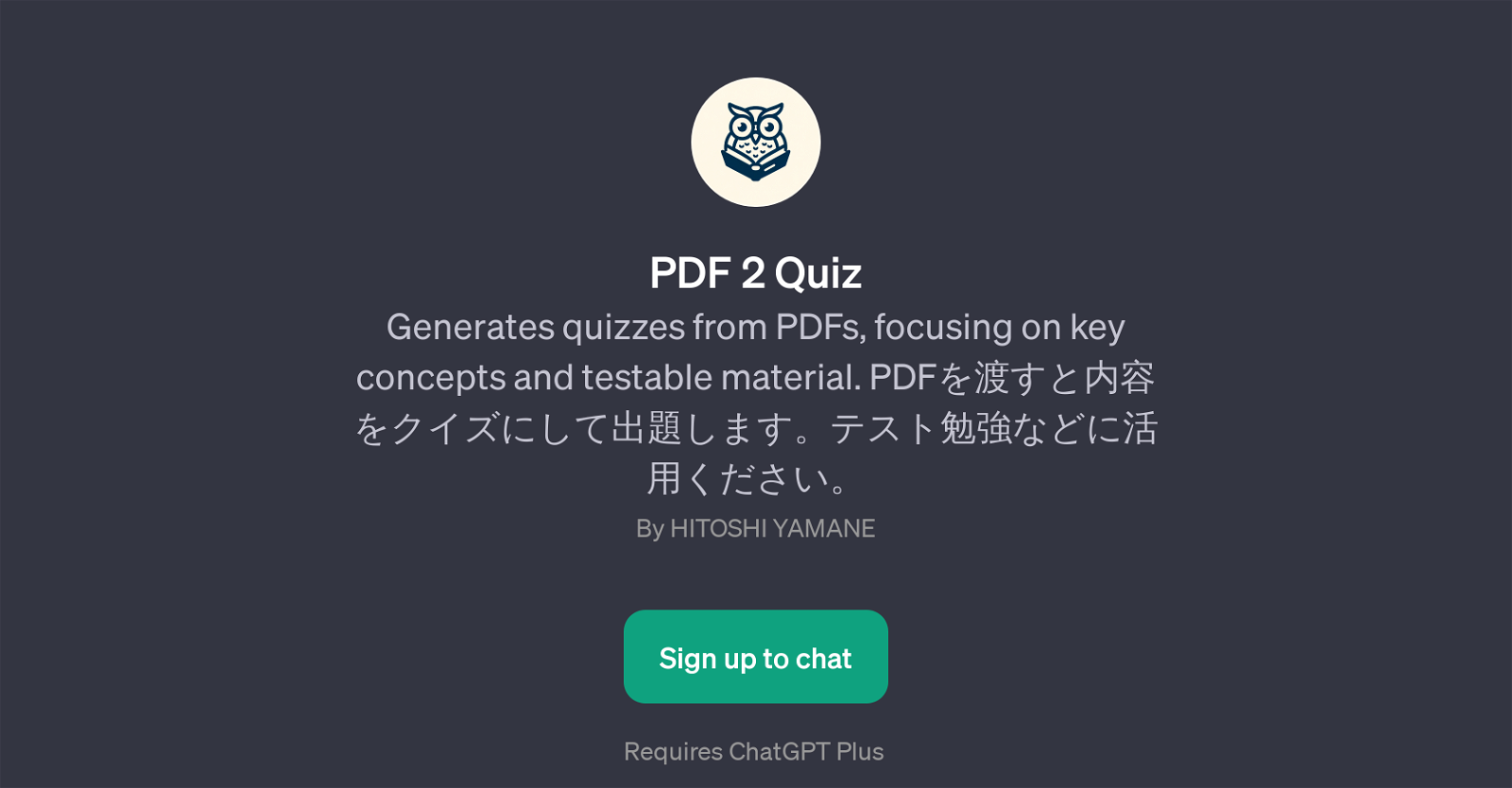
PDF 2 Quiz is a GPT designed to generate quizzes from PDF contents. The primary function of this AI tool focuses on identifying key concepts and testable material within a PDF document, from which it constructs detailed quizzes.
The application of this tool becomes beneficial in scenarios such as test preparation, as it can evaluate contents and formulate relevant questions, thus adding value to the learning process.
The tool requires integration with ChatGPT Plus. Its interactive component initiates with a welcome message ready to create quizzes from the users input PDFs.
The interaction could be started with prompts such as 'Create a quiz from this PDF' or 'What are the key points in this document?', and it responds by generating quizzes or identifying key points.
Other prompts could be 'Generate test questions from this PDF', or 'Can you create questions from this chapter?', turning a document or specific chapters into a set of test questions.
PDF 2 Quiz stands as a significant tool in transforming passive study material into an interactive and engaging learning resource.
Would you recommend PDF 2 Quiz?
Help other people by letting them know if this AI was useful.
Feature requests



22 alternatives to PDF 2 Quiz for Questions generation
If you liked PDF 2 Quiz
Help
To prevent spam, some actions require being signed in. It's free and takes a few seconds.
Sign in with Google








