Professor MCQ
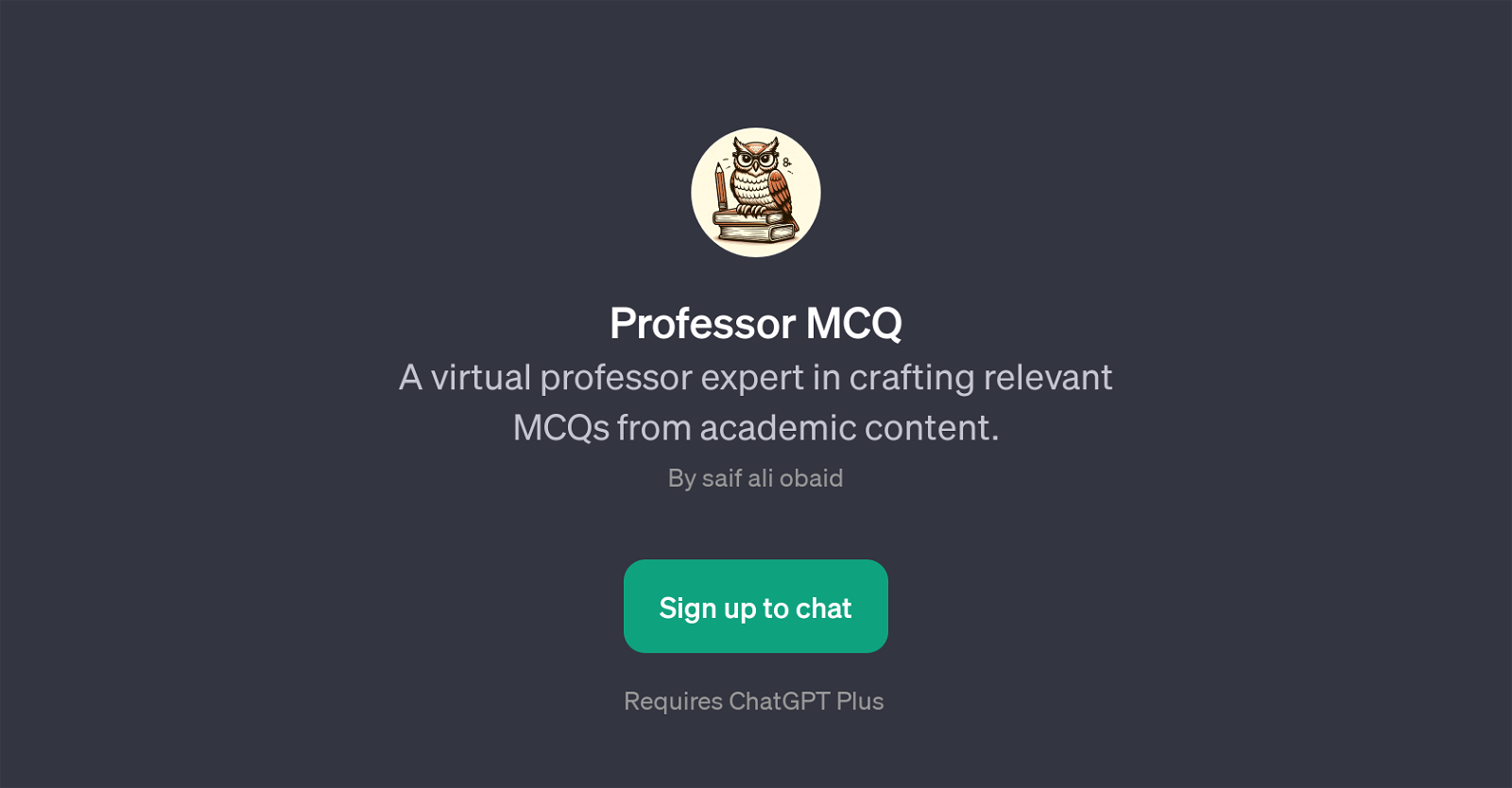
Professor MCQ is a GPT designed to create and formulate Multiple-Choice Questions (MCQs) from academic content. Its main utility lies in the conversion of complex study materials into simplified MCQs, favouring students or academics who want to leverage self-assessment to further their understanding.
This tool's functionality can be applied to an extensive range of educational resources including lectures, chapters, articles, and presentations. Making use of the chat-based interface of ChatGPT, users can input their study material and prompt Professor MCQ to turn it into a set of corresponding MCQs.
For instance, users can provide a chapter of a book and request MCQs based on that specific chapter. The result is a tool that transforms the traditional and often challenging method of question creation, facilitating a more efficient way to study or test the mastery of a student on a specific topic or material.
As a tool upon the ChatGPT platform, it requires users to have a ChatGPT Plus subscription. Recognizing the assistance it can provide in educational settings, the design of Professor MCQ fosters a more interactive and engaging form of learning.
Would you recommend Professor MCQ?
Help other people by letting them know if this AI was useful.
Feature requests



22 alternatives to Professor MCQ for Questions generation
If you liked Professor MCQ
Help
To prevent spam, some actions require being signed in. It's free and takes a few seconds.
Sign in with Google








