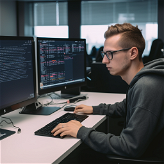App & Chatbot building
2023-06-13
Create custom chatbots and generate media
Overview
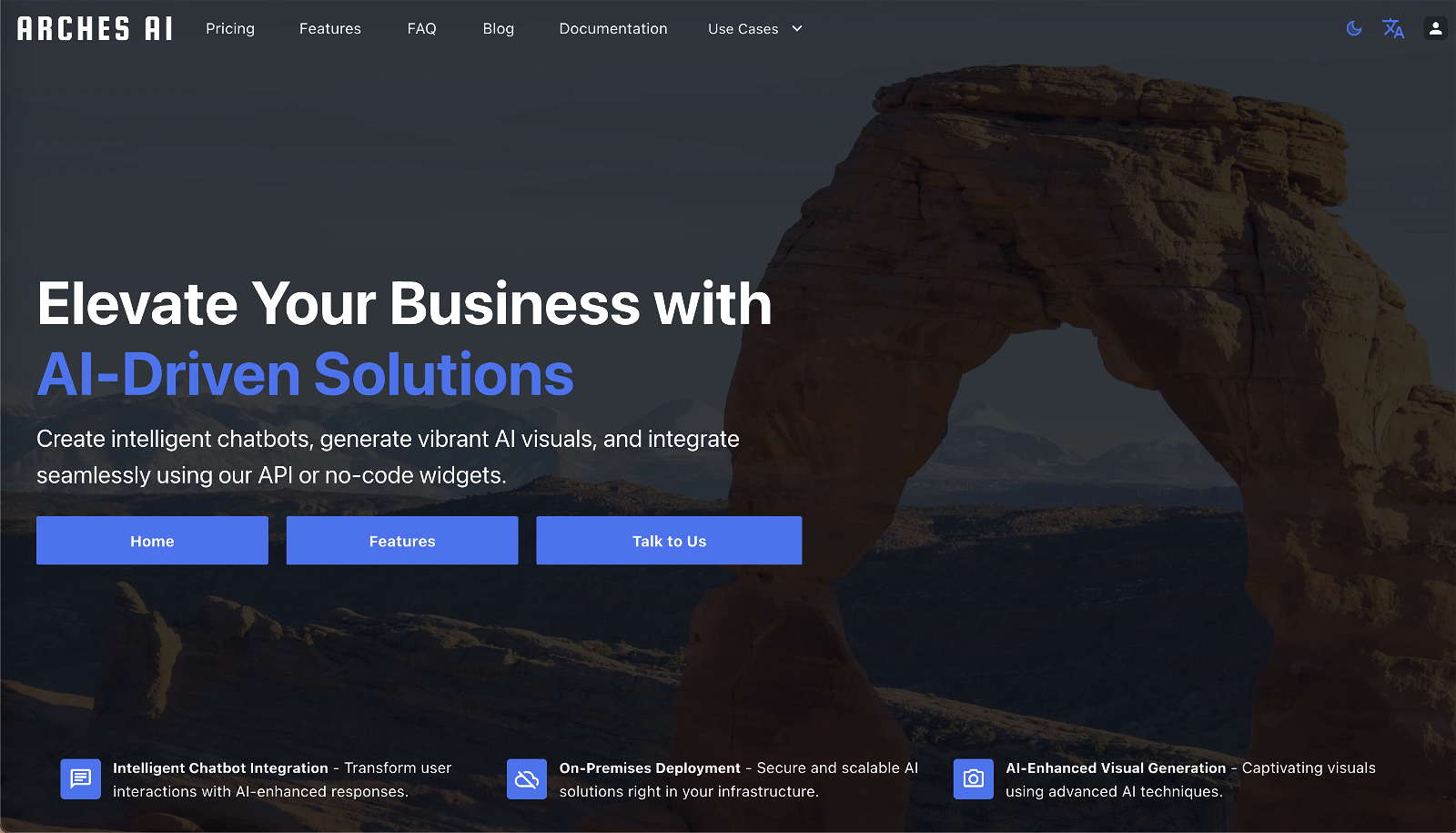
App & Chatbot building#3 most recent
Most popular alternative: Trypromptly (37 saves)
View all 3 alternatives
Recommendations
Generated by ChatGPT
Introducing Arches AI: A revolution in document exploration!What is it?
Arches AI is an innovative platform that blends AI-powered chatbots with the vast world of text documents. Simply upload your files, and let the intelligent LLM agents delve deep to fetch you the information you need.
Standout Features:
Semantic Search Engines: Boost your website or app with our search engine.
Embeddable Chatbots: Seamlessly integrate our bots into your existing websites.
Customizable AI Agents: Tailor-made based on large language models, ensuring optimal results in every setting.
On-Premise or Cloud: Deploy according to your preference.
Comprehensive Plans: From starter to enterprise, Arches has you covered.
Enjoy perks like image generation, API access, and team management.
Security First: All documents are encrypted and stored securely in the cloud. Search across multiple files with ease.
Flexible Pricing & Credits: Pay for what you use! The credit system caters to uploads, chats, and more. Plus, roll over unused credits to the next month.
What's Next?: Llama 2 support
Check it out at Arches AI
82
1
Would you recommend Arches AI?
Help other people by letting them know if this AI was useful.
Comments(1)
fahim darippa
Sep 21, 2023
My companies handle lots of data and I needed an AI tool that could assist with my team’s workload. I cannot recommend arches over any other competitor. The owner is super responsive to any type of inquiry that pops up. He’s always responding well to all feedback as well and the product improves more and more as time passes. Keep up the great work!
Post
Feature requests
Are you looking for a specific feature that's not present in Arches AI?
💡 Request a feature
Arches AI was manually vetted by our editorial team and was first featured on August 5th 2023.
★★★★★
★★★★★
48

Transform your idea into actionable specifications, designs and architectural plans with our AI-driven tools
★★★★★
★★★★★
129

Build your next AI startup 100x faster with StartKit.AI boilerplate code.
★★★★★
★★★★★
19
1

3 alternatives to Arches AI for App & Chatbot building
Pros and Cons
Pros
PDF document analysis
Personalized chatbot interactions
Customizable chatbot models
Uses large language models
Creates semantic search engines
Chatbots embeddable into websites
Agent evaluation for optimization
Cloud or on-premise deployment
Flexible pricing options
Image and animation generation
API access for developers
Secure team management
Encrypted cloud storage
Concurrent multi-file search
Token-based credit system
Rollover of unused credits
Continuous feature improvement
Supports LLAMA 2
Agent tool availability
Broad embedding options
Cons
Only works with PDF documents
Can't process real-time data
Limited to document exploration
No built-in OCR capabilities
No offline usage
No mobile application
Single-tenant deployment for Enterprise only
Not suitable for large datasets
No free plan available
Dependent on tokens for usage
Q&A
What is Arches AI?
Arches AI is an Artificial Intelligence-powered tool specifically designed for document exploration. It allows users to upload PDF documents and interact with a personalized chatbot to obtain information from those documents using artificial intelligence. Key features include the creation of semantic search engines for websites or applications, the ability to embed chatbots directly into existing websites, and deployment of agents either in the cloud or on-premise.
How does Arches AI extract information from documents?
Arches AI extracts information from documents by turning them into 'word embeddings'. This process allows users to search by semantic meaning instead of by the exact language. This technique is particularly useful for understanding unstructured text information, such as textbooks and documentation.
What kind of documents does Arches AI support?
Arches AI supports PDF documents.
How does the chatbot functionality of Arches AI work?
The chatbot functionality of Arches AI allows users to interact with a personalized chatbot. The chatbot is powered by a large language model (LLM) agent that uses deep learning techniques and large datasets to understand, summarize, generate, and predict content.
What are the large language models in Arches AI?
The large language models in Arches AI are types of artificial intelligence that use deep learning techniques and large datasets to understand, summarize, generate, and predict new content. They are used to power features such as the chatbot.
Can I deploy Arches AI both in the cloud and on-premises?
Yes, Arches AI can be deployed both in the cloud and on-premises.
What is Arches AI's pricing structure?
Arches AI offers flexible pricing options with different plans available for various user needs. The plans include starter, standard, and enterprise options, each offering different credit allocations for uploads and messages, as well as specific features.
What are the differences between the starter, standard, and enterprise plans in Arches AI?
The starter plan offers 500,000 credits, approximately 50 uploads and 600 messages, and features like chatbot embedding, image generation, and animation generation. The Pro plan includes everything in the Starter plan, but provides 2.5 million credits, around 250 uploads and 3,000 messages, along with API access and team management. The Enterprise plan includes everything in the Pro plan with additional features like single-tenant deployment, custom domain, and the ability to deploy on your own infrastructure.
How does Arches AI ensure the security of my documents?
Arches AI ensures the security of your documents by storing them in encrypted cloud storage. This safeguards your information against hackers and other unauthorized access.
Can Arches AI search multiple documents at the same time?
Yes, Arches AI supports searching multiple files simultaneously. When creating an agent, you have the option to search all of your files or just a subset of them.
How are credits calculated in Arches AI?
In Arches AI, credits are calculated based on token usage. For uploads, 1 credit equates to 50 tokens. For chat interactions, 1 credit equals 1 token. Image generation requires 500 credits, and animation generation costs 85 credits per frame.
Do unused credits roll over in Arches AI?
Yes, unused credits from previous months in Arches AI will be rolled over. These credits never expire and can be used at any time, irrespective of the subscription status.
What new features can we expect from Arches AI in the future?
Arches AI plans to introduce new features such as LLAMA 2 support, agent tools, and more options for embedding models. All new features will be included in the subscription.
How can I use Arches AI to create a semantic search engine for my website?
Arches AI allows users to create a semantic search engine for their websites. By using large language models, Arches AI can analyze and understand unstructured text information in your documents, creating a search engine that works based on the semantic meaning, not just the exact language.
How can I embed chatbots securely into my existing website using Arches AI?
Arches AI enables users to embed chatbots directly into existing websites securely. The tool has been designed with safety and security as primary considerations, leveraging Encryption for communications and data storage.
How do I evaluate agents in Arches AI across different settings?
Arches AI allows users to evaluate their agents across different settings utilizing the robust simulation environment it offers. This provides insights and metrics about the agent's performance, helping users achieve better results through customization and optimization for specific use-cases.
Are there usage limitations based on the different Arches AI plans?
Yes, there are usage limitations based on the different Arches AI plans. Each plan offers differing credit allocations for uploads and messages, with higher tier plans providing more credits along with additional features.
What kind of support does Arches AI provide?
Arches AI provides a comprehensive documentation section on their website. This serves to educate users on the various features and how to implement them. The Pro and Enterprise plans offer Team Management feature which provides collaborative environment for teams.
How does Arches AI use AI-based media?
Arches AI uses AI-based media by offering features such as image and animation generation. It leverages the power of AI to create intricate, dynamic visual content, contributing to more immersive and engaging experiences.
What does the team management feature in Arches AI entail?
The team management feature in Arches AI, included in the Pro and Enterprise plans, allows for better collaboration and project management. It potentially entails adding and managing team members, setting roles and permissions, collaborating on projects, and tracking team performance.
If you liked Arches AI
Help
⌘ + D bookmark this site for future reference
⌘ + ↑/↓ go to top/bottom
⌘ + ←/→ sort chronologically/alphabetically
↑↓←→ navigation
Enter open selected entry in new tab
⇧ + Enter open selected entry in new tab
⇧ + ↑/↓ expand/collapse list
/ focus search
Esc remove focus from search
A-Z go to letter (when A-Z sorting is enabled)
+ submit an entry
? toggle help menu
Sign in to continue (100% free)
To prevent spam, some actions require being signed in. It's free and takes a few seconds.
Sign in with Google0 AIs selected
Clear selection
#
Name
Task