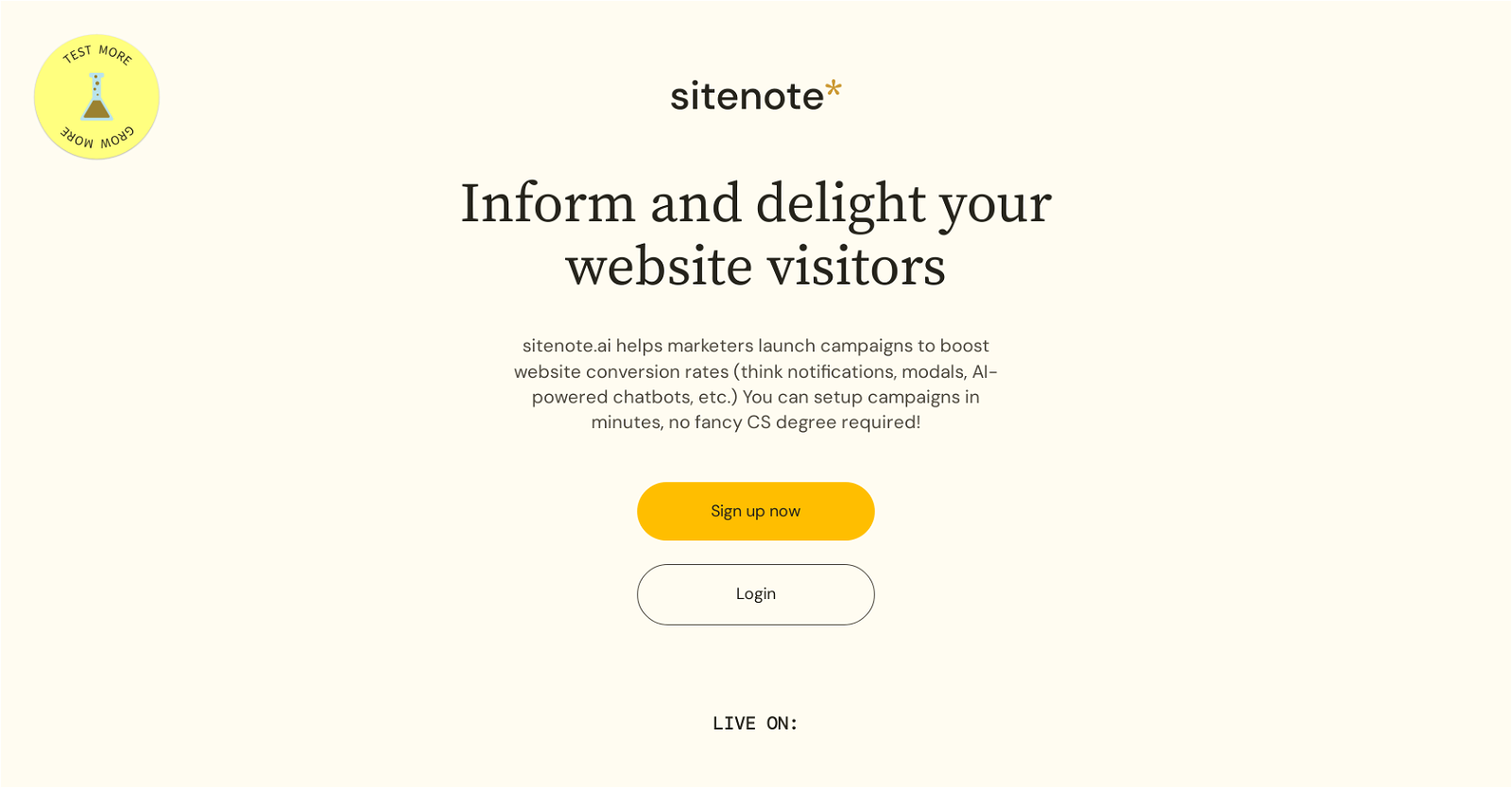What is sitenote.ai?
Sitenote.ai is a no-code AI tool that enables marketers to conduct website notification campaigns without needing any coding skills or developer assistance. It acts as a CMS for website notifications, featuring an intuitive dashboard for campaign management, and offers various functionalities such as notifications, modals, and AI-powered chatbots to enhance website interaction and improve conversion rates. It also supports a mobile-first approach, streamlining the process of launching campaigns and notifications on mobile devices. It utilizes AI to generate numerous variations of marketing copy and tests them to identify the most effective version.
How does sitenote.ai enhance website engagement?
Sitenote.ai enhances website engagement via a variety of campaign types such as website notifications, modals, AI-powered chatbots, and more. These campaigns are designed to capture the audience's attention, promote site engagement, and ultimately drive higher conversion rates. Additionally, it utilizes generative AI technology to create multiple versions of marketing copy, running tests to find out which version performs the best, thereby enhancing engagement through optimized marketing copy.
What are the different campaign options provided by sitenote.ai?
Sitenote.ai provides a wide range of campaign options including website notifications, modals, AI-empowered chatbots, Desparate Lightbox and more. Additional options include notification bars for quick updates, friendly and intrusive modals, full-screen pop-ups, delight campaigns designed to enhance site's appeal and toast notifications for quick updates. Premium users can leverage the 'Smart Campaigns' option which uses AI for enhanced productivity.
Do I need coding skills to use sitenote.ai?
No, you do not require any coding skills to use Sitenote.ai. It is a no-code platform designed to be operated comfortably by non-technical users. The tool allows marketers to launch website notification campaigns and manage all of them from an intuitive dashboard without requiring any coding skills or developer assistance.
How does the AI-empowered chatbot in sitenote.ai work?
Sitenote.ai features an AI-empowered chatbot, known as the 'Site Oracle Campaign', which is trained on your site's content to provide accurate assistance to website visitors. The AI chatbot learns from the content on your site and uses this knowledge to interact with customers, thereby improving customer engagement and satisfaction.
How can I measure campaign performance on sitenote.ai?
Sitenote.ai allows you to monitor and measure campaign performance through its intuitive dashboard. It offers real-time tracking which shows campaign view and engagement data in real-time. This detailed, real-time insight into campaign performance enables marketers to make prompt decisions to optimize their campaigns.
How can I manage my campaigns with sitenote.ai?
Sitenote.ai offers an easy-to-use, intuitive dashboard where you can manage all your campaigns. The dashboard provides real-time tracking of campaign performance data, allowing you to review and adjust your campaigns based on their performance. Not only can you set up the campaigns within minutes, but you can also manage them comfortably without needing any technical expertise.
What is the 'Site Oracle Campaign' in sitenote.ai?
The 'Site Oracle Campaign' in Sitenote.ai is the name given to the AI chatbot that can be utilized by customers. This AI chatbot learns from the content of your site in order to interact effectively with customers and point them in the right direction. The Site Oracle Campaign helps to guide customers, increasing engagement and overall experience on the website.
How can I optimise my marketing copy with sitenote.ai?
Sitenote.ai utilizes a generative AI functionality that aids in optimizing your marketing copy. You can create multiple variations of your marketing copy using this functionality. Sitenote.ai then pits these variations against each other to identify which one has the highest conversion rate. This process can be repeated to continuously optimize your marketing copy.
Does sitenote.ai work on mobile devices?
Yes, Sitenote.ai works on mobile devices. The tool has been designed with a mobile-first approach, simplifying the process of launching notifications and campaigns on mobile platforms. This means you can manage and monitor your campaigns effectively from anywhere, and at any time, enhancing ease of access and convenience.
Can sitenote.ai test and choose the best performing version of marketing copy?
Yes, Sitenote.ai tests and selects the best performing version of your marketing copy. It uses generative AI functionality to create various versions of the marketing copy and tests them to find the version with the highest conversion rate. The tool continuously optimizes the marketing copy through this process.
Can I use sitenote.ai for real-time tracking of campaign performances?
Yes, Sitenote.ai can be used for real-time tracking of campaign performances. It provides an intuitive dashboard which delivers real-time data on campaign performance, including views and engagement metrics. This real-time tracking functionality enables users to make strategic decisions for the enhancement of their campaigns.
Does sitenote.ai help in boosting conversion rates?
Yes, Sitenote.ai assists in boosting conversion rates. By enabling marketers to launch website notification campaigns easily and optimizing marketing copy using AI, Sitenote.ai helps create high engagement campaigns. These campaigns promote site engagement and, consequently, contribute to improved conversion rates.
What is the 'Generative AI functionality' in sitenote.ai?
The 'Generative AI functionality' in Sitenote.ai refers to its ability to generate multiple variations of marketing copy. Using this AI-powered feature, users can create several versions of their copy and then test them against each other to identify which version yields the highest conversion rate. This process provides a hands-free optimization method to continually improve marketing copy.
How does the AI in sitenote.ai learn from the site content?
The AI in Sitenote.ai learns from the site content by studying and interpreting the information and context available on the website. The acquired knowledge is then used by the AI to engage with customers effectively, providing precise answers to their queries and facilitating user navigation.
Can I launch website notification campaigns with sitenote.ai?
Yes, you can launch website notification campaigns with Sitenote.ai. The platform enables marketers to effortlessly run website notification campaigns. These campaigns can be launched without needing any coding skills or developer assistance, making it a user-friendly tool for all marketing scenarios, irrespective of the user's technical expertise.
How do I set up campaigns in sitenote.ai?
Setting up campaigns in Sitenote.ai is simple and quick. After signing up, you need to add the Sitenote script to your site, which works with all website builders and CMS. Once the script is installed, you use the Sitenote dashboard to launch your campaigns, with or without the premium plan.
Is sitenote.ai user-friendly for non-technical users?
Yes, Sitenote.ai is very user-friendly for non-technical users. The platform offers an intuitive and easy-to-use interface that doesn't require any coding skills or technical knowledge to operate. Non-technical users can comfortably manage their campaigns and track their performance from the Sitenote dashboard.
How does the AI chatbot, Site Oracle Campaign, assist customers?
The AI chatbot, named 'Site Oracle Campaign' in Sitenote.ai, assists customers by providing accurate and relevant information. This chatbot is trained on the content of your site, enabling it to answer customer queries correctly and point them in the right direction based on its understanding of the website content.
How does sitenote.ai prioritize mobile-first approach?
Sitenote.ai prioritizes a mobile-first approach by designing its tool to be mobile-friendly and responsive. This approach makes it easy for users to launch and manage campaigns as well as notifications directly from their mobile devices. This mobile-first design enables hassle-free on-the-go operation of campaigns, making it convenient for the modern, mobile marketer.