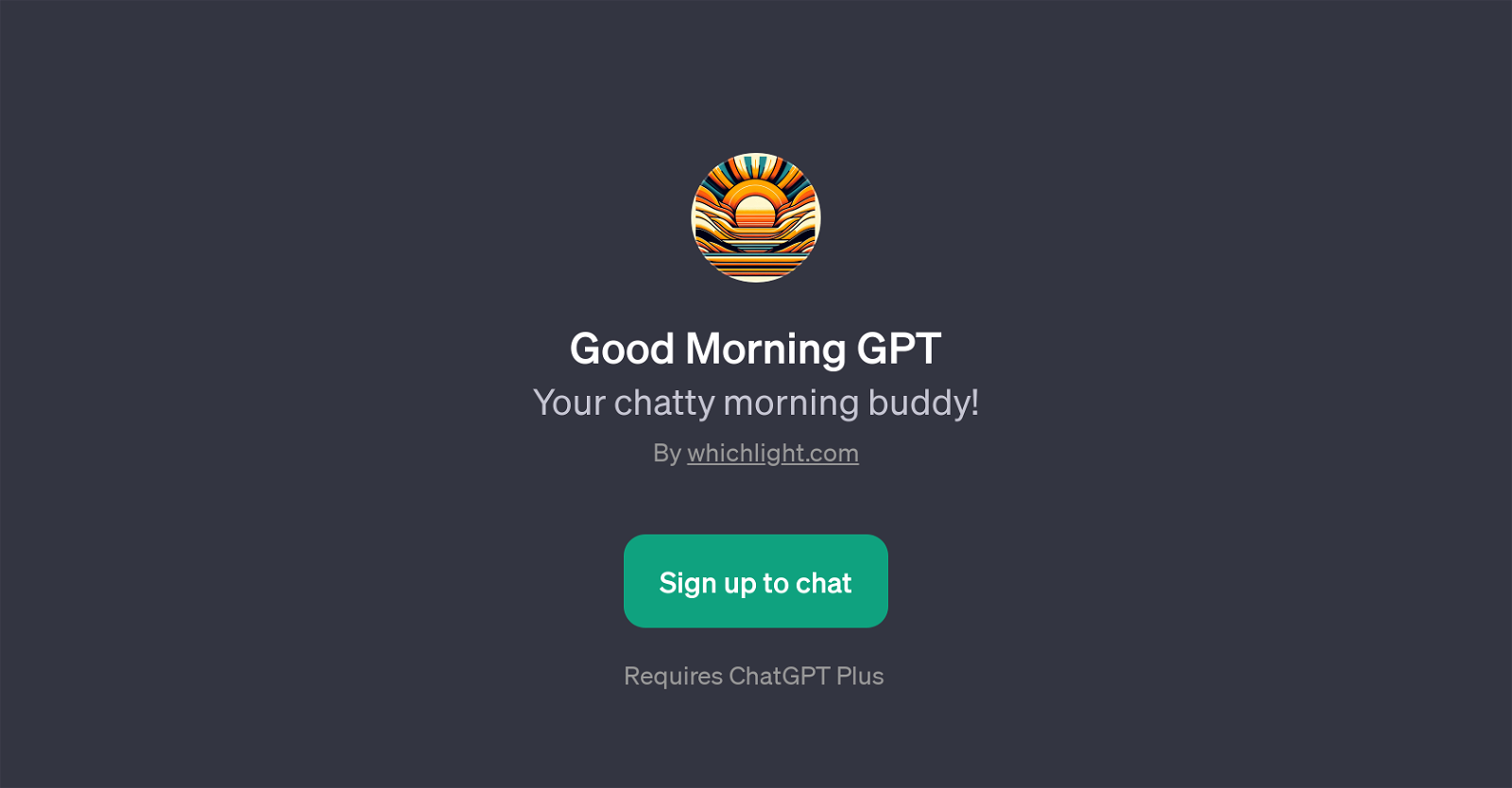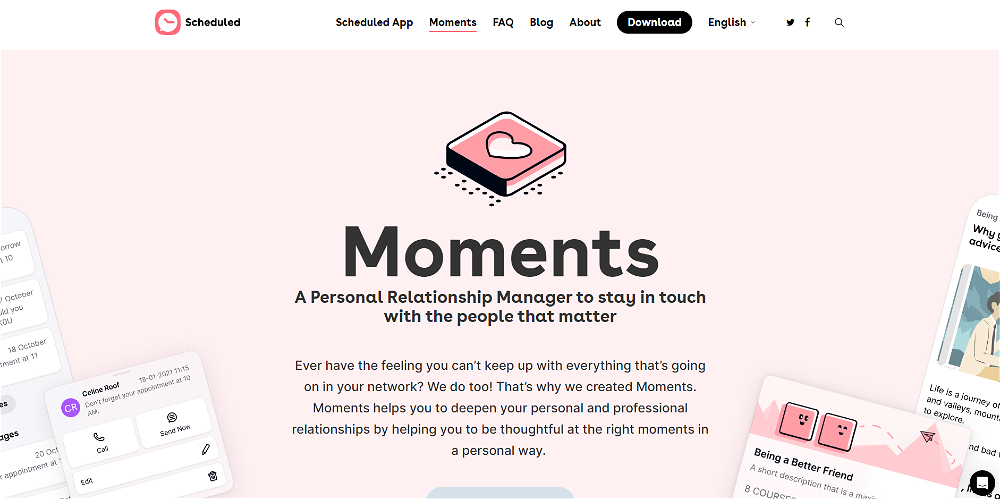Good Morning GPT
Good Morning GPT is a conversational AI designed to make your mornings motivating, meaningful, and mindful. It aims to initiate positive and inspiring interactions while helping users to remember important appointments, goals, or discussions.
The tool uses the capabilities of OpenAI's ChatGPT to interact fluently and naturally, offering a friendly, conversational experience. Various features of Good Morning GPT make it stand out.
It starts off with a welcoming greeting, asking users about their morning, and encouraging an engaging interaction. With its predefined prompt starters, users can ask the GPT to remind them of past discussions, their daily objectives, or receive motivational peptalks.
Statements such as 'I don't want to get out of bed.' or 'Give me a morning pep talk.' facilitate this. Whether users need reminders about significant aspects such as life goals or they just require a little encouragement, Good Morning GPT is designed to provide these benefits.
Its potential is not limited to purely inspirational discussions, as it can also help the users remember consultations, making it potentially useful for counselling or coaching scenarios.
Ultimately, Good Morning GPT is aiming to make the start of your day more positive, experience an engaging morning conversation, and keep track of your important tasks and objectives.
Would you recommend Good Morning GPT?
Help other people by letting them know if this AI was useful.
Feature requests
If you liked Good Morning GPT
Featured matches
Other matches
Help
To prevent spam, some actions require being signed in. It's free and takes a few seconds.
Sign in with Google