Sport Sparks
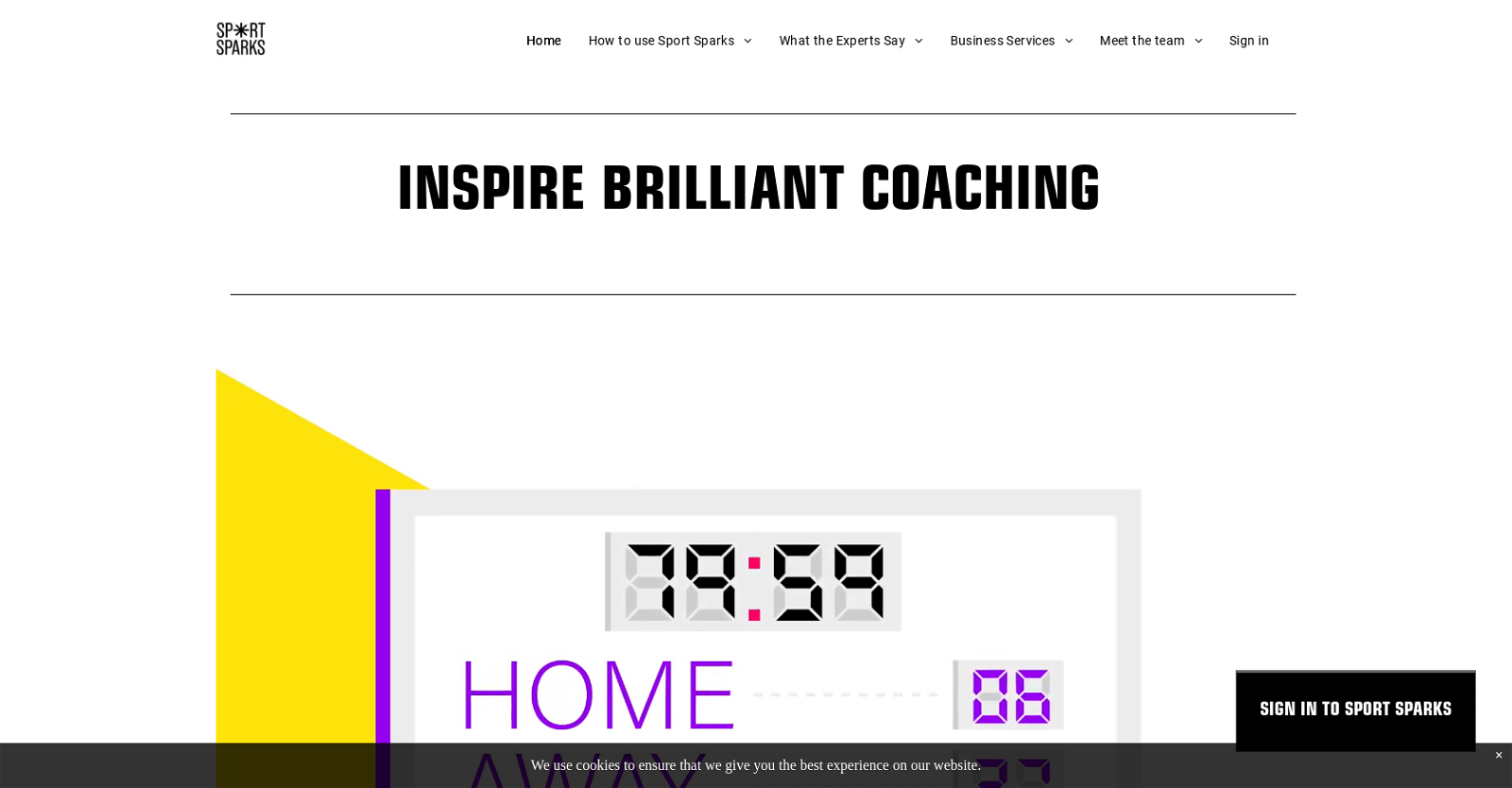
Sport Sparks is a tool that provides personalized coaching and knowledge enhancement for coaches and athletes. It offers a range of features to support the development and performance improvement of athletes.
Users can access tailored know-how from credible sources to discover new and useful ideas. The tool also offers case studies from expert coaches, AI-generated prompts, and online resources to accelerate problem-solving and provide smarter solutions faster.
Additionally, Sport Sparks allows users to customize their thinking about content, providing personalized ways to enhance athlete performance. One of the key features of Sport Sparks is the ability to build a playbook of ideas, solutions, and feedback for future reference.
Users can easily share this playbook with others with just a few clicks. The tool is optimized for both mobile and desktop use, allowing coaches and athletes to access its features anytime, anywhere.
It offers shortcuts for easy access on mobile devices. Sport Sparks also maintains a blog that showcases success stories and insights from the sports world.
These blog posts highlight how athletes, such as Carlos Alcaraz, have overcome challenges and improved their performance through creative problem-solving techniques.
The blog also features stories of individuals like John Curry, who have transformed their respective sports through innovative approaches. Overall, Sport Sparks is a comprehensive tool that empowers coaches and athletes with personalized coaching, knowledge, and resources to enhance performance and achieve their goals.
Would you recommend Sport Sparks?
Help other people by letting them know if this AI was useful.
Feature requests
6 alternatives to Sport Sparks for Coaching
Pros and Cons
Pros
Cons
Q&A
If you liked Sport Sparks
Featured matches
Other matches
-
1
-
21
-
227
-
33
-
29
-
2
-
1
-
5.03131
-
581
-
17
-
69
-
1.021
-
4.649
-
11
-
28
-
5.077
-
5.0693
-
5.0271
-
92
-
20
-
40
-
4
-
9
-
10
-
12
-
14
-
6
-
3
-
5.0351
-
3.5321
-
11
-
18
-
5.029
-
4.051
-
4
-
5.040
-
4.636254
-
1
-
11
-
9
-
9
-
12
-
8
-
10
-
3
-
24
-
5
-
9
-
8
-
5.0141
-
4
-
6
-
2
-
7
-
6
-
2
-
70
-
1
-
2219
-
19
-
58
-
8
-
117
-
11
-
16
-
254
-
3185
-
34
-
53K
-
96
-
20
-
446
-
261
-
121
-
248
-
137
-
11
-
172
-
23
-
5
-
93
-
49
-
218
-
12
-
112
-
9
-
1118
-
161
-
919
-
227
-
121
-
4
-
219
-
328
-
1
-
117
-
123
-
4
-
1
-
1
-
2
-
4
-
1
-
3
-
1
-
2
-
45
-
11
-
40
-
56
-
121
-
216
-
23
-
111
-
14
-
1160
-
296
-
12
-
63
-
76
-
15
-
14
-
35
-
14
-
1138
-
46
-
417
-
16
-
15
-
6
-
5
-
26
-
16
-
114
-
183
-
112
-
61
-
16
-
22
-
11
-
16
-
16
-
137
-
23
-
24
-
13
-
57
-
23
-
2266
-
5
-
16
-
112
-
3
-
15
-
42
-
23
-
15
-
5
-
29
-
117
-
17
-
443
-
50
-
14
-
6
-
20
-
7
-
17
-
25
-
5
-
13
-
12
-
5
-
211
-
20
-
59
-
412
-
116
-
26
-
4
-
20
-
14
-
113
-
122
-
18
-
18
-
15
-
217
-
1135
-
43
-
8
-
145
-
54
-
125
-
22
-
30
-
41
-
30
-
87
-
27
-
3
-
117
-
11K
-
6
-
116
-
47
-
21
-
687
-
1
-
18
-
630
-
5
-
6
-
7
-
5K
-
3
-
16
-
221
-
22
-
210
-
88
-
34
-
2189
-
17
-
288
-
325
-
12
-
98
-
10
-
17
-
280
-
12
-
127
-
133
-
248
-
23
-
252
-
24
-
22
-
1
-
4
-
218
-
8
-
21
-
5
-
134
-
63
-
25
-
43
-
178
-
153
-
54
-
1K
-
123
-
8
-
13
-
38
-
121
-
238
-
13
-
17
-
489
-
14
-
18
-
25
-
20
-
15
-
48
-
53
-
8
-
5
-
109
-
66
-
27
-
23
-
1254
-
120
-
26
-
85
-
3
-
12
-
16
-
141
-
46
-
4
-
10
-
42
-
115
-
85
-
208
-
197
-
17
-
27
-
122
-
17
-
44
-
25
-
23
-
32
-
6
-
122
-
2
-
19
-
52
-
1218
-
3
-
11
-
22
-
14
-
29
-
36
-
66
-
3
-
35
-
85
-
163
-
2
-
105
-
3
-
254
-
151
-
34
-
21
-
10
-
6
-
48
-
24
-
3
-
3
-
4
-
514
-
135
-
16
-
15
-
14
-
16
-
46
-
64
-
6
-
320
-
130
-
139
-
438
-
42
-
144
-
3
-
4
-
14
-
236
-
20
-
61
-
124
-
14
-
110
-
210
-
13
-
16
-
43
-
15
-
15
-
161
-
62
-
247
-
6
-
36
-
22
-
7
-
17
-
1104
-
221
-
32
-
39
-
20
-
37
-
28
-
9
-
9
-
96
-
5
-
7
-
2
-
11
-
11
-
29
-
2112
-
193
-
10
-
23
-
10
-
44
-
41
-
49
-
18
-
80
-
47
-
31
-
5.085
-
12K
-
67
-
29
-
111
-
5
-
7
-
7
-
180
-
5.04238
-
24K
-
4.04
-
110
-
11
-
192
-
52
-
79
-
2
-
13
-
13
-
21
-
241
-
198
-
116
-
224
-
36
-
1
-
5
-
10
-
39
-
121
-
22
-
15
-
18
-
43
-
27
-
17
-
2
-
56
-
192
-
478
-
50
-
5
-
17
-
56
-
1821
-
29
-
111
-
65
-
30
-
174
-
39
-
19
-
1615
-
26
-
960
-
23
-
231
-
18
-
19
-
30
-
191
-
13
-
15
-
21
-
36
-
9
-
50
-
15
-
13
-
5
-
25
-
56
-
19
-
10
-
27
-
94
-
42
-
1638
-
5
-
9
-
37
-
29
-
22
-
5
-
5
-
9
-
110
-
21
-
12
-
18
-
63
-
1
-
19
-
34
-
41
-
11
-
25
-
120
-
422
-
51
-
5
-
38
-
19
-
83
-
14
-
7
-
69
-
412
-
118
-
12K
-
153
-
1115
-
21
-
79
-
16
-
23
-
15
-
138
-
94
-
15
-
1147
-
87
-
76
-
115
-
12
-
18
-
67
-
2
-
16
-
104
-
23
-
147
-
1
-
16
-
18
-
124
-
217
-
41
-
18
-
100
-
8
-
37
-
138
-
10
-
23
-
29
-
38
-
3
-
1
-
5164
-
71
-
85
-
160
-
140
-
15
-
19
-
6
-
33
-
9
-
17
-
14
-
31
-
55
-
3
-
97
-
36
-
7
-
512
-
32
-
4
-
214
-
582
-
52
-
14
-
56
-
44
-
33
-
32
-
29
-
1
-
1
-
1
-
14
-
1
-
1
-
2
-
1
-
4
-
1
-
13
-
1
-
30
-
10
-
10
-
4
-
9
-
150
-
200
-
1100
-
100
-
100
-
50
-
16
-
100
-
7
-
140
-
10
-
20
-
200
-
13
-
800
-
10
-
20
-
8
-
110
-
30
-
10
-
60
-
1700
-
50
-
120
-
50
-
100
-
110
-
5.011
-
2
-
1
-
1
-
15
-
3
-
9
-
3
-
1
-
3
-
2
-
5.01
-
1
-
8
-
2
-
1
-
4.022
-
5.03
-
5.08
-
2
-
9
-
4.041
-
2
-
8
-
1.0191
-
5.0301
-
3
-
59
-
57
-
42
-
14
-
11
-
59
-
212
-
5.035
Help
To prevent spam, some actions require being signed in. It's free and takes a few seconds.
Sign in with Google













