Gym Buddy
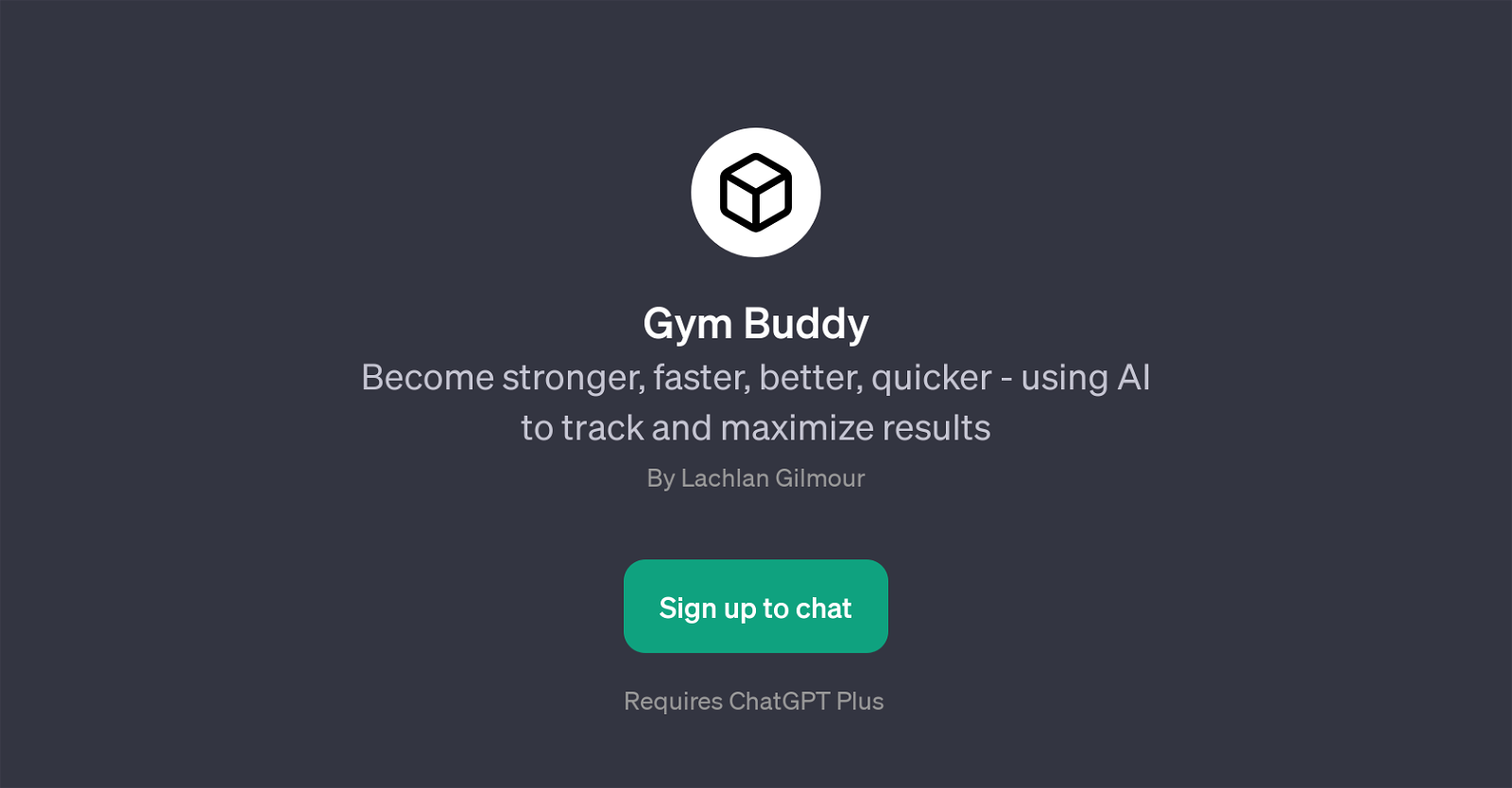
Gym Buddy is a GPT that harnesses the power of AI to provide support and guidance to fitness enthusiasts. This tool aims to improve the user's workout effectiveness, tracking their fitness progress and suggesting ways to maximize results.
The functionality of Gym Buddy is situated in assisting to monitor physical exercises and provide useful insights based on gathered data. It makes use of AI to generate week-wise meal plans and provide help with supplements, which can be a cornerstone for health and physical performance.
By leveraging actionable advice from the tool, users can expect to enhance their overall fitness regime to pave the way for achieving their personal fitness goals.
Interaction with Gym Buddy typically begins with prompt starters such as 'Start Workout', 'How's my progress?', 'Can you help me with supplements?', and 'Give me this week's meal plan'.
Although it necessitates the use of ChatGPT Plus, Gym Buddy helps fitness amateurs and seasoned exercise buffs alike to efficiently manage their workouts, nutrition, and progress tracking.
The tool promotes smarter, AI-driven fitness by assisting sportspersons in becoming stronger, faster, and better, thus alluding to the possibility of a personalized digital fitness companion.
Note that a sign-up is required to use Gym Buddy.
Would you recommend Gym Buddy?
Help other people by letting them know if this AI was useful.
Feature requests



56 alternatives to Gym Buddy for Fitness coaching
-
 Designs tailored workouts, analyzes exercises with visual & audio aids4
Designs tailored workouts, analyzes exercises with visual & audio aids4 -
 I analyze photos for fitness and nutrition plans.236
I analyze photos for fitness and nutrition plans.236 -
 2189
2189 -
 1
1 -
 14
14 -
 135
135 -
 163
163 -
 121
121 -
 13
13 -
 13
13 -
 123
123 -
 11
11 -
 112
112 -
 15
15 -
 37
37 -
 28
28 -
 96
96 -
 7
7 -
 41
41 -
 47
47 -
5.0
 85
85 -
 18
18 -
 7
7 -
 9
9 -
 29
29 -
 19
19 -
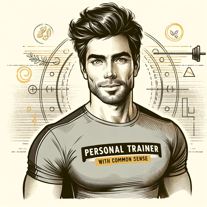 Customizing gym programs and offering diet tips.118
Customizing gym programs and offering diet tips.118 -
 Analyzing progress, setting goals, giving feedback on training plans.71
Analyzing progress, setting goals, giving feedback on training plans.71 -
 36
36 -
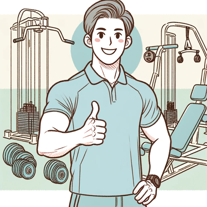
-

-

-
 10
10 -
 50
50 -
 100
100 -
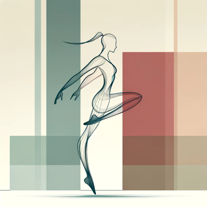 11
11 -
 Specialist in Strength, Conditioning, Rehabilitation and Athletic Training57
Specialist in Strength, Conditioning, Rehabilitation and Athletic Training57 -
 3
3 -
 5
5 -
 16
16 -
 18
18 -
 Personalized nutrition and exercise suggestions for all fitness levels.30
Personalized nutrition and exercise suggestions for all fitness levels.30 -
 3
3 -
 34
34 -
 Your source for fitness, wellness, and effective stretching techniques.16
Your source for fitness, wellness, and effective stretching techniques.16 -
 39
39 -
 489
489 -
 10
10 -
 2
2 -
 22
22 -

-
 Delivering personalized fitness programs, nutrition advice, and motivation.26
Delivering personalized fitness programs, nutrition advice, and motivation.26 -
 20
20 -
 6
6 -
 22
22 -
 32
32
If you liked Gym Buddy
Featured matches
Other matches
People also searched
Help
To prevent spam, some actions require being signed in. It's free and takes a few seconds.
Sign in with Google



