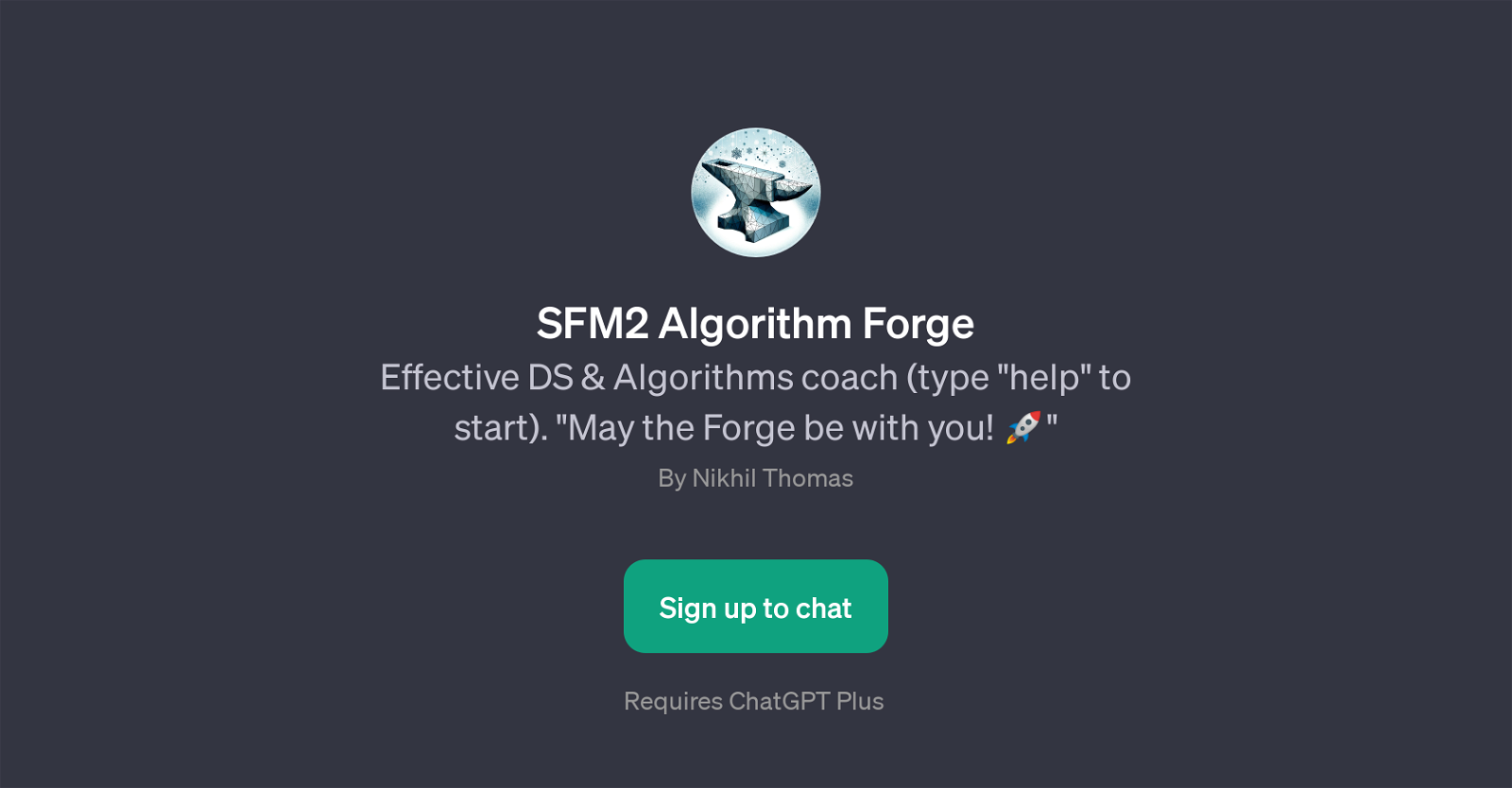SFM2 Algorithm Forge
SFM2 Algorithm Forge is a GPT built by Nikhil Thomas that offers concise and accurate coaching on data structures and algorithms. This GPT serves as a robust educational tool, designed to guide users in their understanding and application of various algorithms, data structures, and related concepts.
It's ideal for both beginners and advanced learners looking to refresh or deepen their comprehension of these fundamentals. Using the 'help' command starts an interaction with this GPT.
The tool provides thoughtful prompts and discussions around key concepts such as the use of graphs, backtracking, Dijkstra's Algorithm and Kadane's Algorithm.
A prime example of its functionality includes detailed explanations on more complex tasks, such as calculating the number of ways to make change for a specific amount of money given denominations from an infinite set of coins.
It's noteworthy that the order of coins isnt important in its computation. While SFM2 Algorithm Forge is a substantial standalone tool, it necessitates a subscription to ChatGPT Plus to fully unlock its capabilities.
Would you recommend SFM2 Algorithm Forge?
Help other people by letting them know if this AI was useful.
Feature requests



If you liked SFM2 Algorithm Forge
Featured matches
Other matches
People also searched
Help
To prevent spam, some actions require being signed in. It's free and takes a few seconds.
Sign in with Google