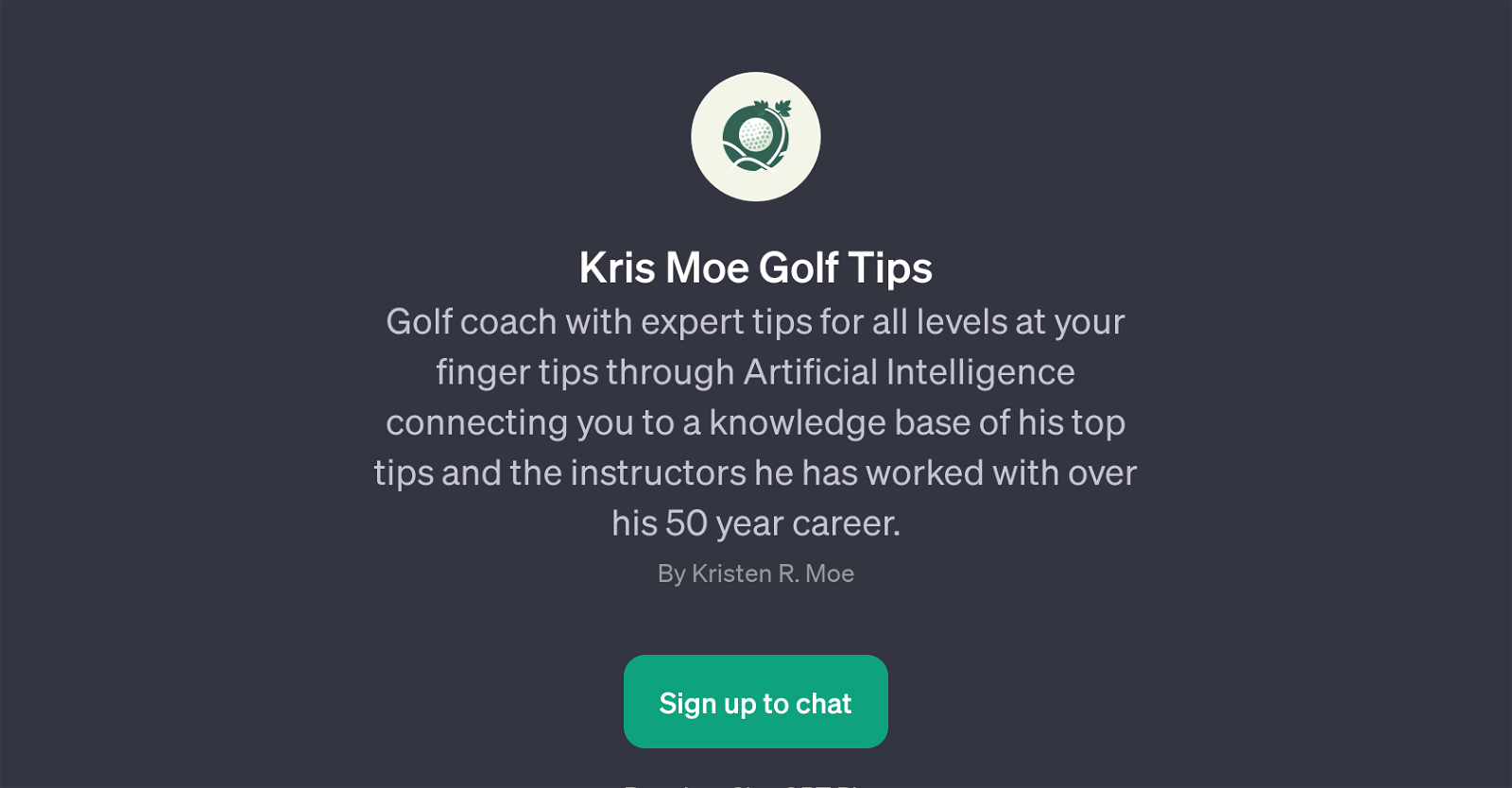Kris Moe Golf Tips
Kris Moe Golf Tips is a GPT designed for golf enthusiasts and players wanting to improve their game. Kris Moe, a golf coach with over half a century of experience, shares his expert advice through this tool, which has been developed using Artificial Intelligence.
His extensive knowledge base and experience with various instructors throughout his career form the core of this GPT. Upon signing up, users have access to expert tips tailored to all skill levels, helping them refine their techniques and boost their performance on the golf course.
The GPT offers interactive learning experiences, allowing users to ask specific questions such as how to enhance their golf swing or increase the distance driven by the ball.
It also provides strategic advice on golf shot approaches and the effective use of ground force in golf. This GPT provides users with virtual coaching advice derived from Kris Moe's long and storied career in the comfort of their home or even out in their favourite golf course.
Would you recommend Kris Moe Golf Tips?
Help other people by letting them know if this AI was useful.
Feature requests



7 alternatives to Kris Moe Golf Tips for Golf coaching
If you liked Kris Moe Golf Tips
Featured matches
Other matches
People also searched
Help
To prevent spam, some actions require being signed in. It's free and takes a few seconds.
Sign in with Google