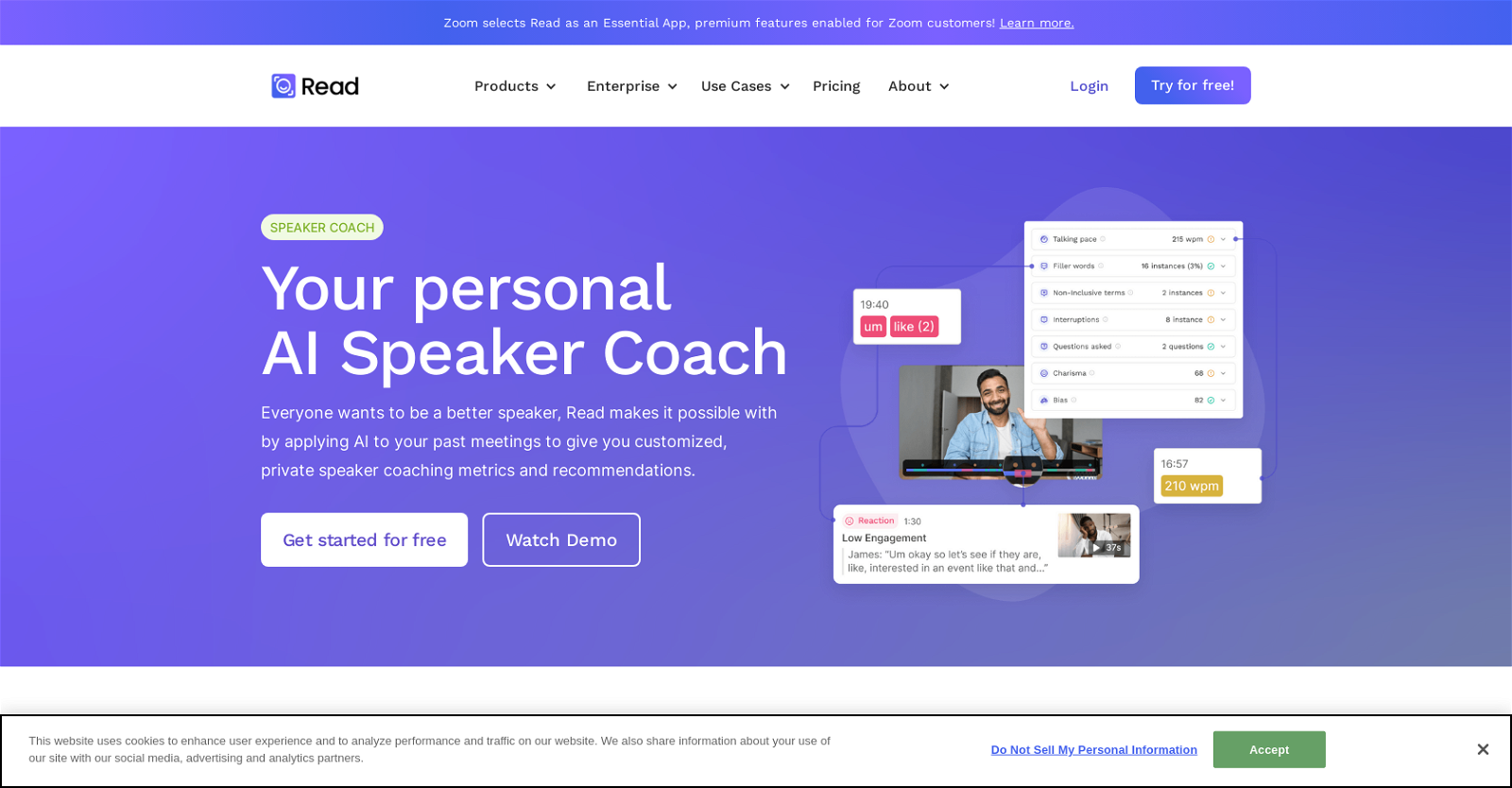What is the Read Speaker Coach tool?
Read Speaker Coach is a tool designed to help users become better speakers. It provides personalized coaching using meeting data. By applying artificial intelligence to past meetings, this tool offers users customized coaching metrics and recommendations to identify areas of improvement and enhance communication across meetings. It establishes baselines around clarity, inclusivity, and impact by analyzing past meeting data and provides feedback for an effective coaching process.
How does the Read Speaker Coach tool work?
Read Speaker Coach tool works by analyzing past meeting data to identify areas where the user can improve their speech. Based on the analysis, it provides personalized coaching metrics and recommendations to the user. It incorporates a 'see and say' methodology, whereby users first understand the metrics and their ideal ranges and then playback those moments to contextualize the feedback. The tool uses current and past data for providing coaching trends that can make upcoming meetings more effective.
How does the Read Speaker Coach use AI?
Read Speaker Coach uses AI to analyze past meeting data including communication patterns and trends. It uses this data to establish baselines around speech clarity, inclusivity, and impact. It then utilizes artificial intelligence algorithms to provide personalized coaching metrics and recommendations to the user. The coaching trends feature of this tool employs AI to identify consistent patterns across past meetings and uses them to provide predictive insights for future meetings.
What kind of data does the Read Speaker Coach tool analyze?
The Read Speaker Coach tool analyzes past meeting data. This includes data on communication patterns, speech elements linked to clarity, inclusivity, and impact, and the overall speaking techniques used during the meetings. It uses this data to identify areas of improvement and to provide personalized coaching metrics and recommendations. The tool also uses this data to establish baselines around clarity, inclusivity, and impact.
Can I replay and review feedback with the Read Speaker Coach tool?
Yes, the Read Speaker Coach tool does allow users to replay and review feedback. This forms part of their 'see and say' methodology, where the user first sees the metrics and ideal ranges, and then can select areas of improvement and playback those moments to further contextualize the feedback.
What are the metrics that the Read Speaker Coach tool provides?
The metrics that the Read Speaker Coach tool provides are based on Clarity, Inclusivity, and Impact. These metrics are established using past meeting data. Using these metrics, the tool identifies areas of improvement, allowing users to make proactive changes for future meetings.
Who can use the Read Speaker Coach tool?
The Read Speaker Coach tool can be used by anyone who wishes to improve their communication and speaking skills. It is specifically designed to enhance the speaker's ability without requiring any time-intensive practice or coaching sessions.
How can I get a free trial of the Read Speaker Coach tool?
A free trial of the Read Speaker Coach tool can be gotten through signing up and starting for free on their website. The tool is offered as part of their suite of meeting analytics products.
What benefits does the Read Speaker Coach tool offer to Zoom customers?
For Zoom customers, premium features are enabled for the Read Speaker Coach tool. Although specific benefits aren't clearly mentioned, it can be inferred that the tool may offer advanced features enhancing its regular capabilities.
What other products are included in the Read AI suite?
The Read AI suite of products includes the Read Speaker Coach tool, Workspaces, Meeting Tools & Metrics, Smart Scheduler, Enterprise Playback and other tools designed to assist in meeting analytics.
What is the 'Coaching trends' feature of the Read Speaker Coach tool?
The 'Coaching trends' feature of the Read Speaker Coach tool uses Artificial Intelligence to identify trends across past meetings. They use these trends to tailor metrics and recommendations, allowing users to be more effective and efficient speakers, and make proactively improvements for future meetings.
How does the Read Speaker Coach tool help with improving clarity, inclusivity, and impact in my speech?
The Read Speaker Coach tool helps to improve clarity, inclusivity, and impact in the user's speech by analyzing past meeting data and establishing baselines around these three parameters. It identifies areas of improvement and provides personalized coaching metrics and recommendations to enhance these aspects of the user's communication. It allows users to make proactive changes in future meetings and compare results.
How personalized are the recommendations that the Read Speaker Coach tool provides?
The recommendations from the Read Speaker Coach tool are highly personalized. They are based on the user's past meeting data and specifically target identified areas of improvement in the user's speech and communication skills.
How does the Read Speaker Coach tool help me become a better speaker without practice?
The Read Speaker Coach tool helps you become a better speaker without requiring any additional practice time. It uses past meeting data to offer customized coaching metrics and recommendations that highlight areas of improvement. This makes the learning process more efficient as it focused directly on your areas of improvement rather than general practice.
How does the Read Speaker Coach identify areas of improvement?
Read Speaker Coach identifies areas of improvement by analyzing past meeting data and establishing baselines around clarity, inclusivity, and impact. By examining this data, it effectively determines areas where the user's speech could be improved, and uses these insights to provide the user with personalized coaching metrics and recommendations.
Can the Read Speaker Coach tool give me real-time metrics during meetings?
IDK
What is the Privacy Preference Center on Read AI?
The Privacy Preference Center on Read AI is a feature that allows users to manage their consent preferences. This includes preferences related to cookies and other data collection tools. Blocking certain types of cookies can impact the user's experience and the services offered by the website.
What premium features are available for the Read Speaker Coach tool?
While the exact premium features of the Read Speaker Coach tool are not explicitly stated, it is mentioned that premium features are enabled for Zoom customers. This suggests that the tool may offer advanced features and enhanced capabilities to premium users.
How does the Read Speaker Coach help with reducing time spent on practicing speech?
The Read Speaker Coach tool helps to reduce the time spent on practicing speech by using the user's existing meetings data to provide them with customized metrics and recommendations. Its AI-driven, personalized approach eliminates the need for generalized practice or extensive coaching sessions, allowing users to focus precisely on the identified areas of improvement.
What is 'see and say' methodology utilized by the Read Speaker Coach tool?
The 'see and say' methodology used by the Read Speaker Coach tool involves two steps. Firstly, the user gets to 'see' the metrics and the ideal ranges they should reach to become a better speaker. Secondly, the 'say' component allows the user to select the areas of improvement and playback those moments to contextualize the feedback. This method aims to make coaching more impactful with metrics and moments.