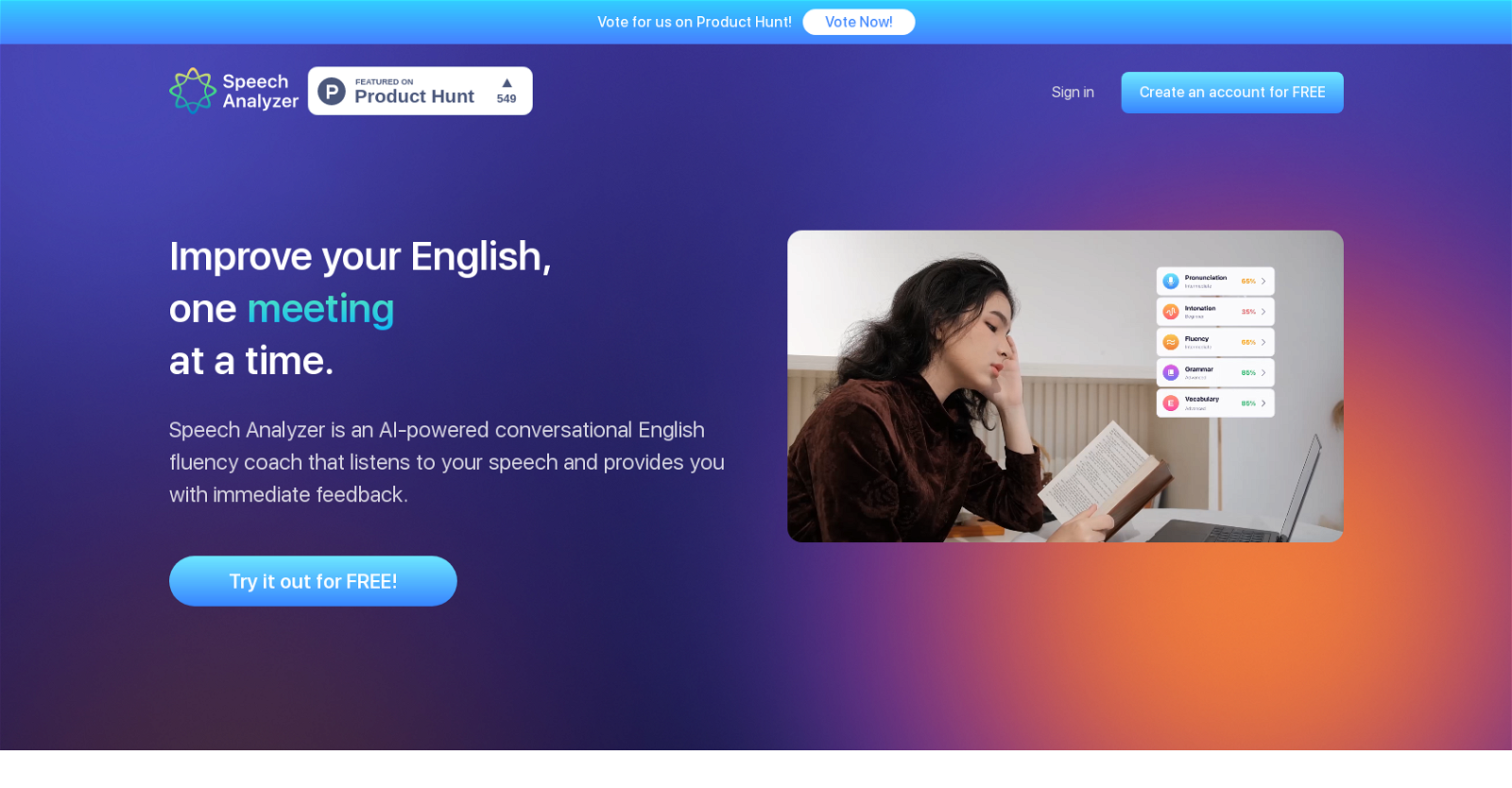Can I use ELSA Speech Analyzer for self-assessment?
Yes, ELSA Speech Analyzer can be used for self-assessment. You can practice as per your preference and receive immediate feedback for improvement.
What features does ELSA Speech Analyzer provide to improve English fluency?
ELSA Speech Analyzer aids in improving English fluency by providing real-time feedback on pronunciation, intonation, fluency, and grammar. It can also help develop your active vocabulary.
How does ELSA Speech Analyzer give feedback on my speech?
ELSA Speech Analyzer listens to your speech and provides immediate, personalized feedback on pronunciation, intonation, fluency, grammar, and active vocabulary. This analysis gets presented as a detailed report of your performance.
Can I use ELSA Speech Analyzer for group conversations?
Yes, ELSA Speech Analyzer can be utilized for group conversations. It aids in analysing speech and interaction patterns in both formal and informal contexts.
Is ELSA Speech Analyzer suitable for professional use?
Absolutely. ELSA Speech Analyzer is suitable for professional use. It's trusted by executives and team leads and can be used to analyze speeches for meetings, presentations, and interviews.
Does ELSA Speech Analyzer work with presentations and meetings?
Yes, ELSA Speech Analyzer can be utilized for both presentations and meetings. You can receive instant feedback on your pace and intonation during a presentation, and for meetings, you can record and review the feedback at your convenience.
Can I use ELSA Speech Analyzer for interview preparation?
Indeed. ELSA Speech Analyzer can be very helpful for interview preparation. It allows you to practice what you'll say during an interview or a public roundtable discussion and receive real-time feedback.
Does ELSA Speech Analyzer require JavaScript to function?
Yes, ELSA Speech Analyzer requires JavaScript to function properly. Users are advised to enable JavaScript in their browser settings to continue using the service.
Can organizations use ELSA Speech Analyzer for team training?
Yes, ELSA Speech Analyzer can be used by organizations for team training. It provides the tools necessary to help teams succeed and grow, with personalized feedback and performance analysis.
What kind of feedback can I expect from ELSA Speech Analyzer?
ELSA Speech Analyzer offers detailed feedback on your performance including aspects like pronunciation, intonation, fluency, grammar, and active vocabulary, helping you to improve your English speaking skills.
Does ELSA Speech Analyzer offer real-time feedback?
Yes, ELSA Speech Analyzer provides real-time feedback. It listens to your speech, transcribes it in real-time, and immediately analyses and gives you feedback on your performance.
Does ELSA Speech Analyzer provide practice sessions or just evaluation?
ELSA Speech Analyzer provides both evaluation and practice sessions. You can use it to practice speeches for presentations, meetings, interviews, or casual conversation. It offers real-time feedback to help improve your skills.
Is ELSA Speech Analyzer compatible with online meetings on Zoom or Google Meet?
Yes, ELSA Speech Analyzer is compatible with online meetings platforms like Zoom and Google Meet. You can use it to record and analyze your performance in these online meetings.
Do I need a specific browser to use ELSA Speech Analyzer?
IDK
Does ELSA Speech Analyzer provide feedback on grammar and active vocabulary?
Absolutely. ELSA Speech Analyzer provides feedback on both grammar and active vocabulary as part of its comprehensive speech analysis.
Is ELSA Speech Analyzer trusted by executives and students?
Yes, ELSA Speech Analyzer is trusted by both executives and students. It aids professionals from multiple industries and learners from various walks of life to communicate confidently in English.
Can I use ELSA Speech Analyzer to review my English pronunciation?
Yes, ELSA Speech Analyzer can be used to review and improve your English pronunciation. The AI provides immediate, personalized feedback on your pronunciation.
How does ELSA Speech Analyzer work with my online meetings?
ELSA Speech Analyzer works with your online meetings by keeping track of them in your web browser. You can sync your calendar to be reminded of your upcoming meetings and initiate the Speech Analyzer at the start of your meeting.
How does ELSA Speech Analyzer evaluate my pace and intonation during a presentation?
ELSA Speech Analyzer listens to your speech during a presentation and provides real-time feedback on your pace and intonation, thereby allowing you to improve your delivery and effectiveness.
Can ELSA Speech Analyzer help me prepare for English exams?
Yes, ELSA Speech Analyzer can assist in preparing for English exams. By practicing and receiving instant personalized feedback, you can build confidence and fluency which will be highly beneficial for your exams.