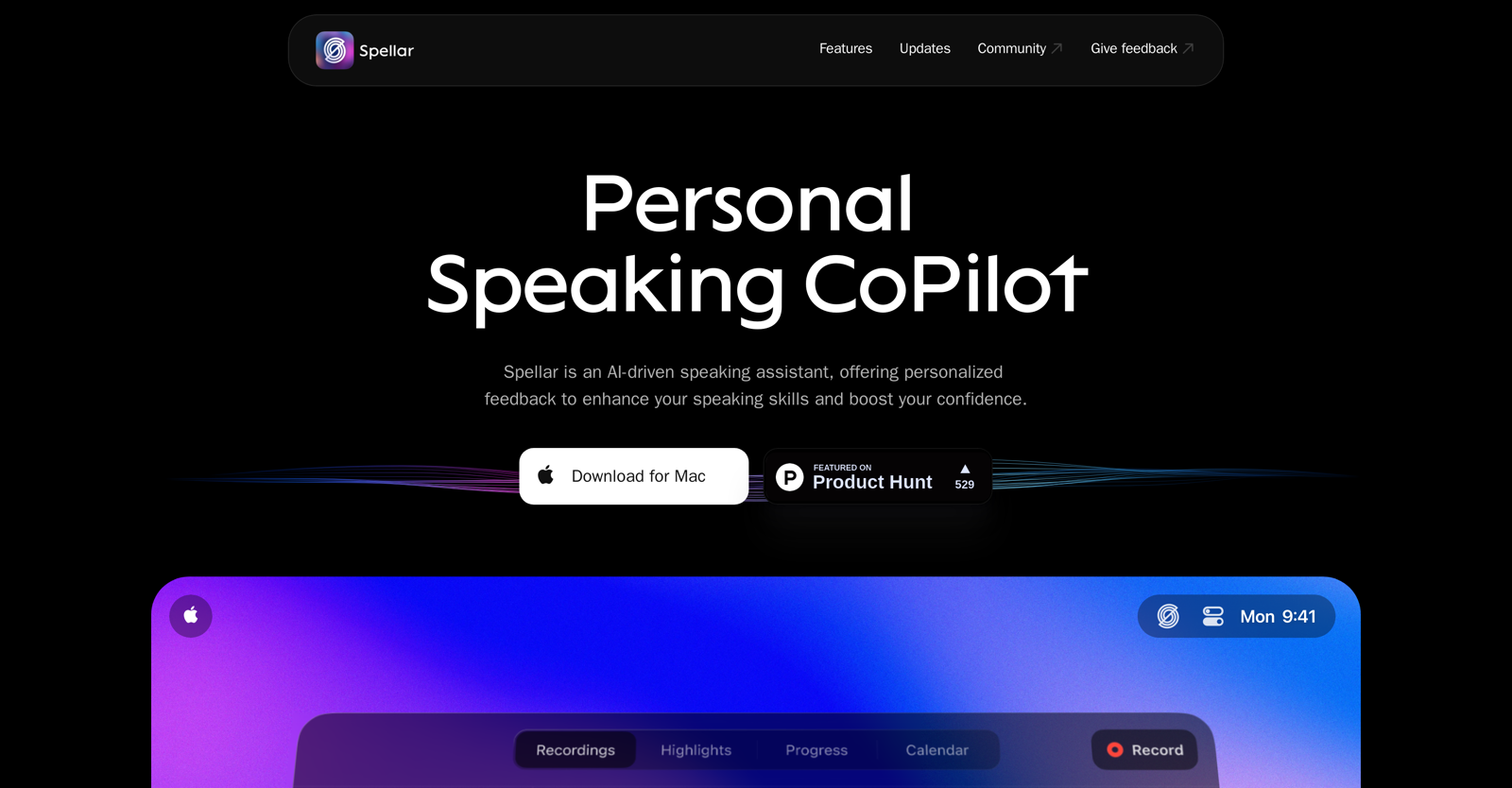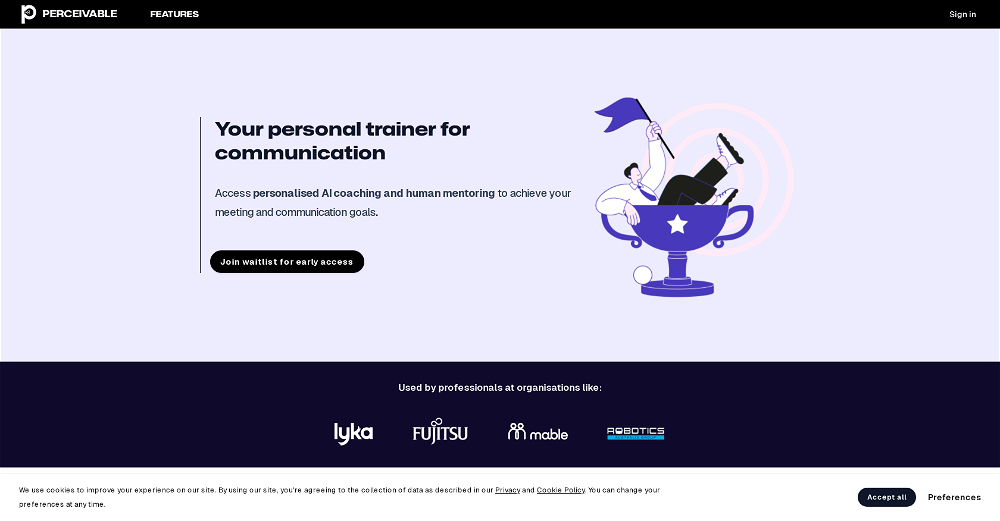What is the main purpose of Spellar AI?
The main purpose of Spellar AI is to function as a personalised speaking assistant. It aims to enhance users' speaking skills and boost their confidence by giving real-time recommendations to improve their communication abilities.
How does Spellar AI help improve speaking skills?
Spellar AI enhances speaking skills through real-time recommendations, providing feedback on pronunciation, grammar, and clarity. It also identifies speaking pace and highlights filler words. In addition, it provides automatic meeting summaries tailored to specific interactions to help users recap and learn from their speaking instances.
What types of recommendations does Spellar AI provide in real time?
Spellar AI provides real-time recommendations on pronunciation, grammar, and clarity. It also offers feedback on speaking pace and identifies filler words. Additionally, it gives personalized advice to refine the user's speaking style.
Can Spellar AI be used in professional settings?
Yes, Spellar AI can be used in professional settings. It is suitable for varied speaking scenarios including professional meetings. It facilitates this by offering precise feedback on areas like pronunciation and grammar, and by providing functionality like automatic meeting summaries.
How does Spellar AI fit into a user's daily routine?
Spellar AI integrates seamlessly into a user's daily routine by offering on-the-spot suggestions to enhance speaking proficiency wherever the user is. It is designed to be incorporated into various scenarios, including important meet-ups or personal language practice sessions.
Does Spellar AI also provide English coaching?
Yes, Spellar AI provides English coaching. It offers precise feedback on aspects of English communication such as pronunciation, grammar, and clarity. The feedback is tailored to individual needs, boosting English speaking competencies.
What kind of feedback does Spellar AI offer on pronunciation, grammar, and clarity?
Spellar AI offers precise and personalised feedback on pronunciation, grammar, and clarity. It identifies details in spoken English and points out areas of improvement to ensure speech is as impactful and clear as possible.
Can Spellar AI personalize its coaching to individual needs?
Yes, Spellar AI personalises its coaching to individual needs. It discerns unique speaking traits and offers custom feedback on pronunciation, grammar, and clarity. It also provides personalised recommendations for refining speaking style.
What does the automatic meeting summary feature do in Spellar AI?
The automatic meeting summary feature of Spellar AI provides summaries that are tailored to specific interactions. This simplifies post-meeting recaps and aids in distilling key points discussed during the meeting.
How does Spellar AI identify and highlight filler words?
Spellar AI identifies and highlights filler words in real-time while the user is speaking. This immediate visual feedback allows the user to recognise unnecessary interruptions in their speech and allows for immediate correction.
What do the different colors indicate in terms of speaking pace in the beta version of Spellar AI?
In the beta version of Spellar AI, different colors are used to indicate speaking pace. The color green indicates that the speaking pace is good. If the color changes, it indicates that the pace is either too fast or slow.
Can Spellar AI also assist in refining speaking styles?
Yes, Spellar AI assists users in refining their speaking styles. Aside from general speaking improvement feedback, it provides personalised recommendations to help users sound more professional or friendly according to their preference.
How does Spellar AI guarantee user data privacy?
Spellar AI guarantees user data privacy by prioritising it in every interaction. Users maintain full control over their information, reinforcing a privacy-centric approach in its design and function.
Can Spellar AI help if I want to sound more professional or friendly?
Yes, Spellar AI can assist users in sounding either more professional or friendly through its personalised recommendations. These suggestions help users to adjust and refine their speaking style to fit the situation better, hence enhancing communication.
Can I control my information while using Spellar AI?
Yes, users can completely control their information while using Spellar AI. Privacy is a fundamental focus in Spellar AI's design and in every interaction with it. The users' information is highly protected and entirely under their control.
What type of impact can I expect Spellar AI to have on my spoken communication?
Users can expect Spellar AI to leave a lasting impression on their spoken communication. By personalising feedback to their individual needs and offering on-the-spot suggestions for speech improvement, Spellar AI can significantly enhance users' ability to communicate more effectively.
How can I download Spellar AI for Mac?
IDK
Can I customize the features of Spellar AI to fit my personal needs?
Yes, Spellar AI's coaching can be personalised to individual needs. The feedback provided on factors such as pronunciation, grammar, and clarity is specially tailored to each user, helping them improve their specific areas of weakness.
How can Spellar AI aid in boosting my confidence while speaking?
Spellar AI aids in boosting user confidence while speaking by providing real-time, valuable suggestions for improvement, contributing to enhanced speaking proficiency. As users see improvements in their speaking skills and receive positive evaluations of their progress, their confidence in their ability to effectively communicate increases.
Does Spellar AI work well for public speaking scenarios?
Yes, Spellar AI works well for public speaking scenarios. Its features such as real-time pronunciation, grammar, speech clarity feedback, and identification and highlighting of filler words can be particularly beneficial for users looking to improve their public speaking skills.