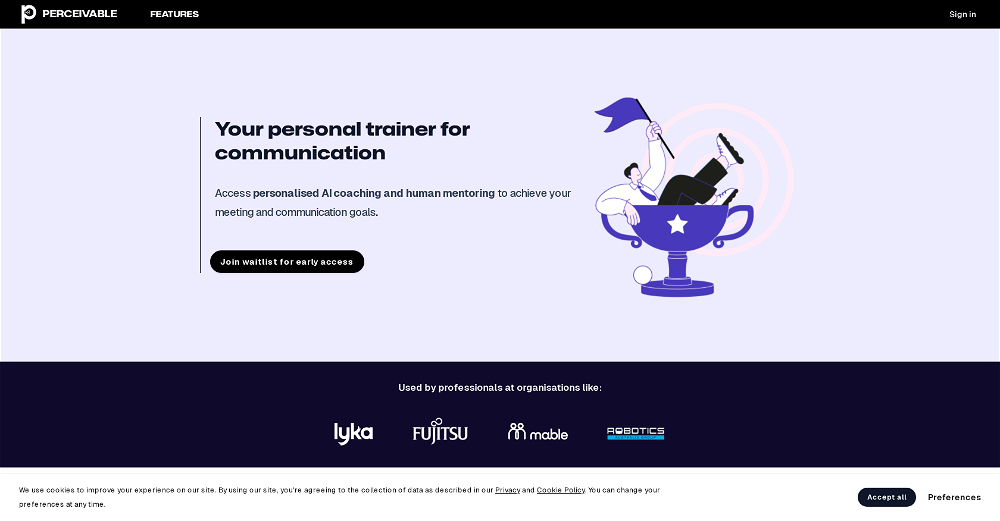How to Say Professionally
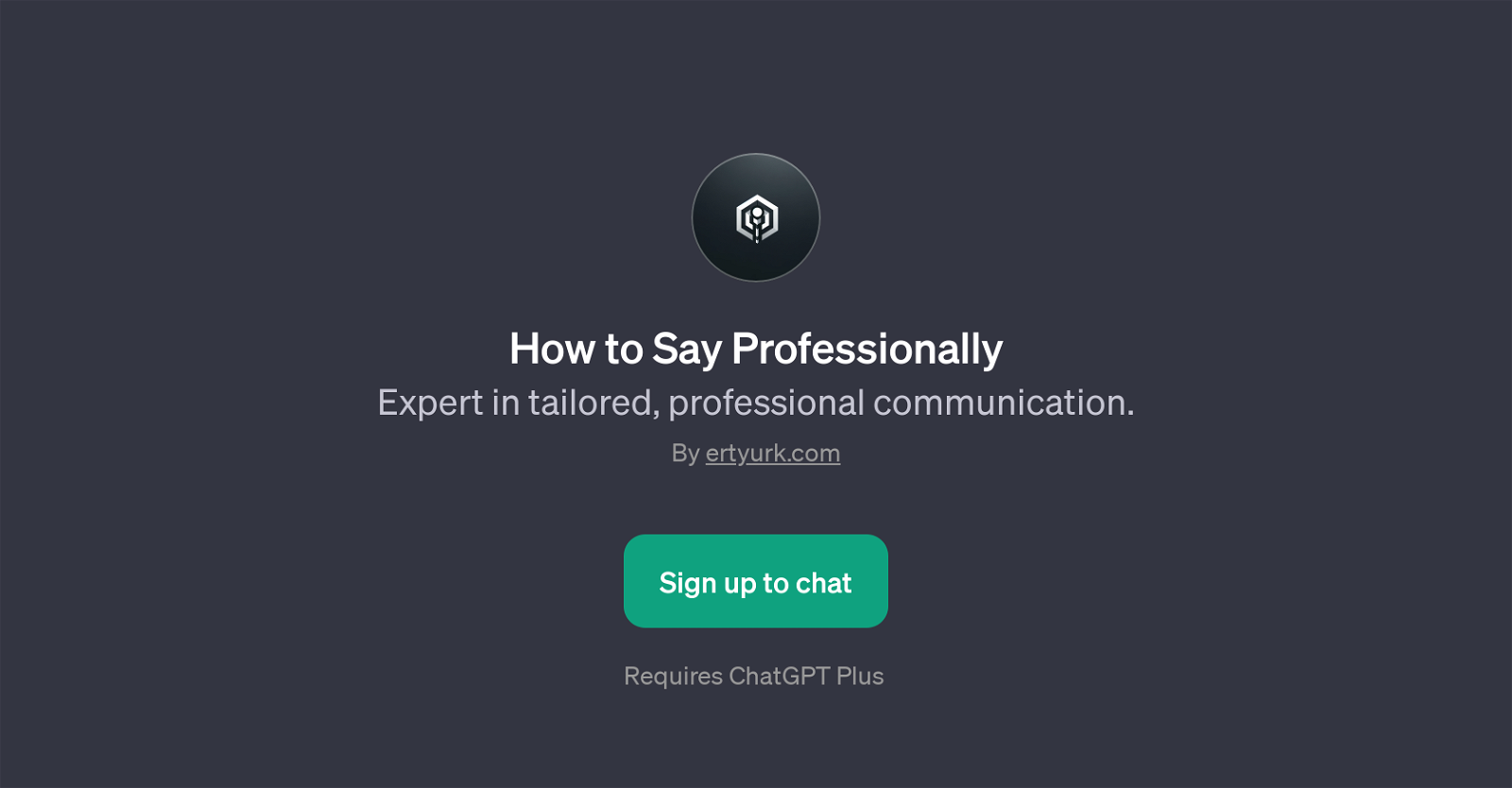
How to Say Professionally is a GPT designed to assist users in generating tailored, professional communication. It is particularly useful to those looking for help with phrasing sentences appropriately across different channels or platforms such as emails, slack channels, or team announcements.
The GPT comes equipped with capabilities to transform any form of input message into a clear, succinct, and professional one. Users can interact with the tool using a range of prompt starters, and the GPT responds by providing optimized versions of the communication.
For instance, users can pose queries such as 'How should I phrase this for Slack?' or 'Can you help with wording this announcement?'. The aim of this GPT is to guide individuals to improve clarity in their professional communication, enhancing the effectiveness of their messages.
Additionally, it is important to note that usage of this GPT requires a ChatGPT Plus subscription, ensuring access to an enhanced basis of language model features.
This tool is developed by ertyurk.com, indicating a promising level of expertise in AI communication tools.
Would you recommend How to Say Professionally?
Help other people by letting them know if this AI was useful.
Feature requests



28 alternatives to How to Say Professionally for Communication improvement
If you liked How to Say Professionally
Featured matches
Other matches
Help
To prevent spam, some actions require being signed in. It's free and takes a few seconds.
Sign in with Google