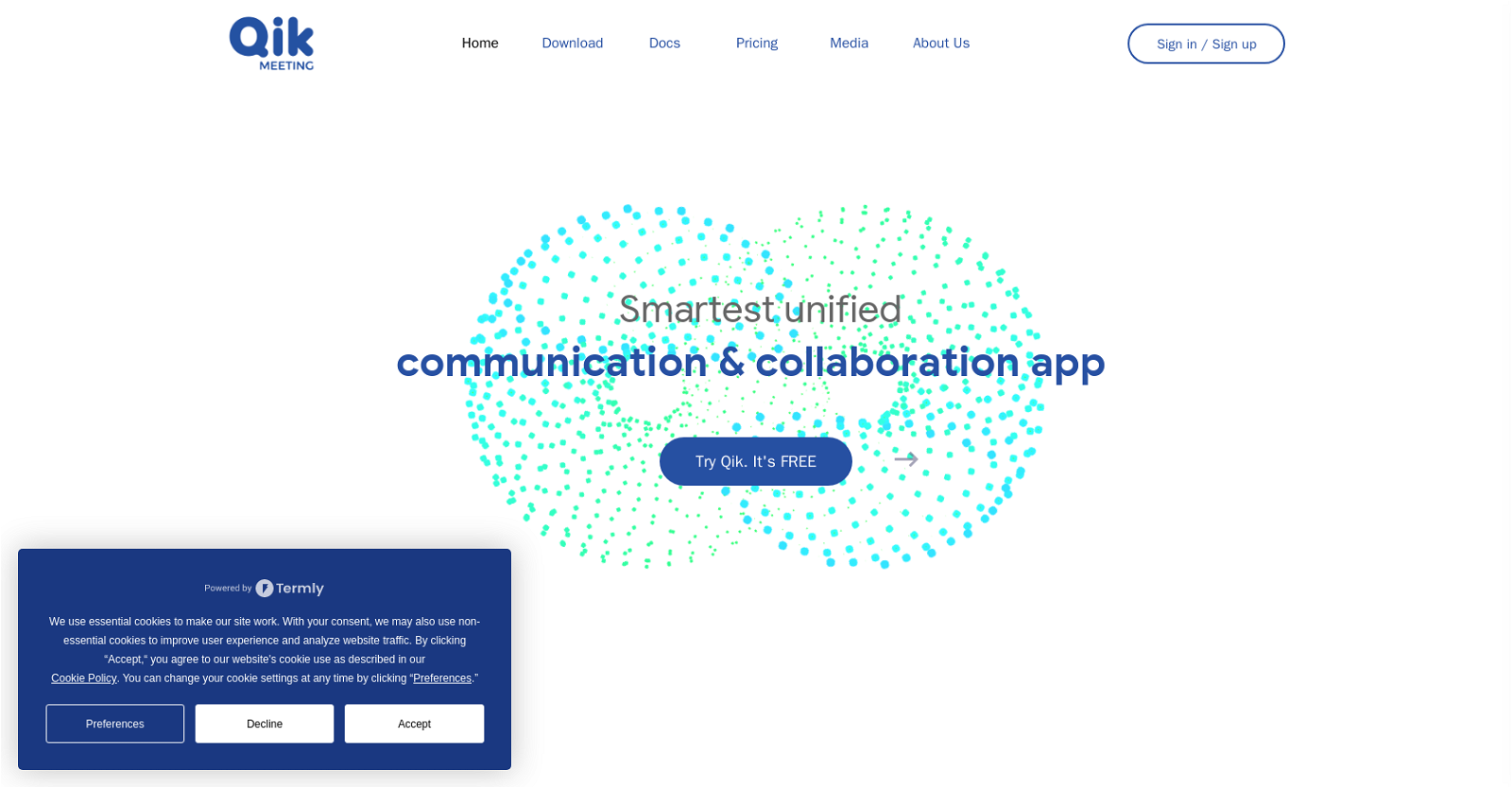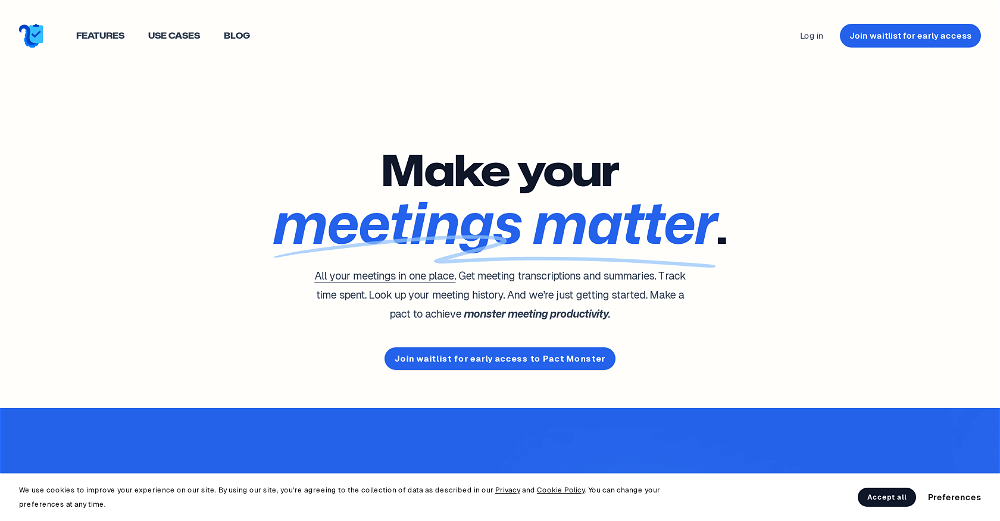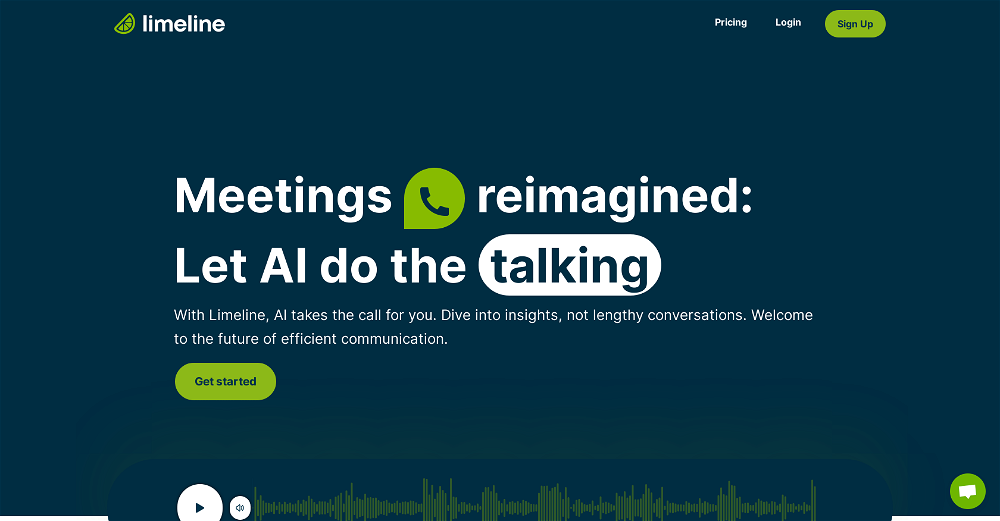What is Qik Meeting?
Qik Meeting is an AI-powered business communication and collaboration tool aimed at improving productivity and organization. Its prime feature is the auto-generation of meeting minutes which ensures accurate capturing of vital information without the need for manual note-taking. It also aids in organizing work data in one location, thereby making it easier for users to locate and retrieve information. Integration of different workspace types, video conferencing, scheduling, document sharing, task allocations, and private one-on-one secured rooms are some other notable features.Qik Meeting also has an advanced enterprise scheduler and a single pane of glass dashboard providing a simplified overview of all work activities.
Can Qik Meeting auto-generate meeting minutes?
Yes, one of the primary features of Qik Meeting is its ability to automatically generate minutes of meetings. This eliminates the need for manual note-taking and ensures that crucial information is captured accurately.
How does Qik Meeting centralize data?
Qik Meeting centralizes data by organizing all work information in one place. This makes it easier for users to access and retrieve information whenever required. It can effectively manage everything from scheduling to action items and creating agendas, allowing users to focus on their work.
Does Qik Meeting facilitate online meetings and in-person collaboration?
Yes, Qik Meeting caters to both online and in-person collaboration. The tool offers different types of meeting rooms including online meeting rooms and in-person collaboration rooms. Available features include video conferencing, scheduling, document sharing, and task assignment.
What kind of rooms does Qik Meeting offer?
Qik Meeting offers varied types of meeting rooms, including online meetings and in-person collaboration rooms. These rooms are equipped with several noteworthy features like video conferencing, scheduling, document sharing, and task assignment. Qik Meeting also offers private one-on-one rooms secured for two individuals.
Are there private one-on-one rooms in Qik Meeting?
Yes, for more focused communication, Qik Meeting provides private one-on-one rooms that are secured for two individuals.
How does Qik Meeting use AI to streamline meeting tasks?
Qik Meeting's integrated AI handles tasks including scheduling, assigning action items, and creating agendas. This enables users to focus more on their work while reducing manual intervention and thereby enhancing efficiency.
What is the 'advanced enterprise scheduler' in Qik Meeting for?
The 'advanced enterprise scheduler' in Qik Meeting is designed for global offices. Though specific details are not provided, it is likely to aid in managing and scheduling meetings or tasks across various time zones and corporate locations.
What is the 'single pane of glass dashboard' in Qik Meeting?
The 'single pane of glass dashboard' in Qik Meeting refers to a simplified interface that gives a consolidated overview of all work-related activities. This means every necessary data point can be monitored and managed from a single view, enhancing convenience and efficiency for the user.
What security measures does Qik Meeting have?
Qik Meeting adopts reinforced security measures to protect business communications and data. However, specific details about these security measures aren't provided. It also claims to have patent-pending technology which is another element reinforcing its commitment to security.
Is Qik Meeting a free app?
Yes, Qik Meeting is a free app but the AI functionality can be enabled for an additional cost.
How can I enable AI functionality in Qik Meeting?
To enable AI functionality in Qik Meeting, users are required to opt for a paid plan. The exact steps to enable this aren't specified in the provided content.
Is Qik Meeting compatible with multiple devices?
Yes, Qik Meeting is compatible with a variety of devices. It can be accessed via web browsers and can be installed on Android devices, iPhones, Macs, and Windows devices.
Can Qik Meeting assist with task assignment?
Yes, Qik Meeting assists with task assignment as part of its comprehensive feature set. However, the exact details on how it manages task assignment aren't available in the provided content.
Can I schedule meetings with Qik Meeting?
Yes, Qik Meeting is equipped with features for meeting scheduling, aided with an advanced enterprise scheduler helpful for global offices.
Does Qik Meeting offer document sharing?
Yes, document sharing is one of the many features that Qik Meeting offers. This facility enhances collaboration and ensures that all members are on the same page.
Does Qik Meeting offer video conferencing features?
Qik Meeting offers video conferencing capabilities, supporting both online and in-person meetings. This feature aids informative and interactive exchanges in real-time.
How does Qik Meeting claim to improve productivity?
Qik Meeting, with its AI-powered tools, claims to boost productivity substantially. Its auto-generation of meeting minutes, organizing of work data in one place, integrated task assignment, and advanced scheduling are intended to save time and improve efficiency. While the tool is user-friendly, it can handle several tasks, letting users focus on their strategic roles.
What does 'patent-pending technology' refer to in Qik Meeting?
The term 'patent-pending technology' in Qik Meeting probably refers to proprietary technology that the company has developed and applied to patent. Details about the specific technology are not given in the provided content.
Can I access Qik Meeting from any device and location?
Yes, Qik Meeting can be accessed from any device and location. It is compatible with web browsers, Android devices, iPhones, Macs, and Windows devices, allowing users to access their meetings and related information from anywhere.